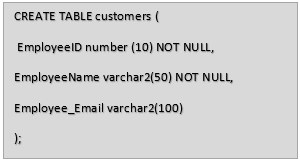Oracle Tutorial
Home Data Science Data Science Tutorials Oracle Tutorial
Basic
Joins
Oracle SET Operators
Advanced
Interview Questions
Oracle Tutorial and Resources
This tutorial is designed to guide you in learning oracle from scratch. Oracle is a relational database management system. It is also known as Oracle database or Oracle DB. As an enterprise grid computing, Oracle provides the most flexible and cost-effective information and application management solution. It is one of the trusted and widely used relational database engines. It runs on all major platforms like Windows, Linux, Unix, Mac OS, etc.
This tutorial aims to cover all the topics about oracle and its application with an example for easy and fast understanding. You will also learn about performing various operations on Oracle DB using PLSQL.
Why Do We Need to Learn Oracle?
Oracle is in high demand in the corporate world using its wide range of features. It is used for all corporation-level applications and plays a major role in dealing with a huge amount of data and information. Hence the demand for jobs on this platform is also booming. Knowing oracle will help you to develop your application effectively.
Hence, if you are planning your career as a Database administrator or programmer, which is high in demand nowadays in the IT industry, you must acquire knowledge about the Oracle database and its operations.
Applications of Oracle
Application Oracle database has penetrated almost all types of industries, being an inevitable part of their applications. Its common usages are as follows:
- Storing predefined datatypes
- Supporting standard query language(SQL)
- Managing data and information
- Storing massive data
- Having provision for data security
- Database recovery
Apart from these common usages, the Oracle database is getting enriched with more features with its new releases, such as support for application development, business intelligence, clustering, content management, grid computing, information integration, location services, enhancement in performance and scalability, server manageability, workspace management, etc.
Example
In Oracle ‘CREATE TABLE’ statement is used to create a new table in the database.
Syntax:
CREATE TABLE table_name
(
Column1_name datatype [ NULL | NOT NULL ],
Column2_name datatype [ NULL | NOT NULL ],
/
/
/
ColumnN_name datatype [ NULL | NOT NULL ]
);The below example is written to create an employee table with the columns EmployeeID, EmployeeName, and Employee_Email:
Pre-requisites
You can grab the knowledge quickly if you are from a computer science or engineering background. If you are from a different background, still don’t worry! Before starting with Oracle, invest some time to grasp concepts about operating systems, Networking, and databases. Learning about using the command-line interface will make your Oracle learning easy and faster.
Target Audience
This tutorial is designed for beginners as well as for professionals. If you are a beginner, you can start your learning from scratch. However, if you are professional and looking for additional information about oracle in-depth, you have reached the right place!
Let’s Get Started
By signing up, you agree to our Terms of Use and Privacy Policy.
Let’s Get Started
By signing up, you agree to our Terms of Use and Privacy Policy.


Watch our Demo Courses and Videos
Valuation, Hadoop, Excel, Web Development & many more


EDUCBA Login
This website or its third-party tools use cookies, which are necessary to its functioning and required to achieve the purposes illustrated in the cookie policy. By closing this banner, scrolling this page, clicking a link or continuing to browse otherwise, you agree to our Privacy Policy