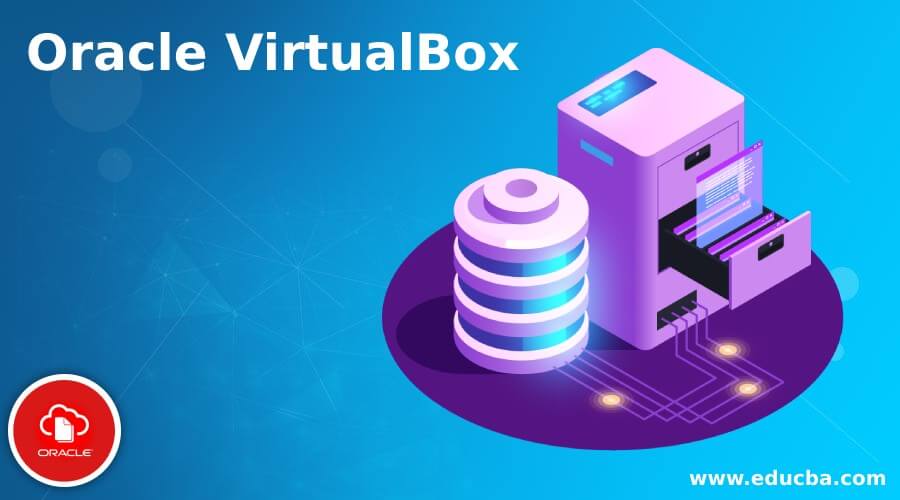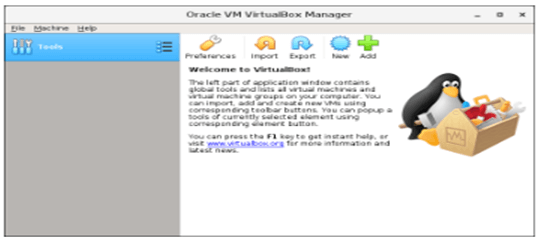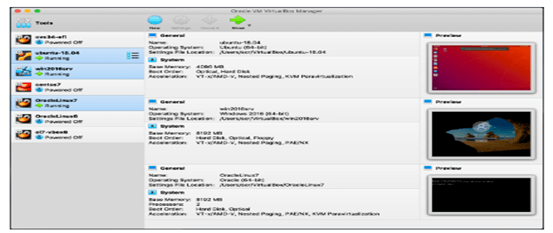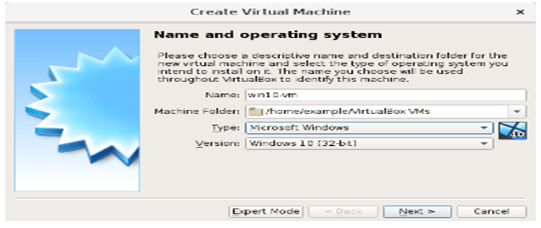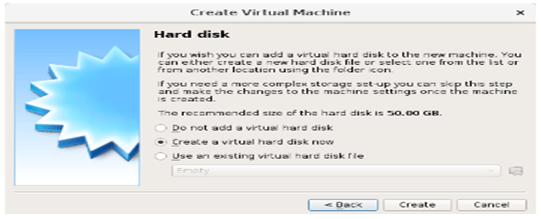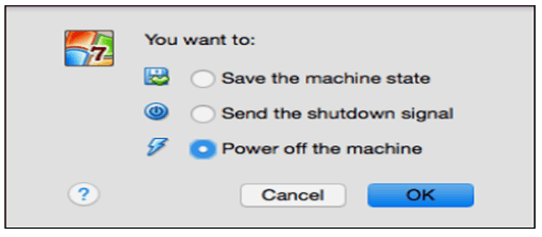Updated March 4, 2023
Definition of Oracle Virtual Box
Oracle Virtual Box is a very powerful virtualization tool for enterprise as well as personal use. Basically, Oracle VirtualBox is an open-source tool and it has some rich features such as it has a high-performance tool for enterprise customers as well as any kind of professional solution. Oracle VirtualBox provides the cross-platform that means we can install on Linux, Windows, Mac OS X, and Solaris computer and virtualization application or we can say that tool allows us to create and run virtual machines and run it on different operating systems on the same computer at the same time. For example, we can run different operating systems on the same computer that is we can run Linux and Mac on Windows and similarly vice versa.
Why Do We Need Oracle VirtualBox?
Oracle VirtualBox allows us to set up one or more virtual machines on a single computer and we can use them at the same time along with the actual computer. Here each virtual machine executes their own operating system such as Windows, Linux, and MS-DOS, etc. that means we can install Virtual Machines as per our requirement and we use them.
How Does Oracle Virtual Box Works?
Basically, Oracle VirtualBox has a different package and that depends on the host operating system. Oracle VirtualBox has the following components as follows.
- Base Package: The base package has all open source components and it is licensed under the General Public License.
- Extension Packs: Oracle VirtualBox provides additional packages to extend the functionality of the Oracle VirtualBox base package. Now a day’s Oracle provides a single extension pack and it provides the following functionality as follows.
-
- It provides virtual USB 2.0.
- It also provides virtual USB 3.0.
- It supports the VirtualBox Remote Desktop Protocol.
- It has boot RAM functionality as well as provides the functionality to host the webcam.
- It included the cloud integration features.
Now let’s see how we can start the Oracle VirtualBox as follows.
- After successfully installing Oracle VirtualBox we are able to start the VirtualBox on respective operating systems as follows.
- For Windows operating systems, under the program menu click on VirtualBox and search VirtualBox application. This process is the same for all platforms of the Windows operating system.
- For the Mac OS X operating system, double click on VirtualBox in the application folder.
- For Linux and Oracle Solaris operating system, in which that VirtualBox item may present either system or system tool group of the application menu. Otherwise, we enter VirtualBox in terminal windows.
Basic terminology we used in Oracle VirtualBox as follows.
- Host Operating System: it means an operating system that we already installed on the host computer after that we installed Oracle VirtualBox. There are different versions of Oracle VirtualBox for different types of operating systems such as Windows, Linux, and Mac OS X, etc.
- Guest Operating System: This is one type of operating system that is installed inside the virtual machine that means we can Windows operating system on Linux operating system.
- Virtual Machine: This is one type of environment in which we can run guest operating systems. Internally Oracle VirtualBox treats as VM in which some parameter shows hardware setting, memory size, and CPU performance. It also has other parameters that indicate other information related to VirtualBox.
Advantages
Following are the advantages are given below:
- Oracle VirtualBox is used to reduce the size of a server that means a number of servers.
- It provides the interface to system ports.
- It provides the functionality to change storage dynamically.
- It is easy to use.
- It provides a nice environment for teaching.
- We easily update.
- It provides different types of operating systems.
- We can run different operating machines as virtual machines such as Windows or Linux.
Disadvantages
Following are the disadvantages are given below:
- The user interface of VirtualBox is not good.
- It is not good for windows in VM.
- The error of VM crushes the Virtual Machine.
- Sometimes host hardware is not supported.
- There is no way to move a running virtual machine to another drive.
- The screenshot management system is not supported.
- Sometimes it could be slow.
Examples of Oracle VirtualBox
Now let’s see the example of VirtualBox as follows. After clicking on the start button, Oracle VirtualBox shows the initial Startup as shown in the below screenshot as follows.
Now we are able to create a new virtual machine after that VirtualBox Manager Window as shown in the screenshot below as follows.
Now create a Virtual machine by inserting some information such as name, location, type, and version as shown in the below screenshot as follows.
After that, we need to select hard disk size or we can say the type of hard disk here we can select create virtual hard disk option as shown in the below screenshot as follows.
After selection of the hard disk, we need to select the file location and size of the file and click on the create button as shown in the screenshot below as follows.
Now a new virtual machine is available to use. Suppose we need to shut down a virtual machine so that we need to use the standard way as shown in the screenshot below as follows.
Here we import all the screenshots from the official website.
Usage of Oracle VirtualBox
- Oracle VirtualBox provides the solution to run different operating systems on a single machine.
- Oracle VirtualBox provides community support to the user.
- Oracle VirtualBox supports all types of operating systems so there are such kinds of boundaries.
- Oracle VirtualBox is used for the cross platform to the users.
- It is used to faster server provisioning.
- By using Oracle VirtualBox we minimize the cost.
- It is used for virtual labs.
- Oracle VirtualBox provides security, so that reason we used Oracle VirtualBox.
Conclusion
We hope from this article you have understood about the Oracle VirtualBox. From this article, we have learned the different examples of Oracle VirtualBox. We also see what are the advantages and disadvantages of Oracle VirtualBox. From this article, we learned how and when we use the Oracle VirtualBox.
Recommended Articles
This is a guide to Oracle VirtualBox. Here we also discuss the definition and usage of oracle VirtualBox along with advantages and disadvantages. You may also have a look at the following articles to learn more –