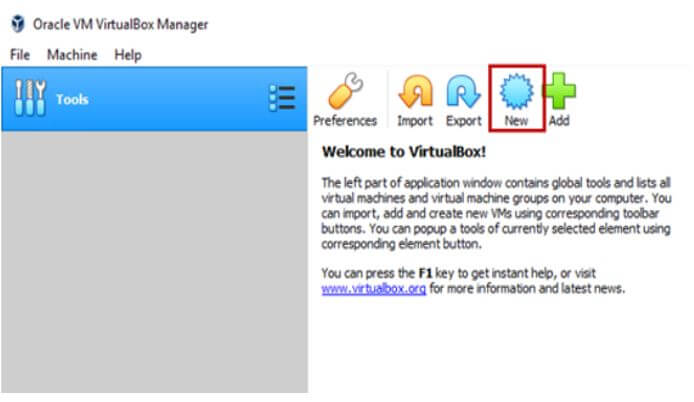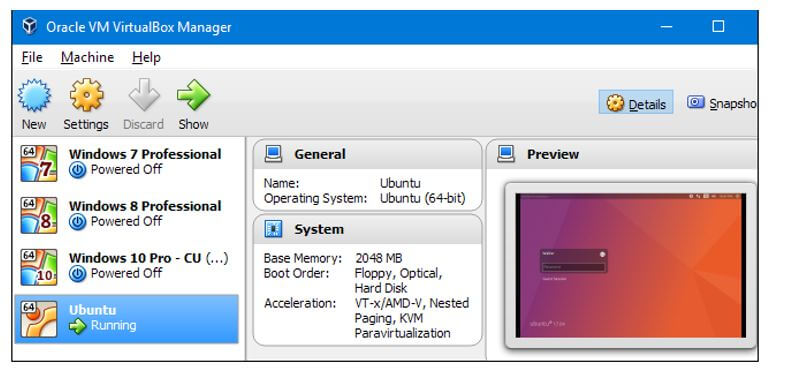Updated August 19, 2023
Introduction to Oracle Virtual Machine
The following article provides an outline for Oracle Virtual Machine. Oracle VM allows users to build operating systems and development tools in an enabled virtualized environment. It is a cross-platform tool for creating, maintaining, and operating virtual machine instances that are free software (VMs). Virtual machines are computers in which the host computer emulates the hardware components. Users can virtualize and control a complete hardware and software infrastructure using it. Virtual machine software can host VMs on a specific physical computer, usually a server, and manage them.
What is an Oracle Virtual Machine?
VM Oracle VirtualBox has a hypervisor for the host platform, an API and SDK for controlling host virtual machines, and a command-line utility for managing them remotely. Oracle VM VirtualBox is a commercial product that is also free software. It can be used in both the workplace and at home. With Oracle VM VirtualBox’s snapshots capability, users can save and restore a virtual machine’s state if needed. One can create as many snapshots as possible, allowing users to move back and forth in virtual machine time. The actual device on which virtual machines run is called the host, while the virtual machines are called the Guest.
Why Use Oracle Virtual Machine?
Oracle uses virtual machines for:
- VM form flexibility.
- Designed for a wide range of processes.
- Affordable framework for independent application developers (independent software).
To use VM in Oracle, we need the following support:
- Capacity: We choose a shape for a dedicated virtual machine host whenever we construct it. The shape controls the amount of space and sorts of instances deployed on the host.
- Billing: It is charged for the dedicated virtual machine hosts immediately as it is created, not for the specific VM instances created on it. You’ll still be charged if image license fees pertain to the image we use for the VM instances.
The following cases benefit from VM VirtualBox:
- Using numerous operating devices at the same time: Oracle VM VirtualBox allows us to run many operating multiple systems. This will enable us to execute software developed with one OS on the other without needing to reboot, such as Windows software on Linux or a Mac.
- Backup, recovery, and testing: A machine and its virtual hard discs can be used as a wrapper that can be buried, awakened, cloned, backed up, and moved across hosts after deployment.
- Software installation is simplified: Software suppliers can use virtual machines to deliver complete program configurations. For instance, deploying a whole SMTP server system on a PC might be time-consuming. Instead, a sophisticated setup, known as an appliance, can be packaged into a virtual computer using Oracle VM VirtualBox. Importing a device into Oracle VM VirtualBox makes installing and running a mail server a breeze.
The virtual machine impacts components, allowing a guest operating system to run in isolation in complete virtualization. Virtual machines facilitate encapsulation. It is possible to monitor and alter various software installed on the virtual machine. Virtual machines have multiple benefits, including the ability to put in a new operating system. Other operating systems on the host do not affect a single system problem. It allows large file transfers between VMs and does not require dual booting for the multi-OS host.
We use Oracle VM VirtualBox software to set up the virtual environment. Start the app after downloading and installing the package. Click New to start a new virtual computer.
The following image shows different platforms using the operating system.
Modifying every single VM after VBoxVmService is up and running is a pain. As we can access Oracle VM VirtualBox Manager when the VMs are running under VBoxVmService, their status will not be displayed correctly in the GUI.
Virtual Machine Types
It has many capabilities that make managing multiple virtual machines a breeze. For example, VirtualBox enables the host system to share files, drives, and devices. Virtual machines are classified into two parts depending on their use and resemblance to a simple machine.
1. System Virtual Machine
A Hardware Virtual Machine is another name for a System Virtual Machine. It is a system software emulation. It imitates the entire computer system. The System Virtual Machine is a framework for running an entire os. Dividing memory space to install will establish several isolated similar applications running in a single console. The virtual box of Oracle falls under System Virtual Machine. The VM’s efficiency is compromised because it indirectly utilizes the same hardware, which poses a disadvantage. Based on the system, multiple VMs running concurrently on the same physical computer may result in different throughput.
2. Process Virtual Machine
A kernel-based virtual machine’s objective is to create a platform-independent programming environment that hides the complexities of the actual hardware and enables an application to run on every platform similarly. Designers can test apps on various systems without buying expensive equipment by virtualizing machines.
3. Oracle Virtual Machine Service
Virtual machines (VMs) in the cloud offer protected and elastic computing power for applications ranging from small infrastructure projects to vast, global applications like real-time communication platforms. Clients can optimize VM resources using flexible shapes with customized CPU and memory settings for improved price performance. We can also run numerous VMs simultaneously, but each consumes CPU time, RAM, and other resources. Virtualization frees up space to work to support potential staff while reducing the number of office buildings needed to maintain and grow IT capabilities.
Companies may swiftly implement new virtualized resources utilizing a safe pre-configured host template with virtual machines. Hypervisor, for example, acts as a traffic cop, controlling and assigning bare metal capabilities to each of the resulting virtual machines. Type 1 hypervisors run on physical hardware (typically a server) and substitute the operating system. Developers design type 2 hypervisors for specific desktop or notebook platforms, running as applications within the host operating system.
Conclusion
The current article focused on how to use Oracle VM Virtual Box to create a virtual machine. First, we’ve seen how a virtual machine is put together. Next, we’ll need to create two more virtual computers with identical configurations if necessary.
Recommended Articles
This is a guide to Oracle Virtual Machine. Here we discuss the introduction, why use oracle virtual machine, and types. You may also have a look at the following articles to learn more –