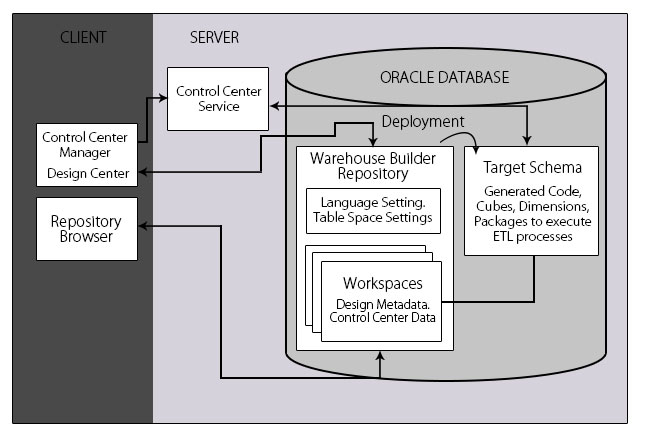Updated July 1, 2023
What is Oracle Warehouse Builder?
Oracle warehouse builder is an ETL (extract, transform, load) tool created by Oracle corporation which offers graphical environment create and build data integration processes which are actually a data preprocessing technique that is used to combine data from multiple sources into a unified view (combining multiple heterogeneous data sources into a coherent source) for the users which allow the data integration from multiple data sources like files and multiple databases to get some valuable as well as meaningful insights from data for further analysis.
The major feature areas of oracle warehouse builder consist of data modeling, data profiling, data quality, ETL (extraction, transformation, load), advanced data lineage, metadata management, business-level integration of ERP application data, impact analysis and integration with business intelligence tools for reporting purposes.
Components of Oracle Warehouse Builder
Oracle warehouse builder’s key components are discussed below:
1. Warehouse Builder Client Application
The oracle warehouse builder client application provides a GUI (graphical user interface), which allows a user to define, design and implement business intelligence systems. It makes working easy. The deployment manager and code generator are the components of the client application. They help in the creation and management of the system created by the user.
2. Deployment Manager
This component is responsible for managing all the aspects related to deployed objects and deployment. It allows the user to select the objects to be deployed and the manner the user wants those objects to be deployed. After deployment of the objects, these objects can be executed. The lifecycle of the user’s system can be managed by accessing the deployment history.
3. Code Generator
This component helps in generating the scripts like PL/SQL and DDL based on the metadata present in the repository. The code generator enhances the optimal performance of the Oracle database systems.
4. Warehouse Builder Runtime Platform Service
The server-side component of the warehouse builder is the runtime platform service. It allows deployment and execution services. If the user wants to run these services, then the Runtime platform service should be active. This helps the user to manage the execution of the mappings and flow of process within the warehouse builder. It makes certain that the deployment and execution audit data is stored in the runtime repository.
5. Warehouse Builder Design Repository
The warehouse builder design repository is installed in the Oracle database. It stores the metadata definitions or information of all the objects that are used in Warehouse Builder. It stores all the design information of the target systems user wants to create or is creating. The metadata stored in the design repository can be accessed through the client user interface.
6. Warehouse Builder Runtime Repository
The warehouse builder runtime repository is installed in the Oracle database. It stores all the data of the execution of the mappings and process flow and deployment data. It stores the environment information for the business intelligence system the user intends to create. It also stores the connection information related to all deployment locations.
7. Audit Repository Browser
It allows the user to view the execution and deployment of audit information through a web-based application. The reports generated are based on the data present in the runtime repository.
8. Metadata Repository Browser
It allows the user to view the metadata that is stored in the design repository through a web-based application. The information provided is organized in a format suitable for business-oriented users. The reports generated are based on the data present in the design repository.
How Does Oracle Warehouse Builder Work?
Oracle warehouse builder follows the following step to creating a data warehouse:
- Install the warehouse builder software.
- Start the Design Centre.
- Prepare the design center.
- Identify the project you want to use from the project explorer.
- Using connection explorer, connect to source and the target data objects.
- Identify the target schema to be used. You can use the Oracle database as the target schema. This can be done by creating a module.
- Identify the execution environment.
- Adjust the settings rather on the basis of client preferences or select default settings.
- Import the source metadata.
- Modules for each type of design object must be created.
- Metadata is imported from different data sources.
- Profile the data and ensure data quality.
- Design the target schema.
- Creation and designing of the data objects for the target module.
- Frequent validation of the designed objects is necessary.
- Configure the data objects.
- Generate the code.
- Design ETL Logic.
- The mapping must be designed that shows the flow of data from the source to the target objects.
- Manage the dependencies between mappings.
- Deploy and execute a solution.
- Deploy the objects either from the Control center manager or from the design center.
- Execute the ETL logic.
- Monitor and report on the data warehouse.
What can you do with Oracle Warehouse Builder?
It can be used for the following purposes:
- Data modeling.
- Data profiling.
- Ensuring data quality.
- Extraction, transformation, and loading of data.
- Business level integration of ERP application data.
- Metadata management.
- Advanced data lineage.
- For reporting purposes.
- For impact analysis.
Advantages
Given below are the advantages explained.
- It reduces the design time as it provides easy to use wizard-driven user interfaces, visual editors, etc.
- Warehouse builder design repository is the one central place where all the information about the system is stored and managed. As it is a single place, the cost of inconsistencies is reduced due to the reduction of redundancy of metadata.
- It reduces the time to incorporate changes.
- Code is error-free and easy to re-create, maintain and update.
- It leverages technology investments.
Conclusion
In this article, we have discussed the Oracle warehouse builder in detail. This is a powerful tool of the first generation that helped many organizations to create warehouses and reports to supplement their ERP applications.
Recommended Articles:
This is a guide to Oracle Warehouse Builder. Here we discuss the components, working, advantages, and uses of Oracle Warehouse Builder. You can also go through our other suggested articles to learn more –