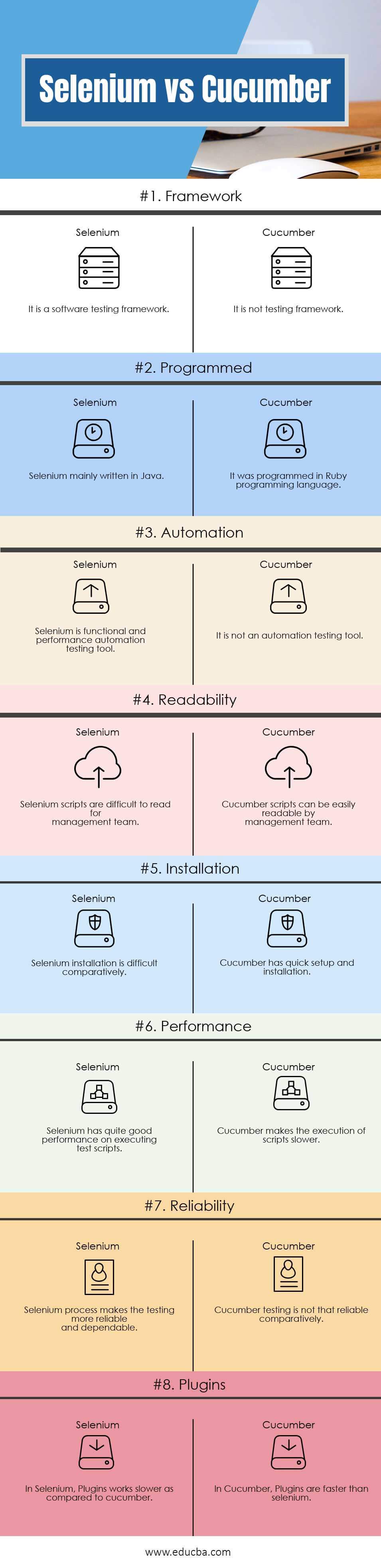Updated June 15, 2023
Differences Between Selenium vs Cucumber
Selenium is an Automation Testing Framework that is used to test website or web-based application software using Java or any other programming language, while Cucumber is another Automation Testing tool that is used for testing any type of software application using a plain text-like programming language called ‘Gherkin Language’. Although both Selenium and Cucumber are available as open-source and for free of cost, corporations are making all the efforts to implement Cucumber on the Selenium framework, as Cucumber allows transparency with its plain text code, and Selenium performance is exceptional comparatively.
Selenium
Jason Huggins created Selenium in the year 2004, and with the help of other developers, the Selenium suite has developed in the end. In Selenium, test scripts can be written to test the web application. Selenium supports different languages for developing test scripts like Java, Javascript, C#, Ruby, Python, Perl, PHP, Groovy.
Selenium consists of various tools or variants of selenium are:
- Selenium IDE
- Selenium web driver
- Selenium Remote control (RC)
- Selenium Grid
- Selenium client API
Selenium tests an automated framework that uses scripts that can be tested directly across multiple browsers like google chrome, the Internet, and Mozilla Firefox. It is possible to implement BDD for mobile web applications and iOS, Android, and other platforms.
Cucumber
The cucumber was written in Ruby. Cucumber supports other languages like Java, .Net, Javascript, and other platforms. In BDD, people write text descriptions with scenarios to test the whole system rather than testing specific code.
Cucumber consists of the terms:
- Feature: It describes the feature written in a file that is used to write the steps for automation tests.
- Scenario: It defines the functionality that needs to be tested.
- Give-When-Then: It provides information on conditions that are pre-condition, postcondition, and execution.
- And (|): It is being used to combine two or more actions.
- But: It is being used to intersect two or more actions or commands
Cucumber follows the language or set of rules in Gherkin. It has its own syntax to write the featured file and a set of keywords to define different actions in scenarios.
Head to Head Difference Between Selenium and Cucumber (Infographics)
Below are the Top 8 Comparisons Between Selenium and Cucumber:
Key Differences Between Selenium and Cucumber
Some of the points explained below show the Differences Between Selenium and Cucumber:
- People generally refer to Selenium as a browser automation testing tool, while Cucumber is often recognized as a testing tool based on a behavior-driven framework.
- In Selenium, we can use conditional statements effectively and easily. In Cucumber, we cannot use these statements like if statements.
- In Selenium, we must write scripts based on test cases and requirements. We need to write scenarios in Cucumber and get them verified by a business analyst and other management teams.
- In Selenium, scripts are more complicated to develop and execute. In Cucumber, it is easy to write or develop and execute.
- Selenium scripts appear more like developing an application. Cucumber scripts are like documenting the procedure or functionality in the right order.
- In Selenium, syntax errors are easy to find while developing. In Cucumber, syntax errors are not getting into notice while writing.
- In Selenium, there is a suite of tools or a set of software tools used for a different purpose. Each has different functionality to test; like Selenium, web driver is mainly used to test web applications across all the platforms. In Cucumber, we have a set of terms, and in that way, only we need to write the file for all the supported platforms.
Selenium vs Cucumber Comparison Table
Following is the comparison table between Selenium vs Cucumber.
| Basis of Comparison | Selenium | Cucumber |
| Framework | It is a software testing framework. | It is not a testing framework. |
| Programmed | Selenium is mainly written in Java. | The programming language used to program it was Ruby. |
| Automation | Selenium is functional and performance automation testing tool | It is not an automation testing tool. |
| Readability | Selenium scripts are difficult to read for a management team. | Cucumber scripts can be easily readable by a management team. |
| Installation | Selenium installation is difficult comparatively. | Cucumber has a quick setup and installation. |
| Performance | Selenium has quite good performance in executing test scripts. | Cucumber makes the execution of scripts slower. |
| Reliability | The selenium process makes testing more reliable and dependable. | Cucumber testing is not that reliable comparatively. |
| Plugins | In Selenium, Plugins work slower as compared to Cucumber | In Cucumber, Plugins are faster than selenium |
Conclusion
Selenium and Cucumber are both open-source tools and free of cost. Selenium and Cucumber scripts are easy to maintain and reuse for different platforms and languages. Among the tools used in the DevOps CI/CD process, Selenium stands out as a widely adopted tool for functional testing across many companies. It will make you both developer and tester after learning selenium, as we need to develop scripts and do the testing according to the test cases and plans. Selenium is always the first choice for developers to build scripts and test applications.
Recommended Articles
We hope that this EDUCBA information on “Selenium vs Cucumber” was beneficial to you. You can view EDUCBA’s recommended articles for more information.