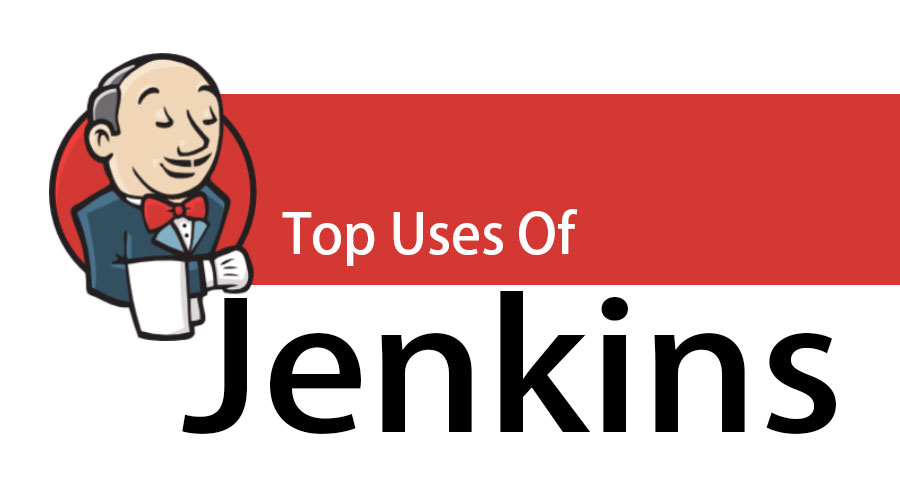Updated May 8, 2023
Introduction to Uses of Jenkins
Jenkins is an open-source automation server that is written in Java. Jenkins is used in automating those parts of software development which do not require human intervention. It is used for continuous integration and providing technical aspects for the facilitation of continuous delivery. Jenkins is usually installed on the server where the central build takes place. Continuous integration ensures frequent builds by developers. The usually followed practice ensures that as soon as code commit is done, a build is triggered.
Jenkins
Developers first check their source code after that Jenkins picks up the changes in the code and trigger a build and also runs any test if required. Build output from Jenkins is shown on its dashboard and a notification can be sent to the developer after the build process is over. Continuous Integration can be defined as a development practice in which developers integrate code into a shared repository on a regular basis. This is done to remove various issues in the build lifecycle such as later occurrences.
Top 10 Uses of Jenkins
Jenkins is open-source and hence free of cost. It can be easily configured and extended. Jenkins comes with a lot of plugins which ensure great flexibility. It deploys code instantly, produces a report after deployment, shows an error in code or tests and a lot of issues are detected and resolved in almost real-time. It is also great for integration as integration is automated. The great support community is also available.
In this section, we provide the top 10 uses of Jenkins. These are provided below: –
1. Jenkins lowers the Effort of repeated coding
with the uses of Jenkins, one can convert a command prompt code into a GUI button click. This can be done by wrapping up the script as a Jenkins job. Parameterized Jenkins jobs can be created for customization or to take user input. Thus, hundreds of lines of code writing can be saved.
2. Integration of Individual Jobs
Jenkins jobs are usually small tools. They serve small purposes and quite simple. Jenkins provides pipeline plugin using which multiple jobs can be combined. Pipelining provides such benefit which Linux users can understand more than anyone. Both sequential or parallel combination is possible.
3. Synchronization with Slack
A large team uses a centralized platform for communication. Slack is one such most popular platform. Slack integration can be done to Jenkins and thus communication such as activities have been triggered, its time, users name, results etc. can be shared with other people.
4. Effortless Auditing
Jenkins jobs, when run, capture console output from stdout as well as stderr. Troubleshooting with the uses of Jenkins is also very clear. For performance tuning each individual job, run timing can be measured and slowest step can be identified using Time stamper plugin.
5. Greater data support for project management
For project management, each activity is wrapped as a Jenkins job. For each Jenkins job, success or failure can be identified, and job completion time can be measured.
Jenkins supports REST API or SDK to measure success, failure or time.
Some useful Jenkins plugins are given below:
- Pipeline Plugin,
- Slack Plugin,
- thinBackup,
- Timestamper,
- Dashboard View,
- JobConfigHistory Plugin,
- Build-timeout,
- Naginator Plugin,
- Git Plugin, and
- GitHub pulls request builder plugin.
6. Manual Tests option
Sometimes things work great locally but fail when pushed on a central system. This happens because, by the time they push, things change. Continuous Integration tests the code against the current state of a code base and is done in the production-like environment.
7. Increased Code Coverage
CI servers such as Jenkins can check code for test coverage. Tests increases code coverage. This inspires transparency and accountability in team members. Results of tests are displayed on build pipeline which ensures team member follow required guild lines. Code coverage similar to code review ensures that testing is a transparent process among team members.
8. Code deployment to Production
Jenkins or another CI system can deploy code to staging or production automatically if all the tests written for the same within a specific feature or release branch are green. This is formally known as Continuous Deployment as well. Changes before a merge activity can be made visible too. This can be done in a dynamic staging environment, and after they are merged it is deployed directly to a central staging system, pre-production system or even a production environment.
9. Avoid Broken Code during shipping
Continuous integration ensures that code coverage is good, it is tested well and only merged when all tests are successful. This makes sure that the master builds are not broken, and no broken code is shipped to a production environment. In case, the master build is broken, such systems can trigger a warning to all developers.
10. Decrease Code Review Time
CI systems such as Jenkins and Version Control System such as Git can communicate with each other and inform the users when a merge request is suitable for merge. This is usually when all the tests are passed, and all other requirements are met. In addition to that, the difference in code coverage can also be reported in the merge request itself. This dramatically reduces the time taken to review a merge request.
Conclusion
With great progress in software technologies, Companies requires development teams to produce and deliver high-quality software better and faster than their competition. Today, development teams are building scalable and efficient software delivery engines by creating repeatable processes which standardize development and its best practices. Automated testing is one such activity by which developer’s code is tested in the same standard way for every change and every cycle so that management and other users can trust that every change is well tested before it is moved to production.
Uses of Jenkins can save a lot of time for developers, improves code quality and coverage and provide management great control over software development. Thus, It is very well appreciated and a lot of companies uses it on a daily basis. It’s a great tool to learn for upcoming software developers too.
Recommended Articles
This has been a guide to Uses of Jenkins in the real world. Here we have discussed the Various Uses of Jenkins like Effortless Auditing, Decrease Code Review Time, Integration of Individual Jobs etc. You may also look at the following articles to learn more –