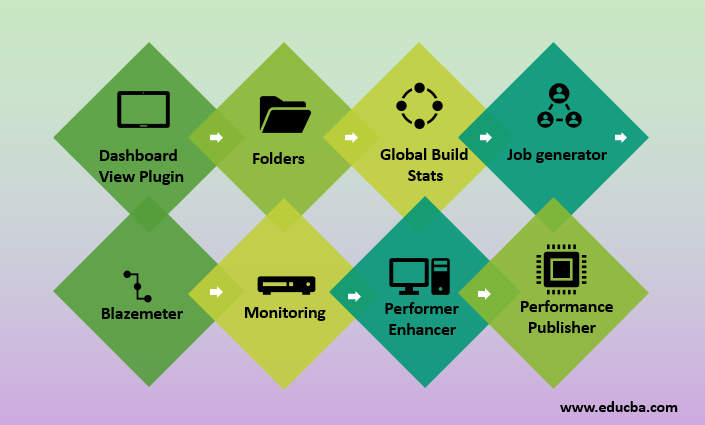Updated March 15, 2023
Introduction to Jenkins Plugins
Released under MIT License, Jenkins is nothing but an open-source automation server. Jenkins is written in Java Language. It is useful in automating all types of tasks related to delivering or deploying, testing, and building software. It works on the principle of continuous integration. Jenkins supports all famous source code management systems such as Mercurial, CVS, Git and builds tools such as Grunt and report generators & testing frameworks. To extend the use of Jenkins in projects written in other languages, Plugins have been released. Plugins add new functionality to the Jenkins. There are huge numbers of plugins present in the market. Every plugin is used for a different purpose.
Plugins of Jenkins
Below are some of the different jenkins plugins and their application.
1. Dashboard View Plugin
With the use of this plugin, one can get a fresh Jenkins dashboard. It enables a user to monitor the status of all kinds of tasks. This plugin is also useful in tracking tasks and execution time.
2. Folders Plugin
With the help of this plugin, one can group various Jenkins tasks. It is one of the most useful Jenkins available. With the help of a nestable folder available in this plugin, one organizes and arranges the CI server perfectly.
3. Global Build Stats Plugin
It is vital to know the current capability, capacity, and capacity for system requirements. On a weekly or daily basis, it is essential to know the numbers of builds that are happening and time is taken and waiting a period for Builds. This plugin delivers all the data related to these. It is also able to offer the data in graphical format for proper understating.
4. Job Generator Plugin
In big companies, sometimes it has become difficult to manage the entire job with the same productivity. With the help of the job generation template of this plugin, one can generate a new job with the use of a job generator template. It gives flexibility to developers to create their own job, but still, one cannot create jobs that are not matching company standers. Configuration access can be disabled via a role-based authorization plugin.
5. Blazemeter Plugin
With the help of the Blazemeter platform, this plugin enables a user to execute a load test. It eliminates the need for understanding test infrastructure and additional tools for storing metrics. It delivers real-time execution monitoring and matrix storage.
6. Monitoring
With the help of JavaMelody, this plugin keeps track of Jenkins. This plugin helps in allocating the charts for HTTP, CPU, memory, etc. It also delivers information about head dumps, logs account, and other data. One can check the status of jobs under consideration. It also provides statistics to manage Jenkins.
7. Performer Enhancer Plugins
This plugin is used in both GUI jobs and Jenkins pipelines. This Plugin is useful in tracking reports through different testing tools like JMeter, Taurus, and JUnit. One can see the performance of graphs, trend reports and accordingly set build status to the right, failed or unstable.
8. Performance Publisher Plugin
The vital feature of this plugin is that it works with every testing tool. It creates global and trend reports of test result analysis. It represents stats, underlines regressions and modification.
9. Jenkins Setup Plugins
Kubernetes Plugin:
- This plugin works best with Kubernetes. If someone is using Kubernetes for infrastructure, then this plugin is best for setting up and tearing down Jenkins’ agents. Even though moving to Kubernetes is difficult to process, but the results of these plugins are worth it.
- Amazon ECS Container Service This plugin is used for the deployment of cluster-based Docker applications and Jenkins handling.
Test Analysis Plugins
Given below are the test analysis plugins:
1. Bootstrapped-multi-test-result-report Plugin
This plugin enables a user to generate HTML-based reports of test results. With the help of this plugin, one can make interactive reports with an overall picture of all results and detailed results of step statuses.
2. Test Analysis Plugin
As a part of Continuous Integration, one can run any kind of test with the help of this plugin. But on the other hand, Jenkins cannot perform any analysis after execution. This type of plugin has delivered the result of the test for all builds. This type of plugin show results in different types of graph and detailed matrix table.
3. Flow Plugins
- Build Pipeline Plugin: This plugin delivers a job view that makeup builds a pipeline, downstream and also upstream. This plugin makes pipelines scriptable and provides a strong avenue to develop complex DevOps pipelines. It enables a user to define manual triggers to a certain task that may need inversion before execution.
- Multi-job Plugin: In Jenkins, this plugin is useful in organizing complex tasks according to their structures. Whenever there is a need to organize the chain definitions with upstream and downstream jobs, this plugin is used. One can use this plugin to generate a hierarchy of tasks to be executed in sequence. One can create multi-job projects with this plug-in. It holds more than one job along with executing jobs in parallel.
- Pipeline Plugin: With the help of traditional plugins and freestyle projects, this plugin does complex tasks. This plugin automates the continuous delivery pipeline.
4. Source Control Management Plugins
- SCM API: For interacting with the SCM system, this plugin delivers API. This consists of a full-featured event system to deliver fine-grained alerts to consumers.
- Git Plugin: As an SCM, It provides access to GitHub. For many other providers, it acts as a repository browser.
- GitHub Integration Plugin: This is a basic plugin used for integrating GitHub projects with Jenkins. One can schedule build and pull code from GitHub repositories to Jenkins and trigger build as needed.
Conclusion
In the above article, We have come up with essential points regarding Jenkins and Plugins. This article gives information about different Jenkins Plugins and their uses. Jenkins is not the necessary software but a community that works with a number of plugins to do anything. To conclude, Jenkins offers functionality to build continuous integration. Jenkins is an open-source that enables Continuous deployment, continuous delivery, and continuous flexibility in the longer run.
Recommended Articles
This has been a guide to Jenkins Plugins. Here we discuss the basic concept with different types of Jenkins and test analysis Plugins in detail. You can also go through our other suggested articles to learn more –