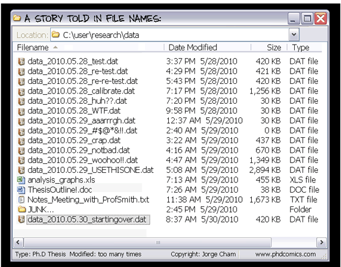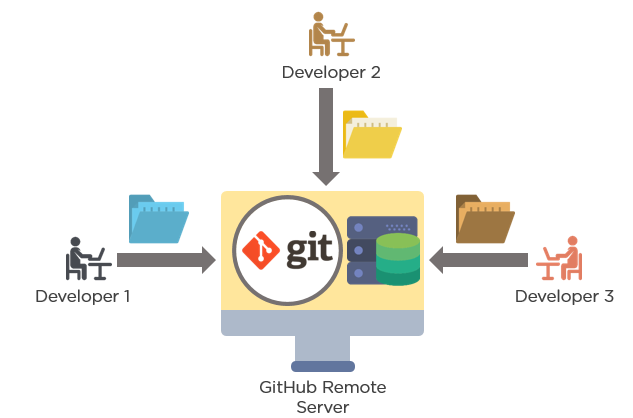Git Tutorial
Home Software Development Software Development Tutorials Git Tutorial
Basic
GIT Undoing Changing
Branching and Collaborating
Interview Questions
Git Tutorial
Developed in 2005, Git is an open-source distributed version control system (VCS) that tracks various changes during a development process. Git is designed for collaboration with aspects like security, data integrity, flexibility, and performance. It helps create safe points at each stage and lets you create new features or restore a previous stage during development.
To store the data, Git makes use of two repositories. One is the local repository, where 90% of the work like staging, committing, viewing the status or the log/history, etc. happens, and the second is the remote repository which is a server that is centralized to all users of a project to push and pull the necessary version changes.
Why do we need Git?
Imagine you have a brand-new idea for a game, and you are a lone wolf working alone; in this case, you are the sole manager of how things go and will have a tab on all the stages you took to reach the finale. But, instead of being a lone wolf, you decide to go with the packs, and each one of you writes different aspects of the game. In such scenarios, as the development progress, maintaining the changes by ea will become chaotic. You and you might be left wondering only if there was a more systematic way, luckily for you. A Version Control System (VCS)exists, such as Git, to make life easier.
Having a distributed VCS like Git will enable one to keep track of how many times the code has been split, rearranged, or renamed within the development, doing networking and sharing easy and efficient.
Interaction with Git will start with you creating a clean workspace(directory), making branches, making necessary, and committing Git and committing the same. This repeats until you are ready to share your code with others. At this point, you can connect to another repository to send or push your changes and receive or pull changes to ensure you are in sync with the changes others make. A version change is determined by "Commit," which records 'who,' 'what' and, 'when' regarding the change.
Img: Interaction of various developers with Git
Application of Git
Git can provide organizational benefits by providing an agile environment for the development process. Each work created, small or big, is treated as a new branch that can be merged with the main branch when ready.
Git facilitates shorter development cycles, where a big task can be chopped into multiple, enabling the business to create a market according to their users' needs.
Example
A short example of the Git config and commit
Git config: This sets the name and e-mail address for the commits.
Git inits: This is used to create a new repository.
Git adds: This is used to create a staging area that holds the changes that would be committed.
Git Commit: This command records or snapshots the changes made in the staging area and maintains the version history so we can look back to what all changes have been made over time.
Prerequisites
Git uses command-line interfaces in both Linux and Windows. Git is not a programming language but a logical model to avoid disorder. Exposure to Linux commands, Software development process, its lifecycle, and applications are required to get started with Git.
Target Audience
Git is free and open-source and thus can be used by individuals, collaborators, or organizations for handling everything from small to big projects with speed and efficiency.
Let’s Get Started
By signing up, you agree to our Terms of Use and Privacy Policy.
Let’s Get Started
By signing up, you agree to our Terms of Use and Privacy Policy.


Watch our Demo Courses and Videos
Valuation, Hadoop, Excel, Web Development & many more.


EDUCBA Login
This website or its third-party tools use cookies, which are necessary to its functioning and required to achieve the purposes illustrated in the cookie policy. By closing this banner, scrolling this page, clicking a link or continuing to browse otherwise, you agree to our Privacy Policy