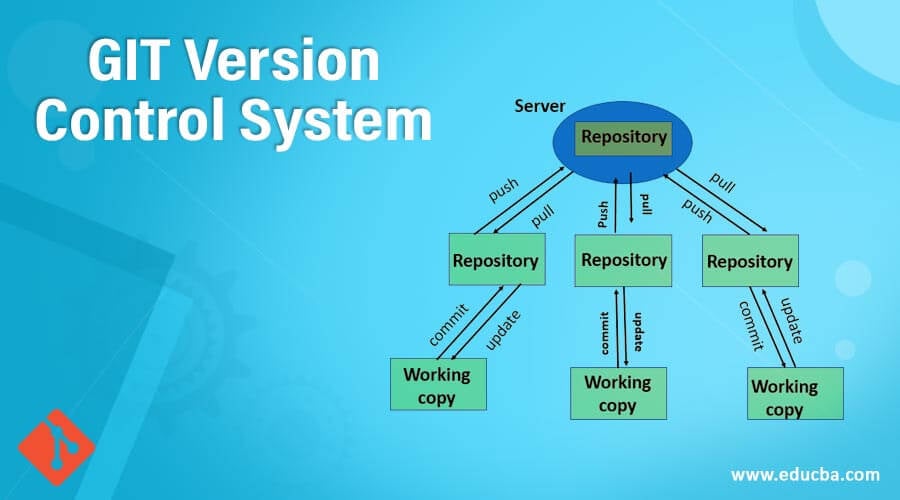Updated December 21, 2023
Introduction to GIT Version Control System
The software development process is a complicated one. To succeed in software development, you must know different techniques and systems. One such system to streamline the software development process is the git version control system.
Git is one of the most common terms among programmers from the last decade. This software development course will teach you all about version control. However, software developers also need to find the best tool for version control. We will present some insight into this tool and why it is popular among programmers. In this topic, we will learn about the GIT Version Control System.
Understanding Version Control
An advanced software development course will prepare you with the concept of version control. Version control can be described as a system for tracking code progress throughout the software development lifecycle and its various iterations. Linus Torvalds, who started the Linux kernel, created this software to maintain and track different source code versions among programmers.
As the development spaces have grown, version control solutions enable software teams to function more quickly and smartly. They benefit DevOps teams by allowing them to accelerate effective deployments while shortening development time.
When developers and DevOps teams collaborate, sometimes they make changes that don’t work well together. Version control helps identify these issues by showing where the problems are in the code. Reviewing the revision history, team members can easily see who made the mistake.
Version control systems keep track of every change to the code. If there is a problem, developers can look at previous versions and fix the mistake without causing trouble for the rest of the team.
Global companies face challenges like employee collaboration, managing different versions of information, and data backup. Developers need a version control system to overcome these challenges and help companies succeed. It’s like a safety net that ensures everything runs smoothly.
A Comprehensive Overview of Git
Git is one of the most efficient version control systems available today. Linus Torvalds, the developer of Linux, devised the Git version control system. It has a small memory footprint and can track alterations to any file. Combined with its wide feature set, you have a full-featured version control system capable of handling any project. Google, Facebook, and Microsoft use it because of its effortless workflow.
Enrolling in an advanced software development course will teach you about two types of version control systems. The first is the centralized version system, which has a centralized codebase. But Git falls under the second category, a distributed version control system.
The Concept of a Distributed Version Control System
Enrolling in an online software development course will teach you about Git, a distributed version control system. Unlike traditional systems, Git doesn’t require a constant server connection. It locally copies the project, keeping a detailed history. Changes are made in the local copy, and you are disconnected from the server. Some local sets of changes are not yet part of the master or server copy. Therefore, raising a pull request change is important to synchronize it with the master copy. Getting modifications from the master copy is known as pull. The reverse process is called the push.
Git is important for Java Full Stack Developers. It simplifies collaboration, tracks changes, and manages project versions effectively. The course covers everything from branching to conflict resolution, empowering developers for large-scale projects. Mastering Git boosts individual proficiency and fosters a collaborative environment essential for success in Full Stack Development.
Benefits of Git Version Control System
Before you undergo software development training covering Git, you must learn about some of the benefits of using the tool for version control:
1. Exceptional Speed
Git’s local version control system means users have a complete computer project history. Unlike centralized systems, Git doesn’t have to constantly check with a server to see changes or history. This local setup eliminates delays and allows Git to quickly compare different versions of files without needing to connect to a server each time. So, users can work on their projects seamlessly without waiting for responses from a distant server, making Git more efficient and responsive.
2. Flexible Workflow
A computer software development course often covers Git because it enables teams to work together more easily. Using Git, teams can work together with multiple branching strategies, which is impossible with alternative version control systems.
The branching capabilities of Git enable users to choose a workflow as per the project size, team, or other unique processes. Some popular Git workflows software developers can choose from include GitFlow, trunk-based development, and feature branching.
3. Easy Collaboration
Git enables collaborative software development through its branching feature. If it works well, the development team can experiment, branch, and merge the code to the primary branch. Git will continuously track changes during code reviews, enabling teams to collaborate in pull or merge requests.
4. High Reliability
Git provides users with a local repository to support multiple backups. In case of a clash, a copy will replace the primary server. Another advantage of local repositories is that users can commit offline when they suffer from network issues or travel.
Final Thoughts
In the next 10 years, the software development profession is expected to grow by 26%. With the rising demand for software developers, enrolling in a software development course online will help you find success in your career. Since version control is an important aspect of software development, you should find a program to teach you all about it.
Recommended Articles
This is a guide to the GIT Version Control System. Here, we discuss the basic concept and different types of version controllers with advantages and working. You may also look at the following article to learn more –