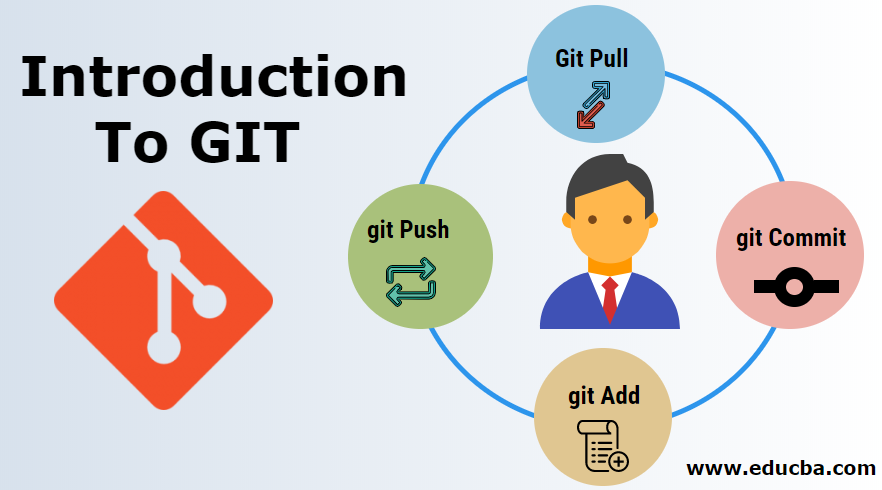Updated May 15, 2023
Introduction To GIT
The following article provides an outline for Introduction To GIT. GIT was created by Linus Torvald, the creator of Linux, in 2005. Developers use them as open-source projects for the distributed version control system to develop several commercial and non-commercial projects. Since GIT is a distributed version, you can use it as a server for managing repositories. The main goal of it is they support non-linear developments with good speed and can handle large projects deliberately.
In earlier days, we kept track of our work to make a copy and modify the files, but after version control, we can manage files professionally by explicating folder concepts; most interestingly, it allows us to restore previous versions of project work. So, GIT helps track codes by storing them in versions on its local repository, GITHUB. GITHUB is a website where we can upload a copy of files stored in the repository. GIT uses a low-level language called C language.
Various processes like designing, product management, development, marketing, and customer support can be easily handled using GIT. It favors programmers and non-technical users monitoring the history of their project files by storing different versions of files. The primary purpose of GIT is to manage source code in software development or a file that changes over time. Developers need GIT to prevent code conflicts.
Git represents commit; many operations are faster in git, such as switching to another commit and comparing them. A code can be put into the cloud on GitHub, GitLab, or bit bucket. The three local areas of git are the working directory, staging area, and git repository. The object types include blobs, trees, commits, and tags. Blobs and trees represent files, and directories and tags are metadata.
Some basic commands of git are as follows:
- git pull
- git add
- git commit
- git push
Main Components of GIT
Given below are the main components of GIT. GIT is primarily a command-line tool.
The three states of git (workflow) are:
- Committed: Takes the file from the staging area and stores it to snapshot permanently in the git.
- Modified: It takes files from the working directory(modified/unmodified).
- Staged: Adds snapshots to the staging area.
The three main parts of git projects are:
- GIT directory: It stores the object database where cloning occurs in the repository to another remote computer.
- Working tree: Files are removed from the database and placed on the disk for modifications.
- Staging area: This acts as an index part that directs to go to the next commit.
GIT hub has six main steps when implemented. They create a branch, add commits, open a pull request, review code, merge, and deploy.
Characteristics of GIT
Given below are the characteristics mentioned:
- They are free and open-source, with multiple backups and added staging areas.
- GIT provides users to work both online and offline. Commit operations are possible even if offline. GIT repository plays a vital role which is a large hash table.
- GIT has the last commit (undo operations) and revert options for unnecessary changes.
- It has a good feature called Restore delete a commit, which is essential in larger projects.
- They have good security protection against the alteration of files and maintain the authentic history of source files. In git, any revision is given a 40-bit key for all the repositories copies.
- GIT has better flexibility by supporting non-linear development workflows for large and smaller projects. They read data directly from the local.
- GIT incorporates integrity (check-summed) with SHA-1 internally and enables distributed development by copying changes from one repository to another.
- They make use of a pack file that stores a large number of compressed object files in a single file. In Git, we can efficiently work with our workflow (feature-based workflow).
- They have portable control systems and are compatible with protocols like HTTP, FTP, and rsync to publish the repositories.
- The essential characteristics include they support full package versions. For remote connectivity, they use HTTP for read-only access. Branches are light -weighted.
Applications of GIT
Given below are the applications of GIT:
- GIT in product management – they give up more frequent customer feedback and updates.
- It can be used as a graphical application.
- Government Agencies use GITHUB to share and collaborate processes (They can add their organizations and create pull requests).
- Many commercial organizations and Android applications popularly use it to build real-time web applications. They increase the team’s productivity with continuous integration and development.
- GIT can be used in operating systems like Fedora, Windows, Red Hat, and other Linux systems using GIT commands.
- They are used to develop the core Linux kernel.
- They are used in open-source projects like Ruby on Rails, Perl, and the Linux Kernel.
Advantages and Disadvantages
Given below are the advantages and disadvantages mentioned:
Advantages:
- Good distributed model as each developer gets a local repository with a complete history of commits which makes git fast compared to other VCs.
- Branching capabilities and merging are easy (as they are cheap), and they have good data integrity.
- They are free and open-source. We can easily download the source code and performs changes to it. They can handle larger projects efficiently.
- The push/pull operations are faster with a simple They save time, and developers can fetch and create pull requests without switching.
- Data redundancy and replications. You can write add-ons in many languages.
- They have good and faster network performance and superior disk utilization, and they think about their data like a sequence of snapshots.
- The object model is straightforward and minimizes push/pull data transfers.
Disadvantages:
- GIT requires technical excellence, and it is slower on Windows. They have tedious command lines to input and don’t track renames.
- They have poor GUI and usability. And also take a lot of resources, which slows down the performance.
- GIT doesn’t support checking out sub-trees. You must set up the central service for multiple package repositories for each project.
- It lacks window support and doesn’t track empty folders.
- GIT needs multiple branches to support parallel developments used by the developers.
- There is no built-in access control, and it doesn’t support binary files.
- They do not provide access control mechanisms in case of security.
- The process of Packing is entirely costly.
Recommended Articles
This has been a guide to Introduction To GIT. Here we have discussed the basic concepts, characteristics, advantages, disadvantages, and applications. You may also look at the following articles to learn more –