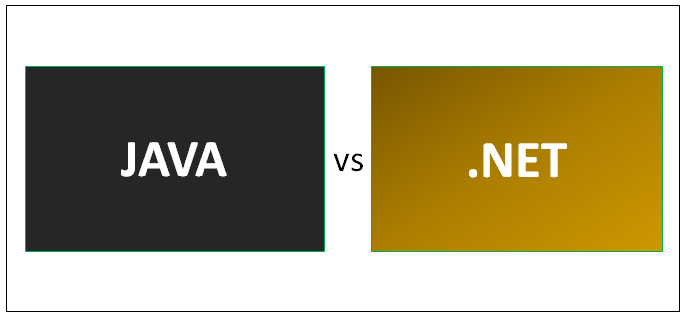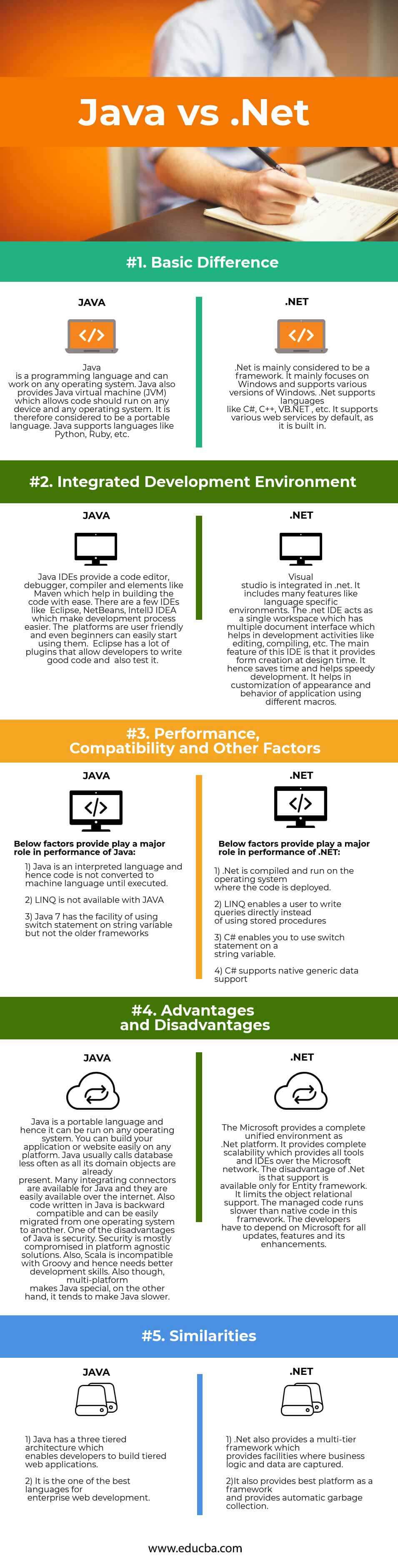Differences Between Java vs .Net
Java is a programming language and can work on any operating system. Java also provides a Java virtual machine (JVM), which allows code to run on any operating system. NET is a framework in the strictest meaning of this word. .NET uses ASP.NET to create different applications. Java is a programming language, while .NET is a framework using several languages. Java and .Net often go hand in hand in the programming world. Both Java and .Net platforms perform similar functions. At the same time, both Java vs .NET is often referred to as frameworks only.
Head-to-Head Comparison Between Java vs .Net (Infographics)
Below are the top 5 comparisons between Java vs .Net:
Key Differences Between Java vs .Net
The key difference between Java vs .Net is explained in the below-mentioned points:
- Java is a programming language, while .Net is a framework. JE frameworks like J2EE make Java a platform that can be considered for development. JEE, etc. It has a Java runtime environment with JVM, a time compiler, and a bytecode writer. It is a language with numerous libraries that can be used over any operating system. .Net, on the other hand, uses the Windows Operating System, Windows enterprise servers. Its framework consists of Common Language Runtime, framework class libraries, and ASP.NET. It also has its own building block services and visual Studio.
- .Net has a proprietary platform of Microsoft which will be more secure than any open-source platform. Security is a significant concern, which Asp.Net developers easily handle as a closed platform. Security can be an issue for Java due to a lack of resources. The Common Language Runtime of .Net is better than JVM, as JVM converts the code into bytecode for underlying operating systems. This is not directed at computing machines and is slower than CLR. Java has many IDEs for its programming, like Eclipse, NetBeans, etc.Net; on the other hand, it has a Visual Studio.
Java vs .Net Comparison Table
Below are the points that describe the comparison between Java vs .Net:
| Basis of Comparison | Java | .NET |
| Basic Difference | Java is a programming language and can work on any operating system. Java also provides a Java virtual machine (JVM), which allows code to run on any device and operating system. It is, therefore, considered to be a portable language. Java supports languages like Python, Ruby, etc. | .Net is mainly considered to be a framework. It mainly focuses on Windows and supports various versions of Windows. .Net supports languages like C#, C++, VB.NET, etc. It supports various web services by default, as it is built-in. |
| Integrated Development Environment | Java IDEs provide a code editor, debugger, compiler, and elements like Maven, which help build the code quickly. A few IDEs, like Eclipse, NetBeans, and IntelliJ IDEA, make the development process easier. The platforms are user-friendly, and even beginners can quickly start using them. Eclipse has a lot of plugins that allow developers to write good code and also test it. | Visual Studio is integrated with .net. It includes many features like language-specific environments. The .net IDE acts as a single workspace with multiple document interfaces, which helps in development activities like editing, compiling, etc. The main feature of this IDE is that it provides form creation at design time. It hence saves time and helps speedy development. It helps customize the appearance and behavior of the application using different macros. |
| Performance, Compatibility, and Other Factors | Below factors provide play a significant role in the performance of Java:
|
Below factors provide play a significant role in the performance of .NET:
|
| Advantages and Disadvantages | Java is a portable language; hence, it can be run on any operating system. You can build your application or website quickly on any platform. Java usually calls a database-less often as all its domain objects are already present. Many integrating connectors are available for Java and easily available over the Internet. Java code exhibits backward compatibility, allowing easy migration from one operating system to another. One of the disadvantages of Java is security. Security is compromised chiefly in platform-agnostic solutions. Also, Scala is incompatible with Groovy and hence needs better development skills. Also, though multi-platform makes Java unique, on the other hand, it tends to make Java slower. |
Microsoft provides a completely unified environment as a .Net platform. It offers complete scalability, which provides all tools and IDEs over the Microsoft network. The disadvantage of .Net is that support is available only for the Entity framework. It limits object-relational support. The managed code runs slower than the native code in this framework. The developers must depend on Microsoft for all updates, features, and enhancements. |
| Similarities |
|
|
Conclusion
Developers’ skills, requirements, and infrastructure determine the choice between Java and .Net, making both languages viable and superior in their ways. A user must calculate project costs for both Java and .Net platforms, and if they rely on Windows more, they can go for .Net. Java is suitable for web projects, but .Net works well for web services and API projects. Hence it is best to analyze your requirements and check your preference for both Java vs .Net languages, which will help you finalize a language for your use. Ultimately the overall operational efficiency of your business is what matters.
Recommended Articles
This has been a guide to the differences between Java vs .Net. Here we have discussed Java vs .Net head-to-head comparison, key differences, infographics, and comparison table. You may also look at the following articles to learn more –