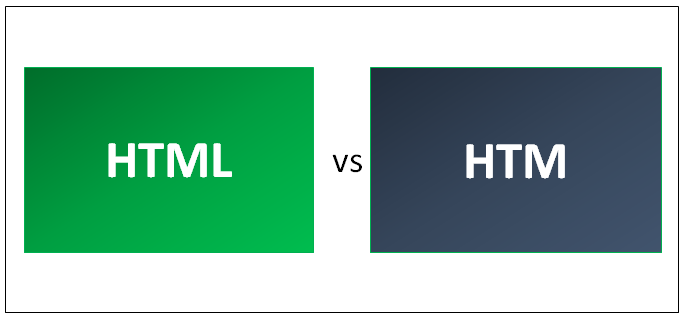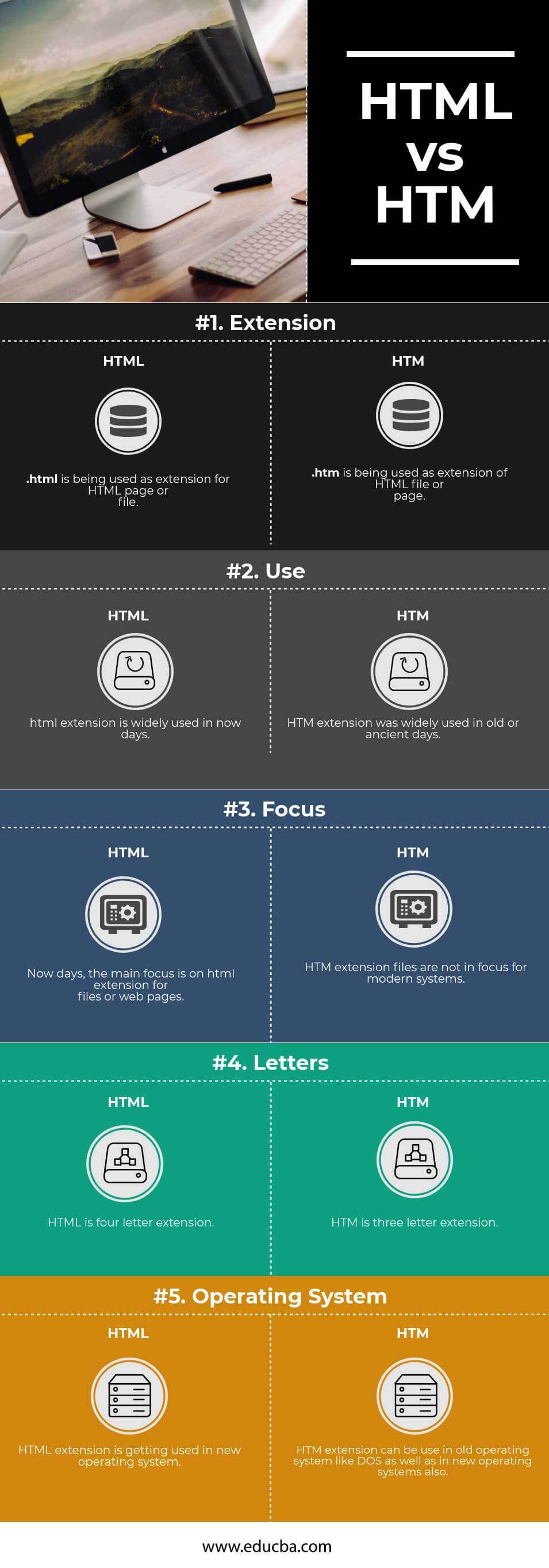Updated March 3, 2023
Differences Between HTML vs HTM
HTML full form is HyperText Markup Language. HTML is used for developing web pages and applications. HTML consists of elements; these elements define the structure of HTML pages. HTML elements are used to represent heading, paragraph, images, tables, and many more features. HTM is used as one of the file extensions for HTML pages. When we use HTML files for creating the web pages, then its extension of the file can be in ‘.htm’ format. We can check this extension at the end of the URL for different websites.
HTML
- HTML was earlier proposed by Tim Berners Lee and developed by W3C and WHATWG, and released in the year 1993. HTML has been extended from SGML. The filename extension of HTML is .html and .htm. The last release of HTML is HTML5, a major release for HTML in 2014.
- HTML can be embedded with CSS (Cascading style sheet) and JavaScript. HTML elements are enclosed in HTML tags like <H1></H1>. The browser does not display HTML tags; it displays only the content enclosed in tags.HTML pages can be developed using the HTML editors like Notepad (in Windows machine) and Text edit (in Mac Book or Mac Machine).
- The basic HTML page structure consists of 1. Doctype tag like <!DOCTYPE html>, which describes the HTML version written. 2. HTML Root Element tag like <html></html>, which is having all the code written for web page. 3. Head element tag like <h1></h1>, in this title and heading is described. 4. Body element tag like <body></body>, it holds the content of the document.
HTM
- HTM file extension mainly used for Disk operating system (DOS) and windows also. The extension HTM is used when there is a compatibility issue with an operating system that does not takes a four-letter extension file name.
- It was used earlier means for an old operating system only as they are not able to handle files with large names. But now, in a modern era, the systems are fast and capable enough to handle large files with no restriction to the length of names of files.
- HTM file extension is used so that the user can know what type of data is requested and distinguish between other extensions of web pages as well. File extensions played an important role as we know if we try to open the file on the computer and if it does not open, it means that the required program is not installed on our computer.
- If the browser is not able to open that page, it might be that page or file is no longer there at a hosted server. It can be a typo issue; sometimes, we have entered the wrong URL. Browsers do not really care about the extensions; if we type a valid URL with no file extension still, it will find the page or file and display the content.
Head to Head Comparison Between HTML and HTM (Infographics)
Below are the top 5 comparisons between HTML and HTM:
Key Differences Between HTML and HTM
Below are the lists of points, describe the key difference between HTML and HTM.
- HTML is Hypertext Markup Language and uses .html and .htm as file extensions while developing the application pages or file. HTM is file extension for HTML pages or file format.
- HTML extension has been preferred as in most hosted servers or organisations as they want to deal with .html files only while requested the web page. HTM extension files are not preferred for web pages these days.
Comparison Table Between HTML and HTM
Following is the comparison table between HTML and HTM.
| BASIS FOR
COMPARISON |
HTML | HTM |
| Extension | .html is being used as extension for HTML page or file. | .htm is being used as an extension of an HTML file or page. |
| Use | HTML extension is widely used nowadays. | HTM extension was widely used in old or ancient days. |
| Focus | Nowadays, the main focus is on HTML extension for files or web pages. | HTM extension files are not in focus for modern systems. |
| Letters | HTML is four letter extension. | HTM is three-letter extension. |
| Operating System | HTML extension is getting used in a new operating system. | HTM extension can be used in an old operating system like DOS as well as in new operating systems also. |
Conclusion
HTML (Hypertext Markup language) files or pages has extensions in .html and .htm format. There is no such big difference between HTML and HTM. The only difference between HTML and HTM is one letter only, or we can say the spelling of the words (the letter ‘L’). Earlier operating systems were not so powerful and capable of taking a four-letter word as an extension, so HTM found its existence.
HTM files are supported by all the browser in which HTML extension files can be opened or browsed. In most of the servers, it is preferred that only .html files can be hosted to restrict the .htm extension files to be displayed. It is also taken as security measures for some of the hosted servers.
In the end, both HTML and HTM are the same and display the same content and use the same script. It depends on the user to which one to choose as an extension for their file name and which sounds more comfortable to them for an application.
Recommended Articles
This has been a guide to the Difference Between HTML vs HTM. Here we have discussed HTML vs HTM head to head comparison, key difference, and infographics and comparison table. You may also look at the following articles to learn more –