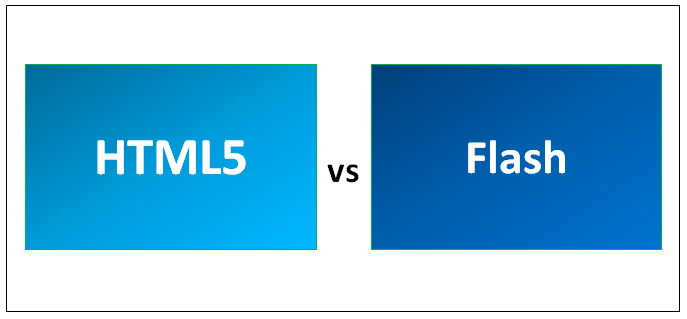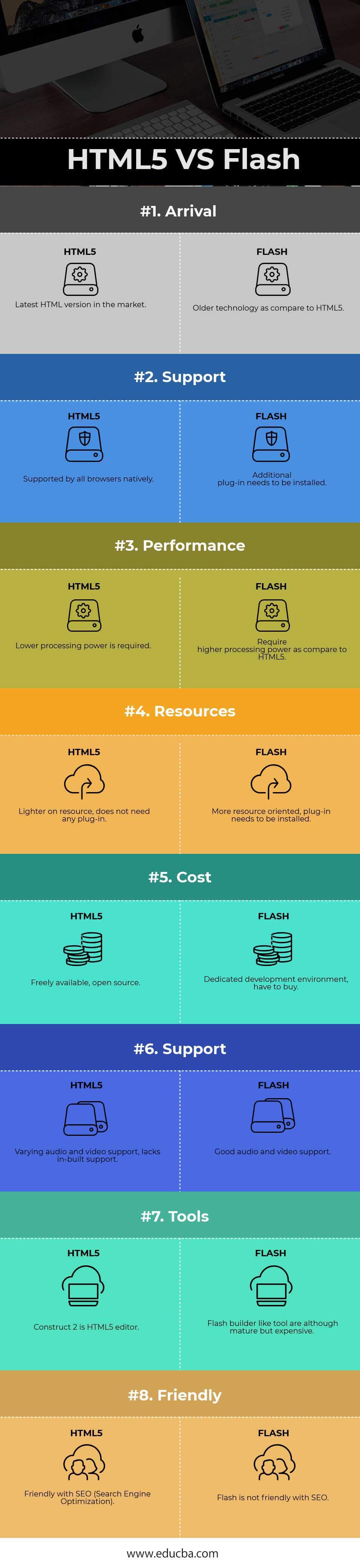Updated July 3, 2023
Differences Between HTML5 vs Flash
HTML5 is the markup language utilized for presenting and structuring the content of the World Wide Web. HTML5 is the fifth and the current version of the HTML standard. HTML5 improves the language with support for the latest multimedia. HTML5 is readable by humans and well-parsed by Web browsers, parsers, etc. Flash is an Adobe product. It is a multimedia software platform heavily used to produce animations, desktop applications, mobile applications, mobile games, embedded web browser video players, and Rich Internet applications. People commonly use Flash for adding video or audio players, advertisements, and interactive media content to web pages.
HTML5
- The W3C (World Wide Web Consortium) released HTML5 in October 2014. HTML5 is written using HTML elements that consist of tags. Data between these tags represent the content. The prime motive of HTML5 is to allow web browsers to interpret the content and finally display them. HTML5 comes along with pre-defined tags.
- Front-end developers can insert images, videos, forms, and content into a cohesive web page. HTML5 uses pure code to generate interactive content. The elements are not pre-made in the exact form and stored; instead, developers code their traits, and the browser renders the actual content once the page is loaded. Thus a web page designed using HTML5 can behave and look differently on different web browsers.
- It can be a boon for those web designers that want to create different versions of their websites for other platforms.HTML5 syntax is no more based on SGML (Standard Generalized Markup Language); it is designed to be backward compatible with common parsing of older versions of HTML. HTML5 also specifies scripting APIs that can be used along with JavaScript.
- HTML5 standalone cannot provide animations within a web page. It takes JavaScript or CSS3 to animate HTML elements. The latest version of browsers, such as Apple Safari, Google Chrome, Mozilla Firefox, and Opera, all support many HTML5 features. Mobile web browsers pre-installed on iPhones, pads, and Android phones all support HTML5.
Flash
- Flash, one can create an animation of texts, drawings, and still images used by graphics. Flash also supports bidirectional streaming of audio and video. It can capture the user input via mouse, keyboard, camera, and microphone. Adobe AIR is a cross-platform runtime system created by Adobe Systems to build desktop and mobile applications that require Flash.
- During the early 2000s, people widely installed Flash on desktop computers. It was a common choice for displaying interactive web pages, online games, and audio and video content. After Adobe introduced Stage3D, Flash websites saw a growth of 3D content for demonstrations and tours.
- Flash uses containers to store the interactive content, which is finally rendered in the browser using a plug-in – Flash Player. Flash content is platform-independent since the container does not change from one platform to another platform. So if someone watches a Flash-based website on a PC or mobile, it will appear the same.
Head to Head Comparison Between HTML5 and Flash
Below is the top 8 comparison between HTML5 and Flash:
Key Differences Between HTML5 and Flash
Both HTML5 vs Flash are popular choices in the market; let us discuss some of the major Difference Between HTML5 and Flash:
- HTML5 has the potential for a vast market reach on any platform, whereas Flash requires a plug-in and has limited browser support.
- HTML5 is open source and freely available, whereas Flash is Adobe proprietary, and one has to buy it.
- HTML5 is lightweight, fast, and takes less CPU time to render web pages, whereas Flash is CPU intensive and not as lightweight as compared to HTML5.
- Audio and Video support with HTML5 is not in-built, whereas Flash has nice support for Audio and video formats.
- Web browsers natively support HTML5, while a separate plug-in installation is necessary for Flash to display and run content.
- The processing power required for running HTML5 content is significantly lower than that required by Flash content.
- HTML5 is a fairly new technology and still evolving with new elements and tag support, whereas Flash is an old horse with a number of its mature tools available in the market, although expensive.
- HTML5 uses code to generate the interactive content; the browser renders the content when the page is loaded. Flash uses containers to store the interactive content, which is rendered in browsers using a plug-in called Flash Player.
- HTML5 aims to build a web with native support for media streaming, whereas Flash enables developers to stream media over the internet.
- HTML5 power consumption benefits users immensely since it draws less power, whereas Flash is CPU intensive and has more power with its plug-in and tools like Flash Player.
HTML5 and Flash Comparison Table
Below is the list of points; describe the comparison Between HTML5 and Flash.
| Basis Of Comparison Between HTML5 vs Flash | HTML5 | Flash |
| Arrival | Latest HTML version in the market | Older technology, as compared to HTML5 |
| Support | Supported by all browsers natively | The additional plug-in needs to be installed |
| Performance | Lower processing power is required | Require higher processing power as compared to HTML5 |
| Resources | Lighter on a resource does not need any plug-in | The more resource-oriented plug-in needs to be installed |
| Cost | Freely available, open-source | Dedicated development environment, you have to buy |
| Support | Varying audio and video support lacks inbuilt support | Good audio and video support |
| Tools | Construct 2 is an HTML5 editor | A flash builder-like tool is, although mature but expensive |
| Friendly | Friendly with SEO (Search Engine Optimization) | Flash is not friendly with SEO |
Conclusion
HTML5 is open source; anyone can improve it by contributing, whereas Adobe owns flash. HTML5 is a secure technology that will benefit businesses, home users, etc., with Flash, a proprietary solution that leads to security issues and slower development. The web has grown to accept only open standards like HTML5.
Flash has been around for more than 20 years. During its time, it was the dominant platform for video and other multimedia. It has been a standard in the online video distribution industry, but Flash technology has some issues which revolve around security and speed. The First Apple release of the iPhone in 2007 did not support Flash; hence Flash support drifts in the market. And this trend is visible in the market, including some web browsers dropping Flash support. In July 2016, Firefox phase out the support for Flash. And hence, all major web browsers have also jumped on the HTML5 train.
HTML5 is slowly and steadily filling gaps that Flash has dominated during its peak. JW Player, an HTML5 video player, powers videos on millions of popular websites. Times are changing, and a move toward more modern, faster standards is taking place. Flash is no longer the dominant force it once was. HTML5 is overcoming all shortcomings like security and speed offered by Flash. HTML5 support for “https” and video player support will help deliver the content securely and seamlessly, unlike Flash, which was CPU intensive and not fully secure. I hope now you have a fairer idea of both HTML5 and Flash. Stay tuned to our blog for more articles like these.
Recommended Articles
We hope that this EDUCBA information on “HTML5 vs Flash” was beneficial to you. You can view EDUCBA’s recommended articles for more information.