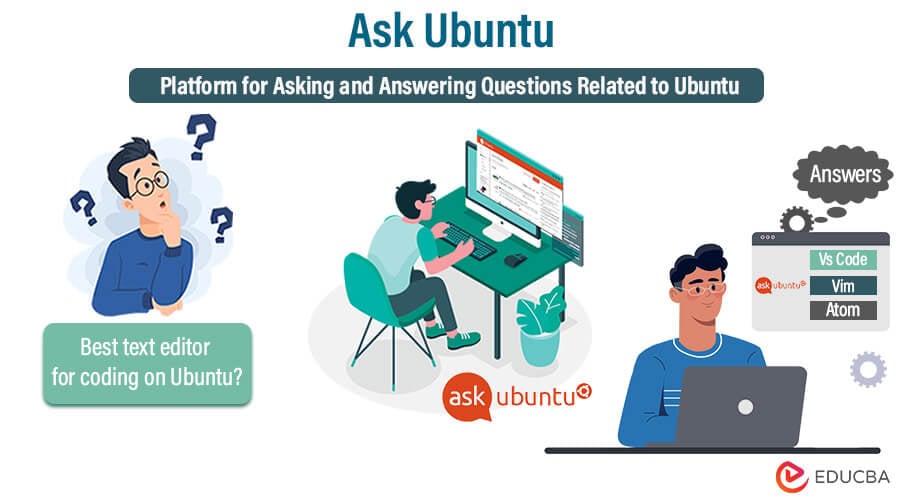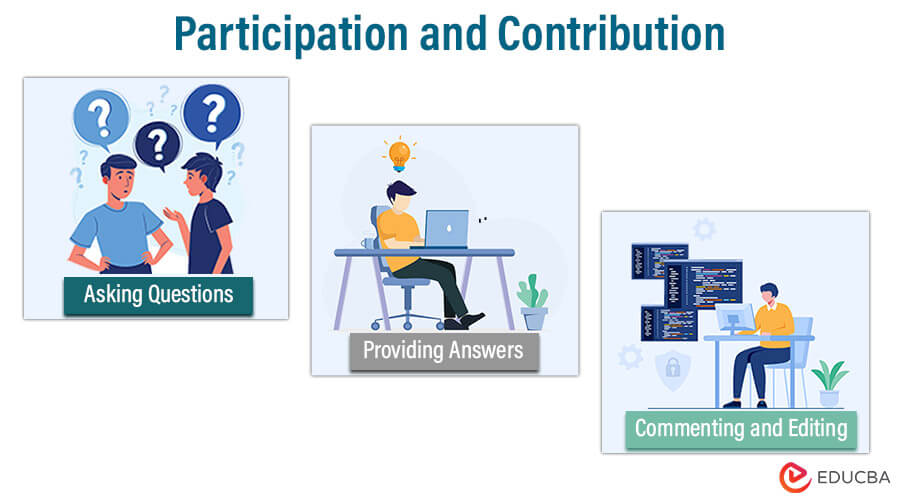Updated December 30, 2023
Introduction to Ask Ubuntu
Ask Ubuntu is an active online community belonging to the Stack Exchange Network and mainly focused on Ubuntu, a popular Linux distribution. The community’s primary goal is to serve as a knowledge-sharing platform for Ubuntu users of all skill levels, where they can exchange ideas, seek assistance, and troubleshoot problems.
A critical part of the Stack Exchange Network, a group of Q&A websites where it has an essential position for Ubuntu and Linux-related questions.
To access Ask Ubuntu, users can go to the website at https://askubuntu.com, where they can post their questions, provide answers, and communicate with a helpful and knowledgeable community of Ubuntu enthusiasts.
Table of Contents
- Introduction
- User Engagement and Community
- Participation and Contribution
- Recognition and Incentives
- Content Organization and Discovery
- Quality Control and Guidelines
- Search and Knowledge Retrieval
- Ubuntu Topics and Expertise
- Advanced Ubuntu and Troubleshooting
- Community Values and Principles
- User Interaction and Feedback
User Engagement and Community
User engagement and community interaction are critical components of Ask Ubuntu, developing it into a vibrant and supportive platform for Ubuntu users. Here’s how these factors contribute to the Ask Ubuntu experience:
- Diverse User Community: The Ask Ubuntu community comprises people from diverse backgrounds and skill levels. This includes beginners who are just starting with Linux and seasoned experts and developers. The community’s variety of expertise allows for an environment where both beginners and experts can benefit from one another’s knowledge, creating a rich learning experience for all involved.
- User Profiles (Beginners to Experts): Users on Ask Ubuntu range from beginners just getting started with Ubuntu to specialists with years of experience with the operating system. Beginners frequently seek assistance with installation, basic usage, and troubleshooting typical problems. Conversely, experts contribute by answering complex technical questions, providing in-depth solutions, and participating in debates about advanced Ubuntu topics. This user mix guarantees that queries are answered at suitable levels, meeting the demands of users with diverse levels of experience.
- The breadth of Topics Covered: Covers a wide range of subjects concerning Ubuntu and its ecosystem. Users can query about installation processes, software recommendations, system configurations, programming and scripting, server management, networking, and troubleshooting, among other things. The community also discusses software development, desktop customization, security, and optimization issues. This breadth of topics suits Ubuntu users’ different interests and needs, making Ask Ubuntu a complete resource for all things Ubuntu-related.
Ask Ubuntu – Participation and Contribution
Participation and contribution on the Ask Ubuntu platform entail several main activities:
1. Asking Questions
- Seeking Solutions: Users ask questions to answer specific problems, seek advice, or get clarity on Ubuntu-related topics.
- Sharing Knowledge Gaps: Asking questions reveals areas where users lack knowledge, resulting in a more personalized and informed learning experience.
- Initiating Discussions: Questions frequently stimulate debates, allowing multiple perspectives and solutions to emerge.
2. Providing Answers
- Sharing Expertise: Engaged users offer answers to queries, utilizing their knowledge and experience to assist others.
- Supporting Community: Answering questions helps the person who asked them and connects more people dealing with comparable issues.
- Clarifications and Insights: Answers from users provide clarifications and insights, improving overall understanding of the topic matter.
3. Commenting and Editing
- Enhancing Clarity: Users can comment to ask for clarification, request more information, or make suggestions for improvement.
- Editing for Accuracy: The community can edit questions and answers to improve their clarity, correctness, and formatting, ensuring the content is high quality and easily understandable.
- Polishing Contributions: Editing helps to maintain a consistent and professional tone, which improves the overall quality of the platform.
Recognition and Incentives
Recognition and incentives play a crucial role in motivating and rewarding active participation. Here are some key elements:
1. Reputation Points
- Measure of Contribution: Reputation points are awarded to users based on their level of contribution and competence in the community. Users gain reputation points based on the value and quality of their contributions.
- Privileges and Trust: A higher reputation grants access to many benefits, such as the ability to edit postings, vote on questions and answers, and use moderation tools. It signifies a user’s dependability and experience.
- Gamification Element: The collection of reputation points adds a gamification element, motivating users to actively participate and contribute valuable material.
2. Types of Badges and How to Earn Them
- Bronze Badges: These badges are usually the simplest to obtain and are frequently associated with fundamental engagement, such as asking a well-received inquiry or providing a helpful answer.
- Silver Badges: These badges require a little more experience and active participation and frequently indicate a deeper dedication to the community.
- Gold Badges: Gold badges are relatively rare and awarded for significant contributions, competence, and long-term commitment to the community.
Common examples of badges and how to earn them:
- “Good Question” (Bronze): Ask a question that receives a positive score.
- “Nice Answer” (Bronze): Provide an answer that receives a positive score.
- “Civic Duty” (Silver): Vote on 300 or more questions or answers.
- “Steward” (Gold): Review 1000 suggested edits.
Badges create a sense of accomplishment and indicate a user’s level of involvement and knowledge within the community.
3. Encouraging Active Participation
- Reward System: Offering physical rewards for reaching certain milestones, such as digital badges or certificates, might increase participation. These prizes honor and appreciate the work of users.
- Acknowledgment: Acknowledging and celebrating achievements, such as hitting a particular reputation milestone or receiving a rare badge, can drive users and instill a sense of pride.
- Community Events: Organising events, contests, or themed weeks might motivate people to participate actively. Such events frequently include exclusive badges or other incentives, which increase interest and participation.
- Peer Recognition: Implementing systems that allow users to endorse one another’s efforts can generate intrinsic incentives. Knowing that their peers value their opinions encourages people to stay engaged.
Content Organization and Discovery
The use of tags for categorization is an important method, and here’s how it works:
1. Using Tags for Categorization
- Categorization Tool: Tags are keywords or labels that categorize queries depending on their content, making information easier to find.
- Organizing Topics: Users add tags to their questions to specify the subject matter. Tags, for example, can specify whether a question is about “installation,” “software,” “networking,” “troubleshooting,” or a particular application.
- Improving Search: Tags make questions more discoverable in search engines and on the Ask Ubuntu platform, allowing users to access relevant content more quickly.
2. Browsing by Tags
- Tag Pages: Each tag has its own page on Ask Ubuntu. These pages show questions that have been labeled with that term.
- Filtered Content: Users can browse specific tags to find questions and answers related to their areas of interest or expertise. This function is handy for professionals who want to focus on particular issues.
- Following Tags: Users can also follow tags of interest displayed in their personalized feed and keep them updated on new questions and answers in those categories.
3. Effective Tagging Practices
- Relevance: When asking a question, ensure the tags you use are directly linked to your topic or problem. Irrelevant or inaccurate tagging might lead to misclassification and hinder discovery.
- Multiple Tags: If a question relates to more than one topic, use multiple tags. For example, a question regarding configuring a web server would include tags like “server,” “web,” “Apache,” and “configuration.”
- Avoid Overuse: While tags can be useful, they should not be used excessively or redundantly. Using too many tags may weaken the benefit of categorization.
- Tag Cleanup: The community frequently participates in tag cleanup activities to remove or combine duplicate or obsolete tags, ensuring that the tag system stays functional.
Quality Control and Guidelines
Quality control and adherence to guidelines are vital for sustaining a productive and respectful environment on Ask Ubuntu.
1. Community Moderation
- User-Driven Moderation: The platform relies on the community to maintain its quality. Experienced users, called moderators, help ensure that the content aligns with the community standards. The moderators can edit, close, reopen, or delete questions as necessary.
- Flagging System: Users are encouraged to flag content that violates guidelines. Flags bring inappropriate posts to moderators’ attention, who can take necessary actions, such as editing, closing, or deleting posts.
- Review Queues: Moderators and high-reputation users have access to review queues. These queues allow them to assess suggested edits, ensuring accuracy and appropriateness.
2. Adhering to Content Guidelines
- Clear Community Guidelines: Includes specific guidelines outlining acceptable behavior, content standards, and expected behavior. These guidelines are expected to be read and followed by users.
- Respectful Communication: Users are urged to communicate respectfully and professionally. Personal attacks, harsh language, and discriminatory content are strictly prohibited.
- On-Topic Policy: Questions and answers must be about Ubuntu and its variations. Off-topic questions are closed to maintain the platform’s focus and quality.
- Original Content: Plagiarism is not permitted. Users are required to respond in a unique, well-researched, and helpful manner.
3. Reporting Inappropriate Content
- Flagging Mechanism: Ask Ubuntu has a mechanism for flagging inappropriate content. Users are encouraged to report content that is deemed inappropriate, which can include spam, offensive language, or off-topic posts.
- Anonymous Reporting: The flagging system also allows for anonymous reporting, ensuring users can report content without fear of retaliation.
- Moderator Intervention: Moderators review flagged content in a timely manner and take appropriate actions to address any guidelines violations. This may include editing, closing, or deleting posts and issuing warnings, suspensions, or bans for severe violations.
Search and Knowledge Retrieval
Search and knowledge retrieval are critical for finding relevant content. Here is how users can utilize the search feature effectively
1. Effective Use of the Search Feature
- Keywords: When utilizing the search feature, type in precise terms related to your inquiry or topic. Use keywords likely to appear in the content you’re looking for.
- Quotes: Enclose a phrase in quote marks to find it exactly. This comes in handy when looking for specific error messages or commands.
- Advanced Search: To refine your results, utilize advanced search options such as filtering by tags, user, or date. This is especially useful for limiting specific topics.
- Boolean Operators: To improve search precision, use Boolean operators such as AND, OR, and NOT to combine or exclude keywords.
2. Navigating and Filtering Search Results
- Review Titles and Previews: Examine the titles and small previews of search results to see whether they address your query.
- Sorting: Depending on your requirements, you can arrange search results by relevancy, newest, or active.
- Filter by Tags: Use the tag filter to limit results to a specific category if your query is related to a particular tag.
- Votes and Accepted Answers: Consider the number of upvotes and whether answers have been approved, as these can reflect the quality and importance of responses.
3. Leveraging the Knowledge Base
- Accepted Answers: When you find a question that matches your search, look for answers tagged “accepted.” These are frequently the finest solutions to a problem.
- Linked and Related Questions: Investigate related and linked questions to grasp the subject better or find alternate solutions.
- User Profiles: Examine the profiles of users who provide useful responses, as they may be more knowledgeable about the issue.
- Favorites and Bookmarks: If you encounter particularly useful questions or answers, save them as favorites or bookmarks for future reference.
Ubuntu Topics and Expertise
Platform users seek information and expertise on a wide range of Ubuntu-related issues. Here are some frequent areas of interest and expertise:
1. Ubuntu Desktop Queries
- Installation and Upgrades: Users frequently seek instructions on installing or upgrading their Ubuntu desktop operating system.
- Desktop Customization: Questions about changing themes, wallpapers, and configuring the desktop layout.
- Software and Applications: Users may have questions regarding installing, upgrading, or troubleshooting software and apps on the Ubuntu desktop.
- Hardware Compatibility: Questions about hardware compatibility, device drivers, and problems with peripherals such as printers or graphics cards.
- Troubleshooting: Users seek professional answers to problems relating to system stability, performance, and error messages.
2. Ubuntu Server Solutions
- Server Configuration: Questions frequently focus on setting up and configuring Ubuntu servers for specific purposes such as web hosting, databases, or file sharing.
- Security: Users request advice on best practices for server security, such as firewall configuration, intrusion detection, and data protection.
- Server Maintenance: Questions regarding server maintenance, updates, backups, and the resolution of server-related issues.
- Virtualization and Containers: Ubuntu is commonly used in virtualization and containerization systems. Users may need assistance with tools like KVM, VirtualBox, Docker, and Kubernetes.
- Networking: Network setup, routing, and DNS configuration issues are prevalent, especially for servers that must interface with other systems.
3. Software Applications and Installation
- Software Recommendations: Users frequently ask for recommendations for software applications that meet specific needs, such as text editors, media players, or graphic design tools.
- Package Management: Questions about Ubuntu’s package management system, such as installing, updating, and removing applications via APT (Advanced Package Tool) or Snap.
- Dependency Resolution: Users may encounter dependency issues while installing or updating software and seek assistance to resolve them.
- Building from Source: Some customers require help compiling and installing applications from source code when pre-compiled packages are unavailable.
- Integration and Compatibility: Questions about third-party software integration, cloud services, or cross-platform compatibility.
Advanced Ubuntu and Troubleshooting
Advanced Ubuntu users often delve into more complex aspects. Here’s an overview of these topics:
1. Scripting, Automation, and Customization
- Shell Scripting: As an advanced user, you can use shell scripting (Bash, Python, etc.) to automate repetitive tasks, streamline system administration, and create custom solutions.
- Custom Configuration Files: Modifying configuration files achieves system customization, tailoring the system to specific requirements, such as customizing desktop environments or server settings.
- Automation Tools: Proficient users utilize tools like Ansible, Puppet, or Chef to efficiently manage and configure multiple systems.
- Custom Scripts and Utilities: Creating custom scripts and utilities to automate backups, monitor system resources, or manage services is common practice.
2. Advanced Server Management
- Load Balancing: Involves configuring tools like HAProxy or Nginx to distribute traffic across multiple servers, thus enhancing overall performance and reliability.
- Virtualization: Managing virtual machines using tools like KVM, Xen, or VMware. This helps in server consolidation, resource isolation, and efficient resource allocation.
- Databases: Databases are often complex and require advanced knowledge for setting up, replication, clustering, and performance tuning using platforms like MySQL, PostgreSQL, or NoSQL databases.
- Security Hardening: You need in-depth knowledge of security best practices, including intrusion detection, firewall rules, and encryption, to protect servers from potential threats.
- Container Orchestration: Involves deploying and managing containerized applications using tools like Kubernetes. This helps simplify the deployment process and manage resources efficiently.
3. Addressing Complex Issues
- Kernel Troubleshooting: This involves dealing with kernel-related issues and debugging, often requiring an in-depth understanding of Linux internals.
- System Performance Optimization: Identifying and resolving performance bottlenecks to optimize the system for specific workloads.
- Recovery and Disaster Management: Expertise in data recovery, system restoration, and disaster recovery planning.
- Collaboration and Community Involvement: Engaging with the Ubuntu and Linux community to tap into collective expertise and address challenging problems.
Advanced Ubuntu users are frequently helpful in resolving complex issues and providing advice on optimizing system performance, automating tasks, and customizing Ubuntu according to specific requirements. Their efforts are crucial in assisting users in making the most of the Ubuntu ecosystem.
Community Values and Principles
The following are essential concepts that underpin the Ubuntu and Linux communities:
1. Open Source Commitment
The Ubuntu community is committed to the principles of open-source software, which promote the freedom to use, modify, and distribute software. This philosophy is also reflected in Ubuntu, an open-source operating system.
Collaborative development is the foundation of Ubuntu, with contributions from a global community. This approach encourages innovation, transparency, and a sense of collective ownership.
2. Supportive and Inclusive Atmosphere
The primary idea is to assist people who seek assistance or direction. The community places a high importance on assisting newcomers in navigating the worlds of Linux and Ubuntu.
The Ubuntu community is committed to inclusivity and welcomes users from all backgrounds, experiences, and perspectives. Inclusivity is a cornerstone of our community, promoting diversity and vibrancy. We encourage users to communicate respectfully and constructively and do not tolerate personal attacks, discrimination, or offensive language. A positive tone is essential for maintaining a safe and welcoming community.
3. Being Respectful and Collaborative
The Ubuntu and Linux community values respect for others, regardless of differing views and opinions. Respectful communication is an essential aspect of a healthy community. Collaboration is also a crucial element of open source, with users working together on projects, offering help through platforms such as Ask Ubuntu, and engaging in constructive discussions to advance the Ubuntu ecosystem. Furthermore, Ubuntu users believe in freely sharing their knowledge, assisting others in troubleshooting problems, and collectively learning from one another.
User Interaction and Feedback
User interaction and feedback are essential for the growth and improvement of platforms such as Ask Ubuntu. Here’s a closer look at these aspects:
1. Posting Questions and Answers
- Seeking Assistance: When users face issues or have queries related to Ubuntu or Linux, they post their questions to the community for help. This fundamental way of seeking assistance is a great opportunity to learn from the collective knowledge and experience of the community.
- Sharing Knowledge: Community members can share their knowledge by offering helpful answers to these questions. This reciprocal knowledge-sharing is at the heart of community support.
2. Engaging in Constructive Discussions
- Commenting: Users can engage in discussions by posting comments on questions and answers, allowing for clarification, additional information, and collaboration.
- Voting: They can also upvote questions and answers to indicate their quality and usefulness, which helps highlight valuable content.
3. Importance of User Feedback
- Quality Improvement: Collecting user feedback is crucial for maintaining high-quality content on the platform. Feedback can come in the form of comments, votes, and flags and help identify and resolve issues such as incorrect information, off-topic content, or inappropriate behavior.
- Feature Requests: Users can also provide feature requests to improve the platform, which may lead to implementing new features, enhancements, or changes in community guidelines.
- Community Growth: Positive user interaction, feedback, and constructive discussions help to build and sustain a sense of community and belonging. Active participation from users contributes to the community’s growth and vitality.
Conclusion
Platforms like Ask Ubuntu are crucial for the Ubuntu and Linux communities. They provide a collaborative environment where users can seek help, share knowledge, and participate in constructive discussions. The diverse user base, ranging from beginners to experts, contributes to the supportive atmosphere of these platforms. Open-source principles, mutual respect, and constructive feedback are the building blocks of these communities. As technology advances, these communities will continue to play an important role in ensuring the success of the Ubuntu ecosystem by leveraging collective expertise and collaboration.
Recommended Articles
We hope that this EDUCBA information on “Ask Ubuntu” was beneficial to you. You can view EDUCBA’s recommended articles for more information.