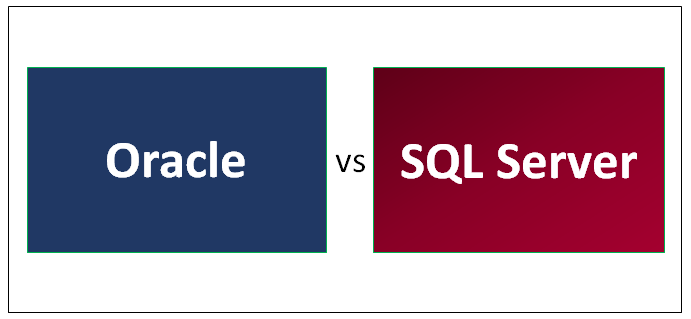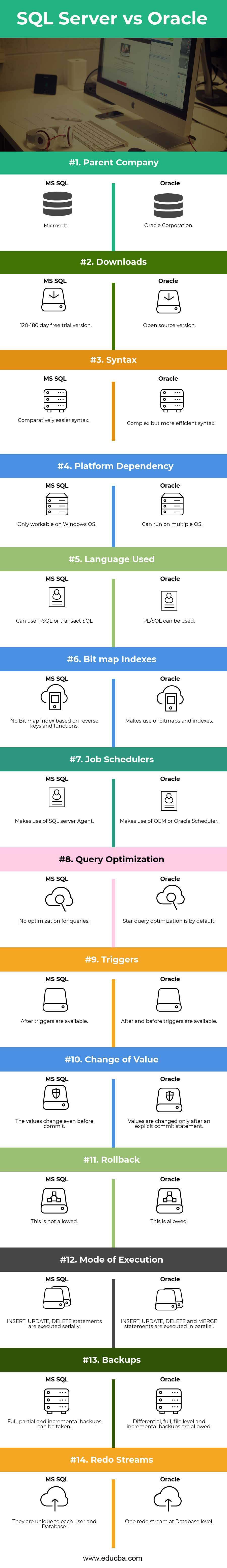Updated March 6, 2023
Difference Between Oracle and SQL Server
Oracle provides a relational data management system for internal use called as Oracle server. The framework is based on the relational database. The data objects can be assessed by the users using the SQL language. We can scale Oracle based on the requirement, and it is used widely all over the world. Microsoft developed a SQL server that allows users to write queries and execute them based on their needs. Any processes such as transactions, analytics, and business intelligence are handled in corporate environments using SQL. Online support is provided in SQL, and also warning messages are displayed for errors.
Oracle
The Oracle database feature to be used for enterprise grid computing helps in the creation of modular servers and storage where the storage mechanism is achieved by creating logical and physical structures. The Database can be accessed only using a client-side program. The server-side memory structure is referred to as the SGA (System Global Area), which is responsible for holding cache information related to SQL commands, data buffers, log history, and user-specific information. Scaling, rerun production workloads for both batch and online real-time user, support for virtualization techniques, VMWare support, high availability, and uninterrupted processing makes it a beautiful and elegant database to be used.
SQL Server
The SQL Server Database Engine controls data storage, security, and processing. The relational engine processes queries and commands, and the storage engine present in it is responsible for managing database files, pages, tables, data buffers, indexes, and transactions. Triggers, views, stored procedures and other database objects are the ones that are taken care of by the Database Engine. This can be used for deploying, building, and managing applications located on-prem or on the cloud. The data present inside it is usually connected, avoids redundancy, thereby providing greater data integrity. The newer version has built-in performance tuning metrics, real-time operational analytics, data visualization strategies hybrid cloud support using which the database administrators can run the same application on either on-prem or on the cloud as they deem fit to lower organizational cost.
Head To Head Comparison Between Oracle and SQL Server (Infographics)
Below is the top 14 difference between Oracle vs SQL Server
Key Difference between Oracle and SQL Server
Both Oracle vs SQL Server are popular choices in the market; let us discuss some of the major Difference:
The language used in SQL Server and Oracle RDBMS is different even when they both use different forms of Structured Query Language. MS server used transact SQL whereas Oracle makes use of PL/SQL Procedural Language and a Structured Query Language. The main difference lies in the variables, syntax, and procedure handling, along with built-in functions. The provision of grouping procedures together into packages is something that is not available with MS SQL Server.
The other major feature between these two databases is the capability of transaction control. A transaction is defined as a group of operations and tasks to be treated as a single unit. MS SQL will, by default, commit and execute each command/task as a unit and roll backing is difficult. The commands to make this process a lot more efficient are BEGIN TRANSACTION, COMMIT, ROLLBACK, END TRANSACTION, etc. In the case of Oracle, every database connection is a new connection treated as a new transaction. All the changes are made in memory, and nothing is actually done explicitly unless an external COMMIT command is not used.
Database objects organization is different for both the databases. In the case of MS SQL, all the database objects such as views, tables, and procedures are sorted by database names. The logins assigned to the users are granted access to specific objects and databases. The file in an SQL server is of a private, unshared disk type, whereas in the case of Oracle, all this is arranged as per schemas and shared among the relevant users. Every schema and users’ accesses are governed by the roles and permissions assigned to that group.
Oracle vs SQL Server Comparison Table
Let us discuss the comparison between Oracle vs SQL Server are as follows:
| Basic Comparison | SQL Server | Oracle |
| Parent Company | Microsoft | Oracle Corporation |
| Downloads | 120-180 days free trial version | Open-source version |
| Syntax | Comparatively easier syntax | Complex but more efficient syntax |
| Platform dependency | Only workable on Windows OS | Can run on multiple OS |
| Language used | Can use T-SQL or transact SQL | PL/SQL can be used |
| Bitmap indexes | No Bitmap index based on reverse keys and functions | Makes use of bitmaps and indexes. |
| Job Schedulers | Makes use of SQL Server Agent | Makes use of OEM or Oracle Scheduler |
| Query optimization | No optimization for queries | Star query optimization is by default |
| Triggers | After triggers are available | After and before triggers are available |
| Change of value | The values change even before committing | Values are changed only after an explicit commit statement |
| Rollback | This is not allowed | This is allowed |
| Mode of execution | INSERT, UPDATE, DELETE statements are executed serially | INSERT, UPDATE, DELETE and MERGE statements are executed in parallel |
| Backups | Full, partial and incremental backups can be taken | Differential, full, file-level and incremental backups are allowed |
| Redo streams | They are unique to each user and Database | One redo stream at the Database level |
Conclusion
In this Oracle vs and SQL Server article, we have seen that both are powerful RDBMS options, and there is a multitude of differences that help in exploring the right fit for your organization, but they are almost similar in most of ways. Choosing the right database is of extreme importance for the company, and therefore a thorough analysis is a must before actually adopting it. Stay tuned to our blog for more articles like these. Databases are the primary asset of any organization as they keep all the essential and important data of an organization. The data, which is in a structured format, is commonly stored with what is popularly known as the RDBMS (Relational Database Management System). This is a normalized format where the values are stored in column and row format. Popular RDBMS are MS Access, MySQL, Sybase, and Oracle and SQL server are also among widely used databases. There are also many similarities and quite many differences between Oracle vs SQL server. We will be looking at a broader and a detailed aspect in this Oracle vs SQL server post.
Recommended Articles
This has been a guide to the top difference between Oracle and SQL Server. Here we also discuss the key differences with infographics and comparison table. You may also have a look at the following articles to learn more.