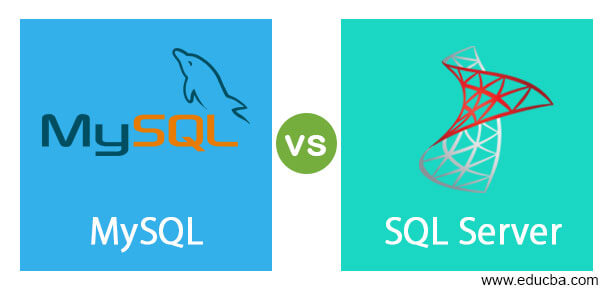Updated May 23, 2023
Difference Between MySQL and SQL Server
MySQL is a database management system. People also refer to it as an Open-source relational database management system (RDBMS). It supports all platforms like Windows, Mac OS, Solaris, Free BSD, Linux, etc. The developers mainly wrote it in C and C++. Its type is RDBMS, and available in the English language only. We define SQL Server as a relational database management system (RDBMS). It supports the platforms: Linux, Microsoft Windows, and Windows servers. SQL Server provides the language drivers to connect easily with any code.
MySQL
- A Swedish company called MySQL AB created MySQL. The features include support for cross-platform, stored procedures, triggers, cursors, data definition language, ACID compliance, SSL support, views updatable, partitioning, Indexing, selection, commit grouping, Unicode support, and many more.
- There are certain limitations in My SQL. In MySQL, each trigger can execute only one action at a time, allowing for the execution of a single trigger on a table when an event occurs. Additionally, it is not possible to define triggers on views in MySQL.The other limitation is MySQL does not follow the complete SQL standards.
- MySQL uses the ‘mysqldump’ backup tool, which supports backing up data from all the storage engines. The other MySQL backup software program is ‘XtraBackup’, which is open-source. You can run MySQL on the cloud, including platforms such as Amazon and Microsoft Azure. Additionally, you can utilize MySQL as a service.
SQL Server
- SQL Server, also referred to as MSSQL, means Microsoft SQL Server. Microsoft developed it. It was initially released in the year 1989, written in C and C++. It is available in English, Japanese, French, Spanish, Chinese, etc.
- SQL Server has many editions like Enterprise edition, basic or Standard edition, Web edition, BI, workgroup, and Express edition. SQL Server offers numerous features, such as allowing multiple developers to use the same database. The database table model stores records or information. The syntax is straightforward for writing basic queries like Insert, create, update, and delete, also called CRUD statements.
- SQL Server offers high scalability, making it suitable for both small projects and large applications. It helps in taking care of millions of transactions per day. It gives better performance and high speed while retrieving the data for the application. SQL Server is also a service like SSAS, SSRS, SSIS, and SSNS. SQL Server has a feature to integrate with a Visual Studio for data programming.
Head To Head Comparison Between MySQL and SQL Server (Infographics)
Below is the top 8 difference between MySQL vs SQL Server
Key differences between MySQL vs SQL Server
Both MySQL vs SQL Server are popular choices in the market; let us discuss some of the significant Difference Between MySQL and SQL Server:
- MySQL is mainly used for PHP projects or applications. SQL server is used primarily for the.Net applications or Windows projects.
- In MySQL, multiple storage engines give developers more flexibility to use the engine for the tables based on the performance. One of the popular storage engines is InnoDB. SQL servers can use only one or have a single storage engine.
- In MySQL, you cannot cancel a query mid-way once it has been executed. However, in an SQL server, you can withdraw a query mid-way after its execution.
- MySQL does not have any tool which provides security. SQL Server has a security tool that ensures data security, the MS baseline security analyzer tool.
- MySQL is free of cost and free to use. SQL Server requires licensing, and you must purchase licenses to use and run multiple databases. It is really costly to buy multiple licenses.
- To obtain support or assistance for MySQL, you need to pay for it. SQL server has broader community support or online forums. Microsoft support is also paid for providing support to the SQL server.
- If you use MySQL with .Net, you need to download third-party tools to get started. However, if you use SQL Server with .Net, the inbuilt framework classes provide compatibility, and you can get started with LINQ queries.
- MySQL uses the Enterprise Manager as an IDE tool. SQL server uses the management studio as IDE for developing the queries.
MySQL vs SQL Server Comparison Table
Let’s discuss the primary comparison between MySQL and SQL Server:
| The basis of comparison |
MySQL |
SQL Server |
| Definition | MySQL is an open-source relational database management system. | SQL Server is a relational database management system. |
| Programmed | MySQL was mainly programmed in C and C++ programming languages. | SQL Server was mainly programmed in C++, but some parts were in C. |
| Developed | Oracle developed MySQL. | Microsoft developed SQL Server. |
| Multi-Lingual | MySQL is only available in the English language. | SQL Server is available in multiple languages. |
| Platforms | MySQL supports many platforms as compared to SQL servers. | SQL Server supports only Linux and Windows platforms only. |
| License | It is open source only. | It is commercial |
| Syntax | It is found that MySQL syntax is a little bit complex | SQL server syntax is simpler and easy to use. |
| Website | https://www.mysql.com/ | https://www.microsoft.com/en-us/sql-server |
Conclusion
MySQL vs. SQL server are both used as a relational database management system. Both MySQL and SQL server databases provide immediate consistency. Both MySQL vs. SQL servers use the ACID transaction types. They also support typing, data schemes, XML support, triggers, and secondary indexes.
MySQL is more popular as it is open source, free of cost, and compatible with many platforms compared to SQL servers. The SQL server’s high cost paid license makes the developers uncomfortable working with the platforms like Linux. If Linux is the platform, MySQL is primarily used. Only Windows-based application Developers go with SQL servers for integrating languages like .Net etc.
The only way to choose the database depends on your application. In the application, which language will be used, and the application should not be migrated quickly. The database selection depends on the platform and the environment where it will be hosted.
Recommended Article
We hope that this EDUCBA information on “MySQL vs SQL Server” was beneficial to you. You can view EDUCBA’s recommended articles for more information.