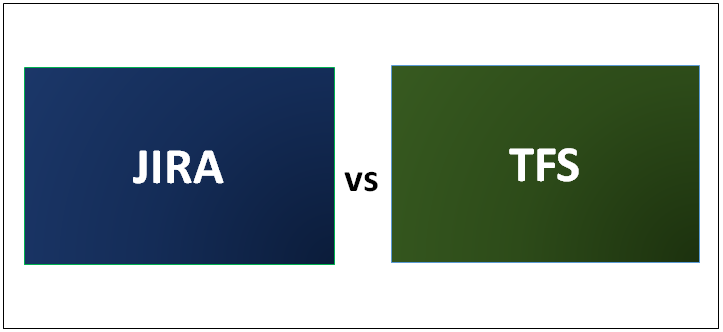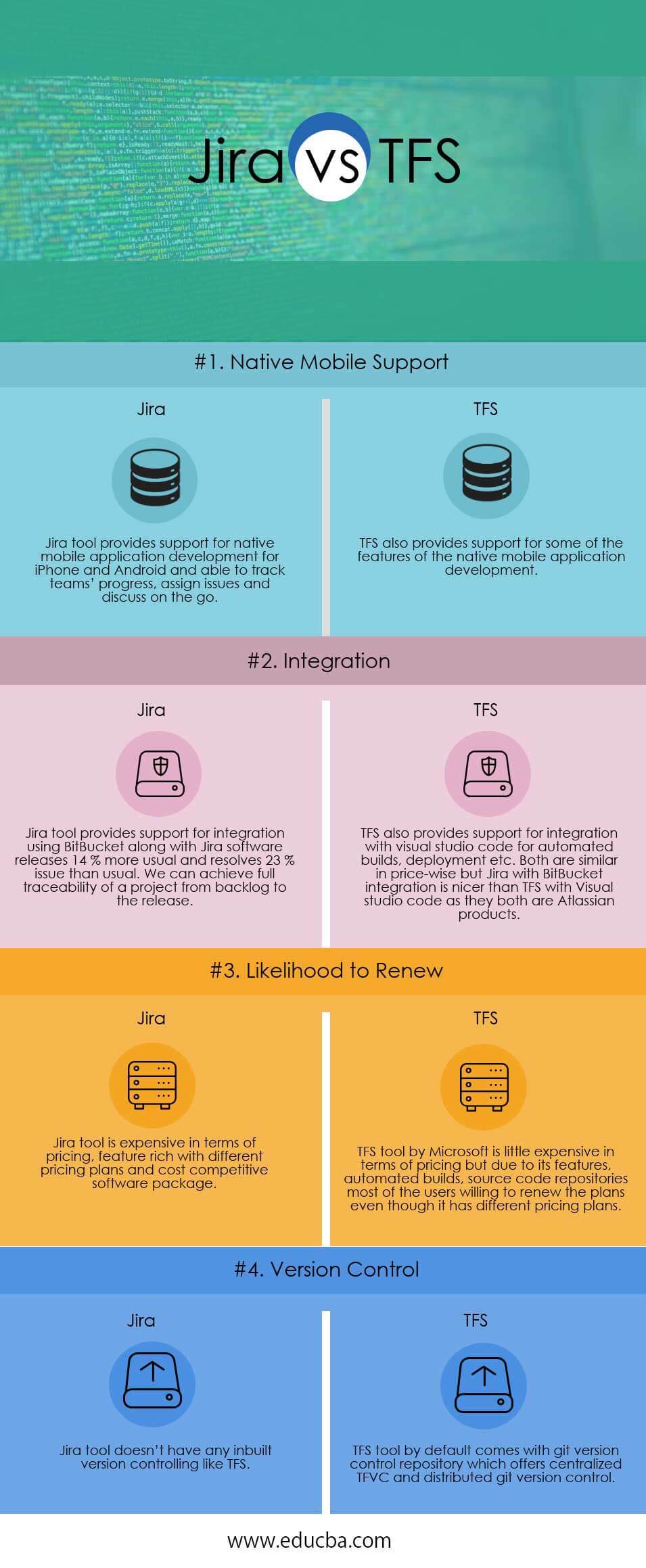Updated June 23, 2023
Difference Between JIRA and TFS
Different projects in various industries can be tracked, analyzed, planned, and released using the Jira tool. Jira supports any agile methodology such as Scrum, Kanban, or other custom-based applications. All agile tools can be managed with the help of a single tool. TFS controls an application’s lifecycle from requirements gathering, coding, testing, release, and maintenance of the project. TFS, or Team Foundation Server, helps in end-to-end development and testing. We can say that TFS is a mixture of a version control system, Jira, and a lifecycle management system.
What is JIRA?
Jira is an issue and project tracking tool developed by Atlassian, an Australian company. We can open tickets or topics for every task to track progress at every stage with a proper description of the task at each step of the ticket. We can find that we work in relatively simple workflows or complicated tasks, depending on the work’s complexity. Jira is a good transparency tool for project and issue tracking. There are different versions of Jira available for different types of users. We can customize Jira tools based on our team’s simple or complex requirements.
What is TFS?
TFS can be integrated with IDEs like visual studio and Eclipse. It is like an on-premises version of the cloud service that acts as a DevOps service. It has support for git repository for source code control, builds and release services to support continuous integration and continuous deployment, a variety of tools for performing different kinds of testing like load testing, manual testing, regression testing, customizable dashboards for sharing reports, progress and project trends with customers, teams, etc. and agile tools for development planning, tracking, bug reporting using scrum and kanban agile methods.
Head-to-Head Comparison Between JIRA and TFS (Infographics)
Below are the top 4 differences between JIRA vs TFS:
Key Difference Between JIRA and TFS
Both are popular choices in the market; let us discuss some of the major differences:
- Management Models: Jira tool supports different management models; some of them are application lifecycle management, issue tracking, software development management, customer service management, and other models, whereas TFS supports different management models such as issue tracking, software development management, code repository, etc.
- Reporting: Jira tool makes reporting very easy by tracking every task and issue in a project, and we can use JQL, Jira query language, which enables us to filter the issues and report whichever issues we want, whereas TFS generates reports of teams tasks, issue tracking, backlog, and work items at any point of time but Jira reporting is good.
- Flexibility: Jira tools provide so much flexibility to use different types of services such as Jira Core, Jira Software, Jira service desk, Hip chat, BitBucket, status page, confluence, source tree, etc., whereas TFS supports free users, team service users to use TFS services.
- IDE: Jira tool supports different IDEs such as Eclipse, IntelliJ, and Visual Studio, whereas TFS supports different IDEs such as Eclipse, IntelliJ, Android Studio, Visual Studio code, etc.
- Native Mobile Support: Jira tools support native mobile application development with Jira software for iPhone and Android with our source code in a single place and track team progress in real-time and discuss the issues from anywhere and assign issues TFS supports some features of native mobile application development.
- Pricing: Jira tool provides different types of pricing based on the user requirements, such as the free trial version with limited functionality, Premium consulting/ integration services with no entry-level setup fee, and, additional pricing based on services, whereas TFS provides different types of pricing such as free trial version, Premium consulting/ integration services, with no entry-level setup fee and, additional pricing.
- TFS is an application life-cycle management tool, whereas Jira is a simple issue-tracking tool, and many features of TFS, such as source control and automatic builds, are not supported in Jira, where we need to use Bamboo and BitBucket for source control repository.
- Implementation: Jira tool provides many features, so users need to implement Jira fully for their projects and workflows as one-time work. Later on, we can use it for lifelong with minimal changes, whereas TFS has so many features, but their implementation is very poor. Users suggested to TFS that they don’t push every change to production without having a trial run of the changes.
JIRA vs TFS Comparison Table
Let us discuss the comparison between JIRA vs TFS as follows:
| Basis of Comparison | Jira | TFS |
| Native Mobile Support | Jira tool supports native mobile application development for iPhone and Android and can track teams’ progress and assign issues and discussions on the go. | TFS also supports some of the features of native mobile application development. |
| Integration | Jira tool provides support for integration using BitBucket along with Jira software releases 14 % more than usual and resolves 23 % more issues than normal. We can achieve the full traceability of a project from backlog to release. | TFS also supports integration with visual studio code for automated builds, deployment, etc. Both are price-wise similar, but Jira with BitBucket integration is nicer than TFS with Visual Studio code as they are Atlassian products. |
| Likelihood to Renew | Jira tool is expensive in terms of pricing, feature-rich with different pricing plans, and cost-competitive software package. | The TFS tool by Microsoft is a little expensive in terms of pricing. Still, due to its features, automated builds, and source code repositories, most users are willing to renew the plans even though it has different pricing plans. |
| Version Control | Jira tool doesn’t have any inbuilt version control like TFS. | TFS tool, by default, comes with a git version control repository, which offers centralized TFVC and distributed git version control. |
Conclusion
Finally, it’s an overview of the comparison between tools Jira vs TFS. After reading this Jira vs TFS article, I hope you will better understand these tools briefly. As we discussed above, each tool has its advantages and disadvantages. Still, when it comes to using it, most people or users prefer to use Jira as it has more plugins, is used in open source, and has easy project management tracking.
Recommended Articles
This has been a guide to the top differences between JIRA vs TFS. Here we discuss the JIRA vs TFS key differences with infographics and a comparison table. You may also have a look at the following articles to learn more –