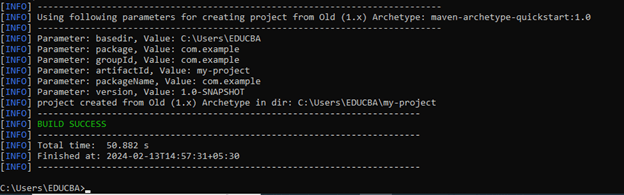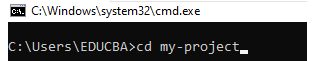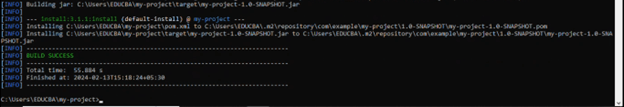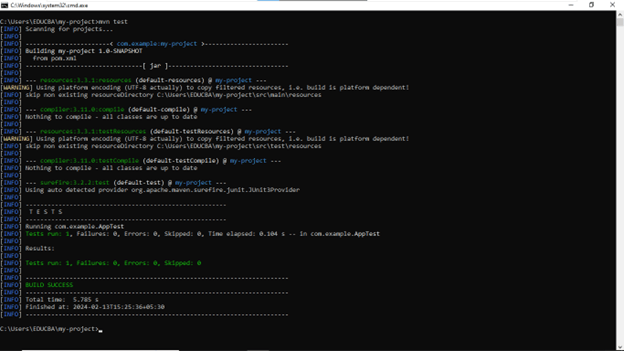Introduction to Maven Quickstart Archetype
Tired of wrestling with project setup before you can write a single line of code? The Maven Quickstart Archetype is a template or blueprint Maven provides for quickly setting up new Java projects.
Imagine this: With a few simple commands, the Archetype instantly generates a fully functional Maven project structure with essential files and directories, including source code, resources, and configuration files. No more manually creating folders or struggling to remember the perfect layout. The Archetype provides a clean, organized directory hierarchy that’s ready for your code to thrive.
This archetype actively streamlines the creation of new Maven-based projects by providing a starting point that adheres to Maven’s conventions and best practices. It allows developers to bootstrap their projects efficiently, reducing the time spent on initial setup and configuration.
But it doesn’t stop there! The Quickstart Archetype also throws in some essential sample files to jumpstart your development.
Ready to ditch the setup drudgery and dive straight into coding? Buckle up because this article will lead you through the power of the Maven Quickstart Archetype. Let’s automate the mundane and supercharge your Java development journey!
Table of Contents:
- Introduction to Maven Quickstart Archetype
- Importance of Maven Quickstart Archetype
- Archetype’s Features and Functionality
- Critical Components of the Quickstart Archetype
- Step-by-step Guide on Creating a New Project Using the Quickstart Archetype
- Advantages of Using the Quickstart Archetype for Project Development
- Use Cases for the Quickstart Archetype Across Project Types
- Real-world Examples
- Maven Quickstart Different Archetypes
Importance of Maven Quickstart Archetype in Maven-Based Projects
- It helps maintain consistency across projects by providing a standardized project structure. It ensures that all organizational projects follow the same conventions, making it easier for developers to navigate and understand different codebases.
- The Maven archetype automates the initial setup process, saving developers time and effort. Instead of manually creating directories and configuration files, developers can generate a project skeleton with a single command, accelerating the start of development and reducing the chances of errors in project setup.
- The generated project structure follows Maven’s best practices and conventions. It includes directories for source code, resources, tests, and configuration files that align with Maven’s expectations, encouraging developers to adhere to industry standards and maintain clean, organized codebases.
- Since the Maven Quickstart Archetype is a widely used and established tool within the Maven ecosystem, it benefits from strong community support. Developers can find ample documentation, tutorials, and resources for using the archetype effectively, making onboarding new team members and troubleshooting issues easier.
Archetype’s Features and Functionality
1. Pre-Configured Project Structure
- Directory Layout: The archetype generates a standard Maven project structure, adhering to best practices. It includes directories for source code (src/main/java, src/test/java), resources (src/main/resources), project configuration (pom.xml), and more.
- Essential Files: You’ll find pre-created pom.xml and sample Java classes (e.g., App.java) within the structure, providing a foundational starting point for your project.
2. Automatic Dependency Management
- Out-of-the-Box Libraries: The archetype comes pre-packaged with standard Java libraries like JUnit for testing and logging frameworks like Log4j. It eliminates manual dependency configuration, saving you time and effort.
- Customization: You can tailor the dependency set by modifying the pom.xml after project generation, ensuring your project has the necessary tools.
3. Built-in Build Configurations
- Maven Magic: The pom.xml contains pre-defined build configurations, allowing you to compile, test, and package your project seamlessly using standard Maven commands.
- Flexibility: While the defaults are convenient, you can customize the build process by modifying the pom.xml to suit your project requirements.
4. Sample Code
- Starting Point: The archetype includes example Java classes like App.java demonstrating basic functionalities and usage of included libraries. It serves as a helpful reference point for getting started with your project.
- Not Mandatory: Remember, these are just samples; you should replace them with your implementation according to your project’s specific requirements.
5. Integration with IDEs
Many popular IDEs like IntelliJ IDEA and Eclipse support Maven archetypes, making project creation smoother.
Critical Components of the Quickstart Archetype
1. Top-Level Files
- pom.xml: This is the heart of the project configuration. It contains essential information like group ID, artifact ID, dependencies, build instructions, and plugins. We’ll explore this in detail later.
- README.md: This file briefly overviews the project, usage instructions, and any additional information relevant to users.
2. Directory Structure
- src/main/java: This directory holds the source code for your main application logic. The specific structure within this directory depends on your project’s package organization.
- src/main/resources: This directory houses non-code resources like configuration files, images, and other assets your application uses.
- src/test/java: This directory contains your unit tests and integration tests for the application code.
- target: Maven dynamically generates this directory during the build process, and stores compiled classes, packaged artifacts, and test results.
3. xml – The Configuration Hub
The pom.xml file arranges the build process and defines project dependencies.
- Project Information: This section specifies your project’s group ID, artifact ID, and version.
- Dependencies: This section lists the external libraries your project relies on. The Quickstart Archetype pre-packages essential libraries, but you can add more.
- Build: This section defines how to compile, test, and package your project. The archetype provides default configurations, but you can customize them for your requirements.
- Plugins: This section allows you to integrate additional functionalities into your build process. The archetype might include plugins for packaging or deploying your application.
Step-by-step Guide on Creating a New Project Using the Quickstart Archetype
Prerequisites:
- Ensure you have Java installed and Maven configured on your system. Refer the official documentation for installation instructions.
- Choose a command-line terminal like Command Prompt (Windows) or Terminal (macOS/Linux).
Open Command Prompt or a Terminal:
- Navigate to the directory where you want to create your new Maven project.
Run the Maven Archetype Generation Command:
- Below is the syntax to generate a new project using Quickstart Archetype:
mvn archetype:generate -DarchetypeGroupId=org.apache.maven.archetypes \
-DarchetypeArtifactId=maven-archetype-quickstart \
-DarchetypeVersion=1.4 \
-DgroupId=your-group-id \
-DartifactId=your-artifact-id \
-Dversion=your-version \
-Dpackage=your-package-nameExplanation:
- mvn: Invokes the Maven command-line tool.
- archetype:generate: Specifies the Maven archetype plugin and the “generate” goal.
- -DarchetypeGroupId: Sets the archetype group ID (usually org.apache.maven.archetypes).
- -DarchetypeArtifactId: Sets the archetype artifact ID (usually maven-archetype-quickstart).
- -DarchetypeVersion: Sets the desired archetype version (e.g., 1.4).
- -DgroupId: Sets your project’s group ID (e.g., com.example).
- -DartifactId: Sets your project’s artifact ID (e.g., my-awesome-project).
- -Dversion: Sets your project’s initial version (e.g., 1.0.0).
- -Dpackage: Sets the base package name for your code (e.g., your.package.name).
Wait for the process to complete:
- Maven will download the archetype and generate your project structure based on your provided information.
Output:
Navigate to the Newly Created Project Directory:
- Once the command completes successfully, navigate to the directory of the newly created project using the command:
cd my-projectOutput:
Explore the Project Structure:
- Look at the generated project structure using your preferred text editor or IDE. You’ll find directories such as src/main/java for Java source code, src/test/java for test source code, and src/main/resources for resources.
Review the POM (Project Object Model) File:
- Open the pom.xml file in your text editor or IDE. This file contains project metadata, dependencies, plugins, and build configurations. Review its contents to understand the project’s configuration and make any necessary adjustments.
Build the Project:
- Run the following Maven command to compile the project and generate any necessary artifacts:
mvn clean install- This command compiles the source code, runs tests, packages the project, and installs the resulting artifact into the local Maven repository.
Output:
Run Tests:
You can run tests using the below command:
mvn testThis command executes the unit tests defined in the project.
Output:
Explore and Start Developing:
- You’re ready to start developing with the project set up and built successfully! Explore the generated source code files, add your code, and continue building your project as needed.
Advantages of Using the Quickstart Archetype for Project Development
- Blazing-Fast Setup: The archetype instantly delivers a pre-built project structure, saving you valuable time and effort.
- Standardized Foundations: The archetype promotes team collaboration and ensures everyone is on the same page, streamlining development workflows.
- Essential Tools on Board: The archetype comes pre-packed with commonly used libraries and frameworks, eliminating the need for manual configuration and dependency management headaches.
- Focus on What Matters: By automating mundane tasks, the archetype frees you to concentrate on what truly matters – writing clean, efficient, and innovative code. Spend less time setting up and more time crafting exceptional software.
- Flexible Customization: The archetype allows you to personalize and tailor your project to your needs by modifying the pom.xml and code after generation.
- Open Doors to Different Project Types: The archetype adapts to your vision, whether you’re building web applications, microservices, command-line tools, libraries, or modules. Its versatility empowers you to tackle diverse development endeavors.
Use Cases for the Quickstart Archetype Across Project Types
1. Web Applications
- Spring Boot Web Application: Utilize the archetype to generate a basic Spring Boot project structure, pre-configured for web development with embedded servers like Tomcat or Jetty. Add web frameworks like Spring MVC or Thymeleaf for rapid web development.
- Jakarta EE Web Application: Create a Jakarta EE project with the archetype and leverage web frameworks like JSF or Jersey for building robust enterprise applications.
2. Microservices
- Spring Boot Microservice: Set up a Spring Boot microservice foundation with the archetype, including essential dependencies for service discovery (e.g., Eureka) and communication (e.g., Feign). Customize it further with Spring Cloud technologies for distributed systems.
- Quarkus Microservice: Generate a Quarkus project using the archetype and benefit from its lightweight, container-first approach to microservice development. Integrate with frameworks like JAX-RS for building RESTful APIs.
3. Command-Line Applications
- Simple CLI Tool: Generate a basic Java project with the archetype and utilize libraries like Apache Commons CLI to build command-line utilities for automation or script execution.
- Picocli Application: Use the Picocli library for powerful command-line interfaces and generate the initial project structure using the archetype. Implement your desired functionalities and interactions within the framework.
4. Libraries and Modules
- Reusable Java Library: Start with the archetype to create a library project structure, including proper packaging and documentation setup. Implement your library code and leverage Maven Central for publishing and sharing.
- Shared Module for Larger Projects: Utilize the archetype to create a smaller, reusable module within a larger project. Ensure consistency and best practices across modules by sharing the foundation provided by the archetype.
Real-world Examples
Large Open-Source Projects:
- Many prominent open-source Java projects like Apache Kafka and Apache Spark utilize Maven archetypes for module creation and component development.
Enterprises:
- Companies like Netflix and Spotify have publicly declared their use of Maven archetypes to standardize project structures and streamline development across their engineering teams.
Maven Quickstart Different Archetypes
While Maven Quickstart Archetype primarily generates basic Java projects, a more comprehensive array of archetypes cater to diverse project needs and technologies.
- maven-archetype-webapp: Generates a basic web application project structure, including a WEB-INF directory, deployment descriptor (web.xml), and standard directory layout for web resources (HTML, CSS, JavaScript).
- maven-archetype-j2ee-simple: Creates a simple Java EE (Enterprise Edition) project with a predefined directory structure for Java source code, configuration files, and web resources. Suitable for building lightweight Java EE applications.
- maven-archetype-quickstart-jdk8: Similar to the Quickstart Archetype but pre-configured for projects using JDK 8. Useful for projects targeting the Java 8 platform specifically.
- maven-archetype-quickstart-jdk9: Quickstart Archetype variant for projects using JDK 9. Provides a starting point for projects leveraging Java 9 features and enhancements.
- maven-archetype-archetype: A meta-archetype used to create custom Maven archetypes. Developers can use this archetype to define project templates with specific configurations, dependencies, and directory structures.
- maven-archetype-plugin: Generates a project structure for developing Maven plugins. Helpful in creating custom plugins to extend Maven’s functionality or automate specific tasks in the build process.
- maven-archetype-simple: Creates a simple project structure with a standard directory layout for Java source code and resources. Suitable for basic Java projects without additional dependencies or frameworks.
- maven-archetype-quickstart-angular: Combines Maven with Angular to generate a project structure suitable for developing Angular applications with Maven build management. Includes configurations for serving Angular applications and building production bundles.
Conclusion
The Quickstart Archetype, is a valuable tool in Maven-based projects, offering standardized project setup, time-saving automation, adherence to best practices, flexibility for customization, and support for rapid development iterations. By leveraging the benefits of the Quickstart Archetype, developers can streamline project setup, improve productivity, and deliver high-quality software efficiently.
FAQs
Q1. Can I customize the generated project structure and configuration?
Answer: Users can customize the project structure and configuration according to their specific requirements. Common modifications include adding dependencies, configuring plugins, customizing testing frameworks, and externalizing configuration.
Q2. Do I need to know Maven to use the Quickstart Archetype?
Answer: A basic understanding of Maven is helpful, but the archetype prompts guide you through the process.
Q3. Can I create my custom archetype?
Answer: Yes, but it requires knowledge of Maven and project structures. Consider this only if you have recurring project needs requiring a specific template.
Q4. Can I use the Quickstart Archetype for projects using languages other than Java?
Answer: While the Quickstart Archetype is primarily for Java projects, you can use it as a starting point for projects in other JVM-based languages such as Kotlin or Groovy. However, you may need to adjust the project structure and configurations accordingly.
Recommended Articles
We hope this EDUCBA information on “Maven Quickstart Archetype” benefited you. You can view EDUCBA’s recommended articles for more information,