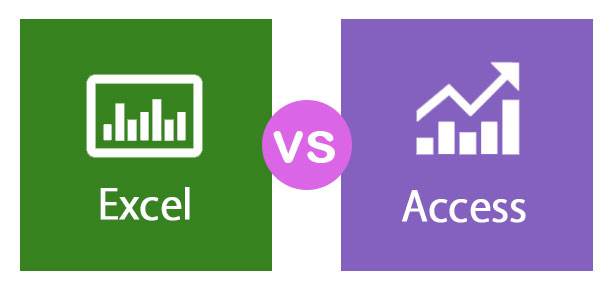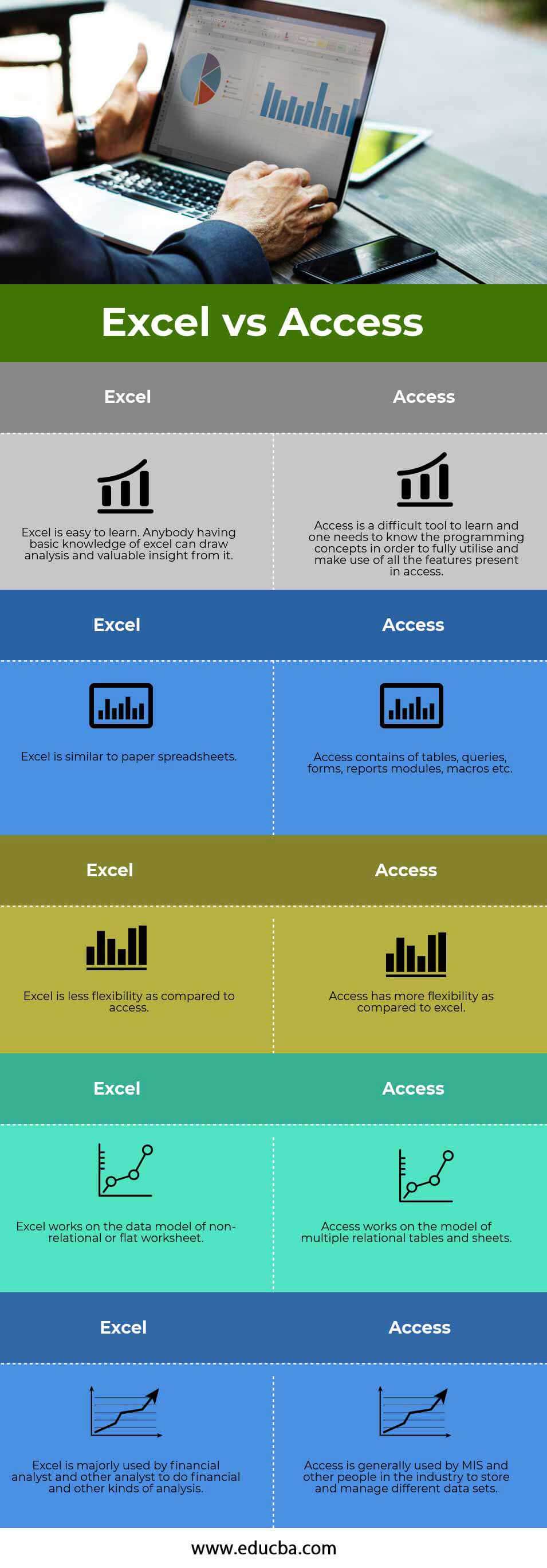Updated June 2, 2023
Difference Between Excel vs. Access
Excel and Access are both Microsoft products and are both useful for analysis of data are widely used in corporations and big multinational companies to send data and vital information both in and outside the companies. But excel and access are quite different in their use, nature, and functions. In this excel vs access article, we will try and understand the major differences between excel vs access and how they are different from each other in working and scope and their limitations.
Head To Head Comparison Between Excel vs. Access (Infographics)
Below is the top 5 difference between Excel vs Access
Key Differences Between Excel vs. Access
Excel vs Access are popular choices in the market; let us discuss some of the major Difference Between Excel vs Access.
- Financial analysts extensively use Excel as it is used for the analysis of data and draw insights from it. Excel has built-in rows and columns, which help reference when applying formulas on Excel. Excel also has functions to make graphs, charts, summaries, and dashboards. On the other hand, Access is used basically for collecting and sorting heavy data.
- Access is used as a part of Relational Database Management Systems. Access is quite helpful in the operations of small businesses. It does not have a limitation of data like Excel and can also store various databases that are quite huge in size and numbers. On the other hand, Microsoft Excel limits if a large dataset used to run analysis on the file size becomes quite heavy in nature, and also makes it difficult to draw insights from
- Access allows you to build relationships between data sources and tables to perform complex queries. With access, the user can also link to data in larger external SQL, an advanced coding version known as structured query language databases. On the other hand, excel can be expressed as a flat file containing various rows and columns, and each data cell can contain only one value at a given time; it allows the user to build relationships among various databases and makes it more complex when pondered in light of storing and sorting of data.
- To use access, one needs to understand various programming concepts and coding to exploit and rightly use most of the access features. On the other hand, in Excel, the user does not need to know any programming concepts or anything to go through the databases. Any user with a basic understanding of Excel can draw valuable analysis from Excel. It is also simple to draw various summary sheets and graphs in Excel.
- Excel is available in all the basic editions of the Microsoft Office suite. In contrast, access is not available in the basic editions of Microsoft Suite. It is included only in professional and higher editions of the Microsoft Office suite or sold online separately.
Excel vs. Access Comparison Table
Below is the 5 topmost comparison between Excel vs. Access
|
Excel |
Access |
| Excel is easy to learn. Anybody with basic Excel knowledge can draw analysis and valuable insight from it. | Access is a difficult tool to learn, and one needs to know the programming concepts to utilize and use all the features present in Access fully. |
| Excel is similar to paper spreadsheets. | Access contains tables, queries, forms, reports modules, macros, etc. |
| Excel is less flexible as compared to access | Access has more flexibility as compared to Excel |
| Excel works on the data model of a non-relational or flat worksheet | Access works on the model of multiple relational tables and sheets |
| Financial analysts and other analysts majorly use Excel to do financial and other kinds of analysis | Access is generally used by MIS and other people in the industry to store and manage different data sets |
Conclusion
Both Microsoft Excel vs. Access is vital tools to work on. Excel can also do complex calculations and help build automated models and reporting dashboards. Excel is also ideal for creating on-time analysis and generating custom output easily. An individual looking to make a career in data analysis and number crunching should know either of the two Microsoft tools to show his or her value in the company he is working for.
Recommended Articles
This has been a guide to the top difference between Excel vs Access. We also discuss the Excel vs. Access key differences with infographics and comparison tables. You may also have a look at the following articles to learn more.