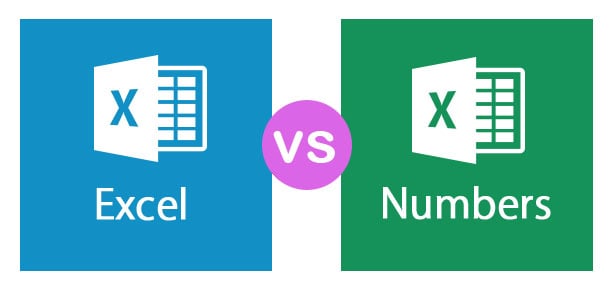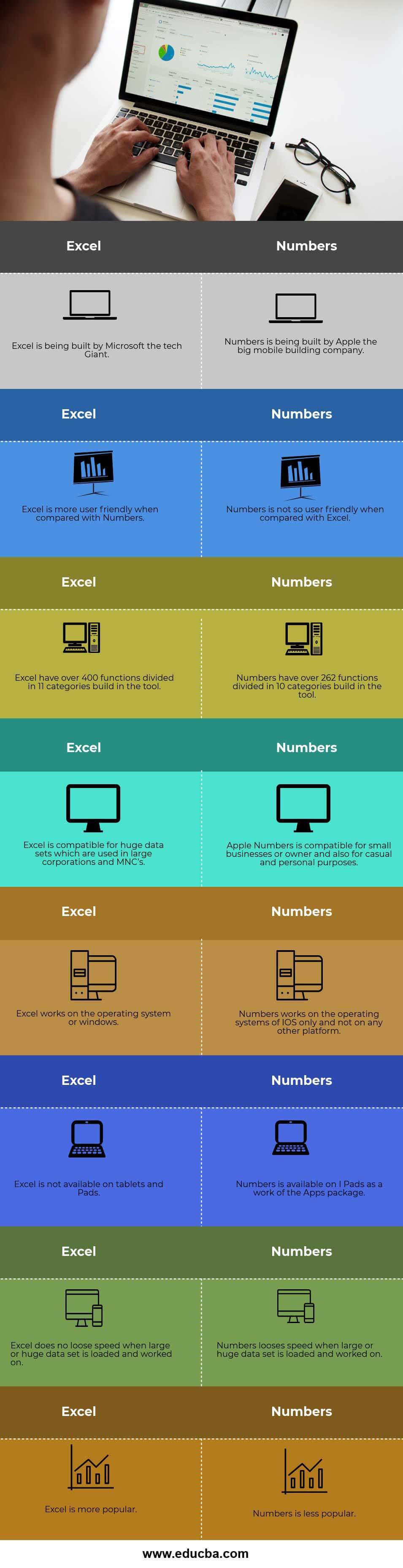Updated August 21, 2023
Difference Between Excel vs Numbers
Numbers and Excel are two tools that are widely used for both personal and professional cultures to work. Every business environment utilizes spreadsheets, which are employed for personal use and analysis. Although Excel is more popular when compared with apple number, both tools are self-sufficient and reliable to work on. In this article, we will try and understand the basic difference between Excel vs numbers, and we will understand both tools in detail and their characteristics.
Head to Head Comparison Between Excel vs Numbers (Infographics)
Below is the top 8 difference between Excel vs Numbers
Key Differences Between Excel vs Numbers
Let us discuss some of the major differences between Excel vs Numbers:
- The major difference between Excel vs Numbers is compatibility and versatility, while Excel works on both Mac and Microsoft platforms. On the other hand, apple numbers only work on IOS operating systems and not anything else; this is due to the policies and structure of Apple company which is designed in this manner that they do not want any user to use products, platforms, tools, and software any other than MAC.
- Another major difference between Excel vs numbers is the formulas. In Excel, more functions and formulas are available compared to Apple numbers. Also, excel tends to keep things simple and crisp, while numbers the user can get confused when applying any of its functions. In short, Excel has all the features of numbers, while Number does not have every feature that Excel can provide to its user.
- Excel is often accommodative when used with a large quantum of the data set, while number often tends to slow down when we use a large data set. The tool does not work properly and keeps hanging and freezing, which makes the user experience bad and increases the popularity of Excel; however, it can deal with further updates.
- The end-user objective of the two tools used widely is that different Apple numbers work efficiently and smoothly for casual or home use purposes and tend to slow down and fail when tested on big business data of huge inventories. On the other hand, excel is built to cater to huge corporations and Multinational Companies that need to draw meaningful analysis from huge data sets.
- Excel also use for bookkeeping and can store and generate periodically. Also, in Excel, visual basic coding (VBA) works efficiently. On the other hand, Apple Numbers does not allow users to write VBA codes and automate tasks and projects frequently used in large organizations and multinational companies. However, Layout templates are offered in both Excel and numbers.
Excel vs Numbers Comparison Table
Let’s look at the topmost Comparison between Excel vs Numbers.
| Excel | Numbers |
| Excel is being built by Microsoft, the tech Giant | Apple, the big mobile building company, is building numbers |
| Excel is more user-friendly when compared with Numbers | Numbers are not so user-friendly when compared with Excel |
| Excel has over 400 functions divided into 11 categories built into the tool | Numbers have over 262 functions divided into 10 categories built into the tool |
| Excel is compatible with huge data sets which are used in large corporations and MNCs | Apple Numbers is compatible with small businesses or owners and also for casual and personal purposes |
| Excel works on the operating system or windows | Numbers work only on the IOS operating systems and not on any other platform. |
| Excel is not available on tablets and Pads. | Numbers are available on IPads as a work of the Apps package |
| Excel does no lose speed when a large or huge data set is loaded and worked on | Numbers lose speed when a large or huge data set is loaded and worked on |
| Excel is more popular | Numbers are less popular |
Conclusion
It is evident from the above conclusion that Excel supersedes Apple numbers when analyzed carefully. However, both Excel vs numbers has been built with different objective and a different user base to cater to. The companies are constantly working on both tools, and various updated versions are being launched off the tool by the companies to enhance the user experience and make it more user-friendly and compatible.
Recommended Articles
This has been a guide to the top difference between Excel vs Numbers. Here we also discuss Excel vs Numbers key differences with infographics and comparison tables. You may also have a look at the following articles to learn more-