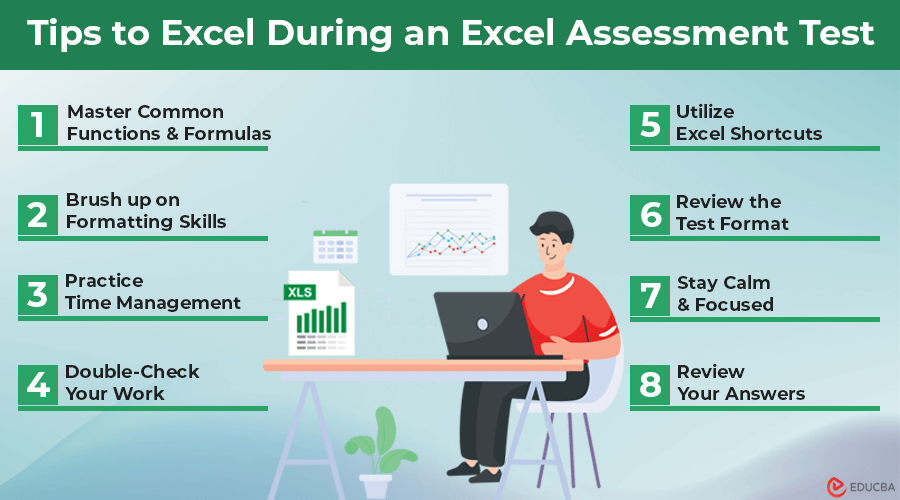What is the Excel Assessment Test?
An Excel Assessment Test is a standardized evaluation that employers typically use to assess how proficient the candidate is in using Microsoft Excel.
The complexity and format of these tests depend on the employer’s needs and the job position. They may include tasks such as data entry, formatting, data analysis, chart creation, etc.
Excel mastery is a valuable skill that can unlock numerous opportunities in today’s data-driven workplace. Whether you are a seasoned pro or a novice, Excel Assessment Employers often use tests as part of the recruitment process to ensure that candidates possess the necessary skills to perform job-related tasks effectively.
This comprehensive guide will give you expert tips and strategies to confidently navigate the challenges of an Excel assessment test and emerge victorious on the other side.
Excel Assessment Test Questions
1. In a worksheet, you can select:
Options:
- The entire worksheet
- Rows
- Columns
- All of the above
Correct Option – 4
2. Which area in the Excel window allows entering values and formulas?
Options:
- Title bar
- Menu bar
- Formula bar
- Standard toolbar
Correct Option – 3
3. To create a formula, you first need to:
Options:
- Select the cell you want to place the formula into
- Type the equals sign (=)
- Enter the formula using the appropriate mathematical operators used in your formula
- Choose the new command from the file menu
Correct Option – 2
4. The #VALUE! Error refers to ______.
Options:
- Wrong argument in the formula
- Reference to an invalid cell
- Divide a number by 0
- none
Correct Option – 1
5. Each Excel file is called a workbook because:
Options:
- It can contain text and data
- It can be used for various types of work
- It can contain multiple sheets or worksheets
- You have to work hard to create it
Correct Option – 3
Tips to Excel During an Excel Assessment Test
Here are some tips to help you prepare for an Excel assessment test.
1. Master Common Functions & Formulas
Ensure proficiency in using basic functions such as SUM, AVERAGE, VLOOKUP, and IF statements. Practicing these will help you solve problems quickly during the test.
2. Brush up on Formatting Skills
Understanding formatting techniques like cell formatting, chart creation, and conditional formatting for visually appealing and organized spreadsheets. Understand font styles, cell formatting, borders, colors, and alignment when completing tasks in the Excel assessment test.
3. Practice Time Management
Allocate time wisely by prioritizing questions based on difficulty and avoid getting stuck on a single problem.
4. Double-Check your Work
Ensure accuracy by reviewing calculation formulas and data entries before moving on to the next question.
5. Utilize Excel Shortcuts
Practicing common keyboard shortcuts for tasks like copy, paste, cut, and undo helps to improve your speed during the Excel assessment test.
6. Understand the Test Format
Find out the assessment format beforehand. Will it involve multiple-choice questions, practical exercises, or a combination of both? Customize your preparation accordingly.
7. Stay Calm and Focused
Maintain calmness by taking deep breaths, clearing your mind, and concentrating on each question without getting distracted.
8. Review your Answers
Once you have completed the test, go back and review your answers if time allows. Double-check for any errors or omissions that you may have made in your initial responses. It’s important to take the extra time to ensure the accuracy of your work before submitting the test.
Importance of Excel Proficiency
1. Growing Popularity of Excel Assessments
As businesses rely more on Excel for data analysis and visualization, Excel assessment tests have become universal in hiring.
2. Enhancing Job Prospects
Excelling in these assessments can make you stand out among competitors and increase your chances of securing desirable positions.
3. On Resumes
Highlight your Excel proficiency prominently on your resume, listing relevant experience and projects where you have utilized Excel effectively.
4. During Interviews
Be ready to talk about how you’ve used Excel to solve problems, analyze data, or make tasks more efficient. Showcasing your Excel skills to potential employers through specific examples will demonstrate your expertise effectively.
Final Thoughts
Mastering Excel can greatly boost your job opportunities in various fields such as finance, marketing, data analysis, and other areas where Excel is widely used. By dedicating time and effort to enhancing your skills in this essential software tool, you can position yourself as a competitive candidate in today’s job market.
Recommended Articles
We hope this article on the Excel assessment test was helpful. For similar articles, refer to the following recommendations.