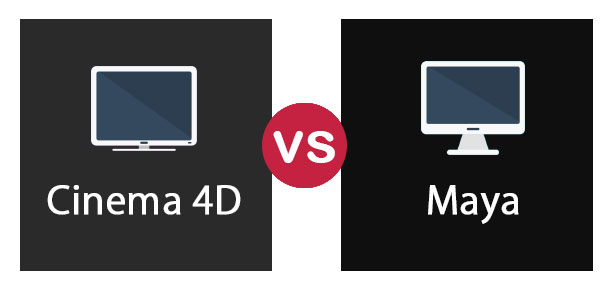Updated May 5, 2023
Difference Between Cinema 4D and Maya
Cinema 4D is a 3D modeling, animation, motion graphic, and rendering application, and MAXON Computer GmbH developed it in Germany. Initially, it was developed for Amiga computers in the early 1990s. Procedurally build organic or hard-surface volumes using any Cinema 4D object, including new Field objects. Autodesk Maya is one of those programs. Within this software package, an artist can model characters, vehicles, environments, etc., rig them to be mobile, and bring them to life through animation. Like most 3D applications, there is a decent learning curve to getting used to working in Maya if you’ve never touched a 3D program before.
Let us study much more about Cinema 4D vs Autodesk Mays in detail:
Beginners and seasoned professionals can use Cinema 4D’s wide range of tools and features to achieve stunning results quickly. Whatever we can imagine will create by Cinema 4D, no matter how complex our idea is, because we can depend on Cinema 4D to render an animation to get a final output. We can create simple objects to higher objects to give the highest professional editing like Autodesk Maya, commonly shirked to Maya, and it’s a 3D computer graphics application that runs on Windows, macOS, and Linux. It creates interactive 3D applications such as video games, animated films, TV series, or visual effects. And it was originally developed by Alias Systems Corporation (formerly Alias). The Cinema 4D vs Maya article, a general overview of common 3D functionality, will be reviewed regarding working in Maya 2011. Autodesk Maya is one of those programs. Within this software package, an artist can model characters, vehicles, environments, etc., rig them to be mobile, and bring them to life through animation. Like most 3D applications, there is a decent learning curve to getting used to working in Maya if you’ve never touched a 3D program before.
Head to Head Comparison between Cinema 4D and Maya (Infographics)
Below are the top 6 differences between Cinema 4D vs Maya:
Key Differences between Cinema 4D and Maya
Both are popular choices in the market; let us discuss some of the significant differences:
Today, Maya is used for creating visuals for live-action special effects and video games, motion graphics, full-CG animated features, 2D/3D animated hybrid, and other possible media. Autodesk Maya has become one of the leading solutions for creating state-of-the-art visuals for many industries.
- Maya quickly became the choice of several prominent studios like Disney and Industrial Light & Magic. She has been used in creating breakthrough visuals in movies such as Jurassic Park, Disney’s Dinosaur, The Abyss, and Terminator 2: Judgement Day. Let us discuss the difference for the below points:
- Maya always helps designers, engineers, draftsmen, and mechanics get better jobs, earn more money, design better products and games, become more innovative and creative, and outshine their competition.
- Cinema 4D will create some dynamic shapes, path simulation, ill ustic hair, and animal designs, also using a wide glow of industries including film, visual effects, broadcasts, designs, product designs, architecture designs, engineering for manufacturing machines, science, and medicine, etc.,
- Since 1994 we’ve trained thousands of designers and engineers from Motorola, Caterpillar, John Deere, Harley Davidson, and NASA. We increase your software comprehension. But more than that, we increase our knowledge of specific design and engineering techniques. This means using software becomes more graceful, effortless, and flexible for us on all our projects.
- BodyPaint 3D (direct painting on UVW meshes; now included in the core. Cinema 4D Core/Prime and the BodyPaint 3D products are identical. The only difference between the two is the splash screen shown at startup and the default user interface.)
- Engineered the hexSphere designs using Cinema4D’s monograph module for maximum scalability, allowing for a natural iterative refinement process toward a final design.
Cinema 4D vs Maya Comparison Table
Below are the top comparisons:
| The basis Of Comparison | Cinema 4D | Maya |
| Definition | It’s a modeling, animation, motion graphic, and rendering application. | It’s a 3D computer graphics application on Windows, macOS, and Linux. |
| Invention | Maxon Computer GmBH developed cinema 4D in Germany. | Alias Systems Corporation developed it. |
| Programming language | COFFEE is a computer scripting language. It’s a propriety 3D graphics application. | Maya Embedded Language (MEL) is a scripting language that simplifies tasks in Autodesk’s 3D Graphics software Maya. |
| Usages | It’s easy to learn in motion graphics and faster than 3DS Max. | Maya is excellent with tasks that involve character rigging and animation superimposing. |
| Features | Lens Distortion support, graphic view for Motion Tracker, new spline tools, sculpting improvements, sketch-up integration. | It enables video professionals who work with animated films, television programs, visual effects, and video games. |
| System Requirements | It requires 64-bit (R15-R18), 8 GB RAM requires 75 MB disk space for installation. | Its 64-bit Intel core or AMD multi-core processor, 8 GB or more than RAM, 4 GB of free disk space to install the system. |
Conclusion
Maya has a big advantage over 3ds Max in modeling NURBS as it uses a different approach and is more user-friendly. Many 3D animators consider Maya better software for creating 3D animation as it has a greater capacity for simulating realistic animations and effects. Filmmakers and TV producers widely use Maya as a trusted tool for creating impressive visual effects. In the Cinema Industry, Maya’s role is very important for CG works, 3D modeling, animation, and rendering works of artists. So, it’s otherwise well known as a designer-friendly interface and powerful toolset to how they work, also involving deeply among the role of favorite digital artists. They want to create show-stopping art for the customers. The character animation is significant role-playing in the designer to rig, and the tools that can move it better, including all the controllers and buttons, that will be sliders and movers, can help bring that particular character to be similar to our life actions.
The ‘Perception Guide to Fictional User Interface’ was developed by Mr. John Lepore. He is a Chief creative at perception, with his colleagues (Russ Gautier, Doug Appleton, and Justin Molush) combined working with this perception based fictional as some creative designs. As he said, animation functionality and rendering options are used in Cinema 4D, which will suit the development of UI in the future. They will become a superhero and their products and vehicles in the future. Its functionality and after effects integration is a useful visualization tools. The Cineversity is dedicated to the education and resource website for MAXON Cinema 4D. CG artists must learn the technical aspects of creating futuristic motion graphics for user interfaces to enhance 3D Animation and VFX digital experience to the user-friendly.
Recommended Articles
This has been a guide to the top difference between Cinema 4D vs Maya. Here we also discuss the key differences with infographics and comparison tables. You may also have a look at the following articles to learn more –