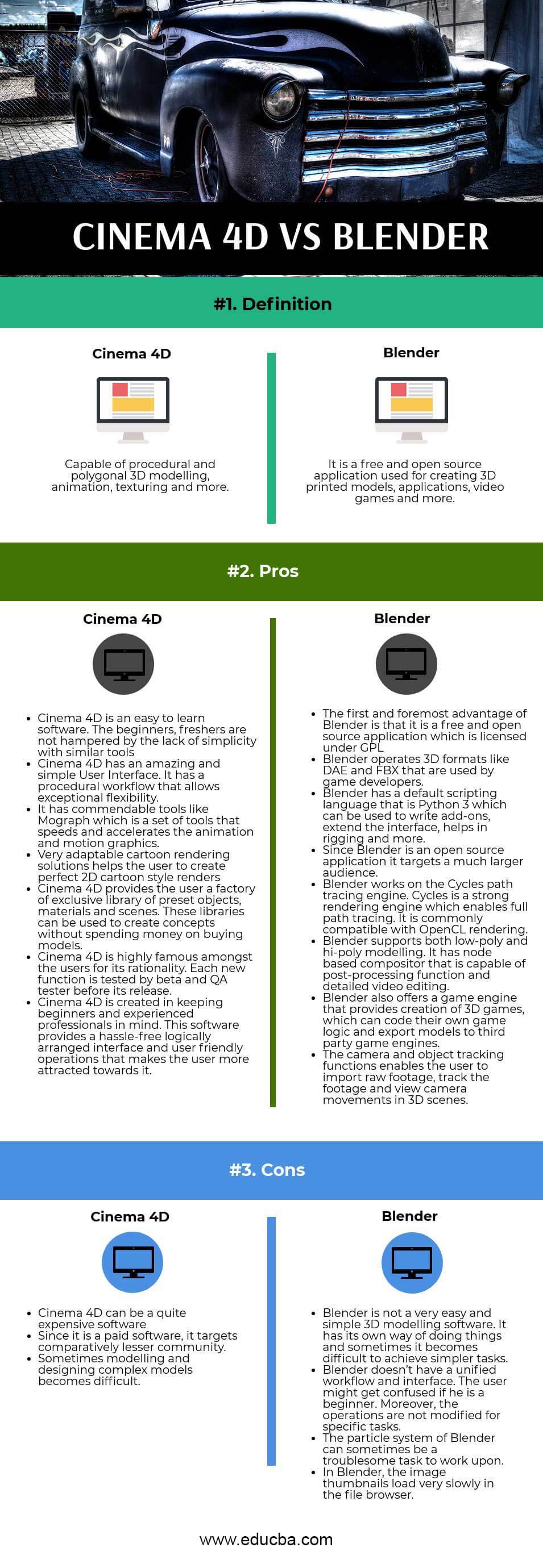Updated June 26, 2023
Difference Between Cinema 4D and Blender
A powerful 3D modeling robust software developed by MAXON computer, based in Germany, is popularly called Cinema 4D. Cinema 4D gives an extensive suite of tools that aid 3D artists in giving amazing results. Cinema 4D is proficient in procedural and polygonal modeling, texturing, lighting, or rendering. In this modern, fast-going world where 3D production is so in demand, this program stands out and is very trustworthy for artists who are professionals as well as beginners. In this topic, we are going to learn about Cinema4D Vs Blender.
It creates graphics for video games and produces amazing results, 3D motion graphics, product and architectural visualization, and more. Blender was developed as an in-house software in 1995 by a Dutch animation studio called NeoGeo. A free and open-source 3D graphics suite creates animated films, visual effects, arts, 3D printed models, 3D applications, and video games. Blender can also use to make short films and TV series, giving users some of the best animation and rigging tools. It also comes with a Python API that aids in customizing the layout, colors, size, and font of the workspace. Blender has an incorporated path-tracer engine that helps in achieving vibrant rendering.
Head To Head Comparison Between Cinema 4D and Blender (Infographics)
Below is the top difference between Cinema 4D vs Blender
Key differences between Cinema 4D and Blender
Both are popular choices in the market; let us discuss some of the major differences:
- Blender is a free & open-source application and has only one version to choose from. Yet, this application attracts hobbyists, professionals, or studios with all the features into one program. Whereas Cinema 4D is paid and targets professionals and experienced users.
- The interface and workflow of Cinema 4D are matchless by Blender, needing to be clearer and easier to understand initially.
- The blender comes with a programming script language, Python 3, which is very useful for animation, rendering, importing, and object creation. Whereas Cinema 4D doesn’t have a programming language.
- Blender has an in-built path tracer called Cycles for realistic rendering, which is unavailable in Cinema 4D.
- Blender can be very useful for freelancers as it offers perfect solutions without paying anything, with constant updates and high-quality results that clients require. After some learning, Blender can become very helpful for professional work. Whereas Cinema 4D may be useful for freelancers, but then again, they just need to purchase it to be able to learn it.
Cinema 4D vs Blender Comparison Table
Below are the topmost comparisons:
| The basis of comparison |
Cinema 4D |
Blender |
|
Definition |
Capable of procedural and polygonal 3D modeling, animation, texturing, and more. | It is a free and open-source application for creating 3D-printed models, applications, video games, and more. |
|
Pros |
|
|
|
Cons |
|
|
Conclusion
Both the software Cinema 4D vs Blender has their own set of functions, and they both are superior to each other in some other ways. It truly depends on the user’s needs and the work’s nature.
In terms of realistic rendering and animation, Blender would be a great option to choose. While Cinema 4D is a very simple and easy to understand software, being a priced software, it still targets a lesser audience than Blender, which is a freeware application. Also, Blender can be used for commercial or educational purposes and can be learned without paying any cost. But then, Blender’s interface and workflow are not as good as that of Cinema 4D.
Recommended Articles
This has been a guide to the top difference between Cinema 4D vs Blender. Here we also discuss the key differences with infographics and comparison table. You may also have a look at the following articles to learn more –