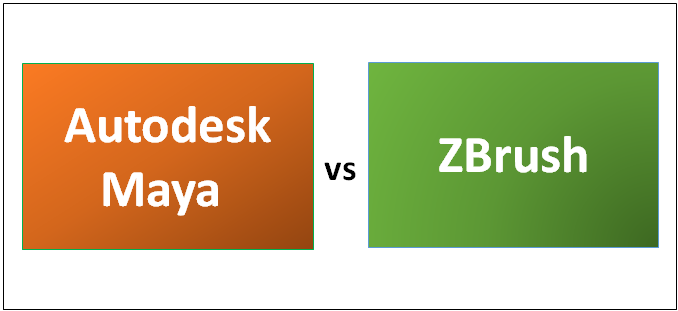Updated June 26, 2023
Difference Between Maya and ZBrush
Maya is a leading and superior software for 3D Graphics, Animation, Visual Effects, Gaming applications, etc. Alias System Corporation initially devolves this software. Maya has written in MEL (Maya Embedded Language), C++, and Python. ZBrush is an advanced sculpting tool or application that combines 3D/2.5D modeling, texturing, and painting. This software is best for digital sculpting comparison to any other 3D software. While working with ZBrush, you can convert your imagination to display. It works on pixel technology.
Autodesk Maya
It launched 1st version of this software, Maya 1.0, in February 1998. Later, Maya was bought by Autodesk in 2005, and this software was renamed to Autodesk Maya; Autodesk did not change its parent name, Maya.
This software support on following platforms.
Windows 7 or later versions.
Maya also wins the Prestigious Award Academy Award for Technical Achievement.
OX 10.11 or later
Linux RHE/Cent OS 6.5or later
The last version, which supports 32-bit and 64-bit operating systems, was version 2013.
Maya 2009 or later version doesn’t support on Linux platform.
This software is available in three languages English, Japanese, and Chinese.
In the year 2003, for scientific and technical achievement
In the year 2005, for the invention and application of subdivision surfaces.
Maya Plugins
Maya has various plugins which are used as extensions and catalysts for Maya. These plugins are are associated with different fields such as modeling, rendering animation, etc.
Dynamics Plugins: – Ziva, Miarmy, Dynamics, and Pulldownit.
Fluid Plugins: – Glu3d and Realflow
Import/Export Plugins: – Collada and OpenGEX
Modeling Plugins: – Xfrog, LBrush, Lipservice, etc
Rendering Plugins:-Render Man, 3Delight, Maxwell Render-Ray, etc.
Crowd Simulation Plugins:- Golaem crowd.
VR Plugins:- VR-Plugins.com and Marui-Pluigns.com.
Applications of Autodesk Maya
Maya is software used worldwide in different industries and for different applications. Maya is used in industries like film, television, and Video games. You can examine the Maya effect in the latest released famous Hollywood movies like Despicable Me 3, Mega Man, Ironman, Avengers, Incredible, Jurassic World, Transformers, Spiderman Ant-Man, and many more. TV series like Kung Fu Panda, Spy Kids, etc.Video games like Monster Hunter, Sonic Forces, etc.
Except for these industries, Maya is used for Modeling, rendering, animation, 3Dvisulisation, Visual Effects, Motion Graphics, etc.
ZBrush
Pixologic Inc initially developed ZBrush. This software was launched in 1994. The demo version of this software, ZBrush 1.55, was established in 2002; later, version 3.1 was released in 2007. In the year 2009, they were planning to launch version 4.0 to support Windows and Mac systems, but later on, it was postponed.
Pixel technology is similar to pixel, except it contains Z-direction information on depth, orientation, and material information, while pixel contains only X and Y position and color information.
Then ZBrush launched version 3.5 in September of the same year with some new features. Finally, version 4.0 launched with the name GoZ (Go ZBrush) 4.0. This version of ZBrush offers various integration with popular software like Autodesk Maya,3dMax, Cinema4D, Lightwave 3D, Poser Pro, Daz Studio, Elias, Modo, and Blender. ZBrush launched owns a stable version in March 2018.
Main tools of ZBrush
- 3D Brushes
- Polypaint
- Transpose
- ZSphere
- Best preview render
- DynaMesh
- FiberMesh
- Zremsher
- Shadowbox
- GoZ
Applications of ZBrush
- Movies/VFX
- Video games
- Illustration
- Advertising
- 3D printing
- Scientific Visualization
- Automotive design
- Jewelry design
- Education
Head to Head Comparison between Maya and ZBrush (Infographics)
Below are the top 11 difference between Maya vs ZBrush :
Key Differences between Maya and ZBrush
Both are popular choices in the market; let us discuss some of the major difference :
Autodesk Maya
The new feature are –
- Motion Graphics:-
- 3D Type
- Improved vector graphics workflow
- Motion graphics toolsets
- 3D Animation
- Parallel rig evaluation
- Geodesic voxel binding
- General animation tools
- Shape authoring workflow
- Animation performance
- Time editor
- 3D Modeling
- Enhanced symmetry modeling
- Revamped sculpting toolset
- Polygon modeling
- Dynamic and effects
- Deep adaptive fluid simulation
- Faster, easier to use XGen
- Adaptive aero solver in Bifrost
- Bifrost ocean simulation system
- Interactive hair grooming
- Maya cloth
- 3D rendering and shadings
- Additional look development shading nodes
- Arnold integrated with Maya
- Render setup
- Color management
- Next-gen viewport display and shading
- Pipeline integration
- Scripting and API
- Data and scene management tools
- Scene Assembly Tools for smarter data
ZBrush
Main features
- Base mesh creation
- Sculpting,
- Texturing,
- Rendering,
- Import/Export
New features
- Getting Started with sculptris pro
- Project primitive
- Polygroupit
- New Gizmo 3D Deformers
- New snake hook brushes
- Mode to remember to draw size
- Gizmo Equidistant multiple copies
- New curve stroke function and actions
- Displacement maps and HD geometry
- Plugins
Head to Head Maya vs ZBrush Comparison Table.
Below is the Topmost comparison:
| Keys features | Maya | ZBrush |
| Definition | Maya is a 3D graphics application | ZBrush is a digital sculpting tool used for creating a high-resolution model. |
| Modeling Rank | 5th | 2nd |
| Application | It’s come with all packages. Everything you can do | It’s good for modeling detailing and texturing only |
| Ease of use | Difficult to learn | Easy to learn |
| Price | Costly | Cheap |
| Conjunctions | Maya is available in a complete package | It’s a pipeline app that uses conjunctions with other software |
| Resolution | Lower | Higher |
| Known | Maya is mainly known for animation | ZBrush is mainly known for Sculpting, |
| Tools | It’s come with pre-installed tools | ZBrush allows you to make your tools and brushes |
| Usages | Maya is used for animation, VFX modeling, rendering, and lighting | ZBrush used for sculpting, rendering, and texturing |
| Geometry configuration | Maya is a complete 3D package | ZBrush is 2.5D software |
Conclusion
Autodesk Maya is a complete package that provides modeling, simulation, rendering, visual effect, motion graphics, and animation. Because of this software, only the film industry changed drastically. It’s Market-leading software that is easy and faster to use. It’s compatible with multiple supporting platforms.
Whereas ZBrush is good enough in some applications like Sculpting, texturing, and modeling, Millions of polygons in ZBrush make it more efficient and specific in some files; that’s why it is called Digital sculpting software.
Recommended Articles
This has been a guide to the top difference between Maya vs ZBrush. Here we also discuss the Maya vs ZBrush key differences with infographics and comparison table. You may also have a look at the following articles to learn more.