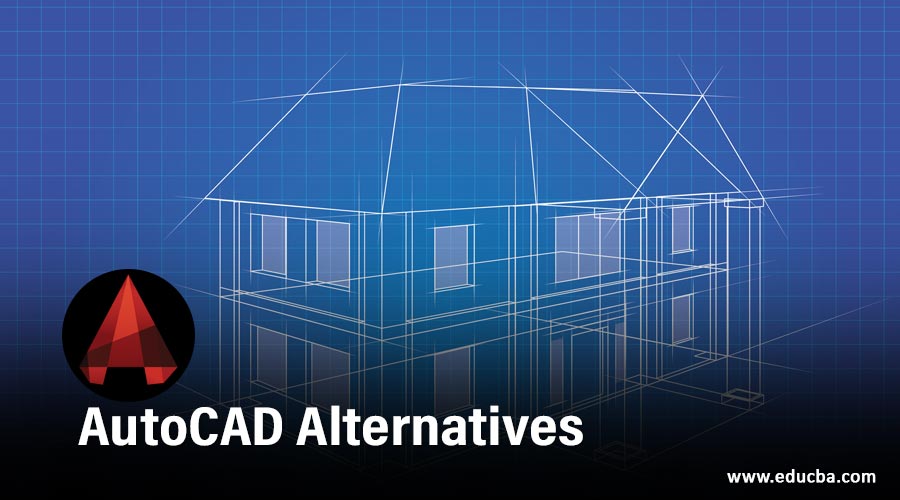Updated September 29, 2023
Introduction to AutoCAD Alternatives
AutoCAD has been recognized as a CAD Computer Assisted Drawing program as the oldest, most accurate, simplest to use. The question is the price not being paid by all consumers. In particular, micro-enterprises and engineering, architecture, and graphic design professionals work for themselves or students and supporters of any of these knowledge sectors. Investors who can pay for an AutoCAD license, as it’s a flexible, 2D, 3D, design, and model program with various industries applications and suitable for project management, make a good investment. But why purchase a non-permanent AutoCAD license – when you can do the same with other alternative software?
Top 10 AutoCAD Alternatives
Below are the top 7 types of Alternatives in AutoCAD in detail:
1. DraftSight
Specially designed for personal and individual use, this 2D drawing program is similar to AutoCAD. This has a range of completely usable tools for all drawing needs of the user. This is a perfect system for those who are just beginning in the modeling environment, with an intuitive user interface, and its open language is easily controlled. Put accurate revisions in line with the layer design elements. DraftSight is now available for operating systems such as Windows, the beta version of Windows, Mac, and Ubuntu. This alternative of AutoCAD software enables you to easily develop G code in the program directly and read and exchange DWG files. It takes just a few minutes to download.
2. Sketchup
This free software is easy to use and comprehend. While it has many drawbacks in terms of AutoCAD and other applications, it is very good software for those who study and begin to carry out their initial designs. This is why it is very popular with users of various industries other than architecture, building, design, and design (even when it covers these areas), such as video games and film design. For beginners or professionals, it is useful for designing or refining concepts. The free version is very good if you want to work with OBJ, DWG, XSI, DXF, and other files. It allows HD animations and PDFs to be exported and can be easily incorporated with add-ons from third parties.
3. FreeCAD
This is open-source and free software for 2D drawing in constant revision, as its name implies, because it has a basis of free developers that have improved it. Almost all standard 2D drawing tools are included in FreeCAD. The GUI is also fast, attractive, and agile, enabling you to enter anything. It could be used with operating systems such as Windows and Mac OS to read DWG files. The Qt, the robust cross-platform application, has been used to develop this software. The concepts and tools of AutoCAD are quite the same. That’s why those who know CAD are very comfortable with it. source code of FreeCAD can be recreated, modified, and deleted based on customers’ requirements, and it is free. One of its best features is the constant change in software available to FreeCAD users, which improves every day, is very easy to use, and offers good results at work with free source code.
4. TrueCAD
This software is widely popular and one of the best AutoCAD options. TrueCAD is a fundamental software for 2D design as well as 3D visualization. There is a similar programming interface with the same features and commands, making it one of the most popular features for previous AutoCAD users. TrueCAD has been designed especially for builders, mechanical engineers, and architects, as well as GIS, and it offers all the key features of user-friendly modeling software. This is, therefore, an easy option for AutoCAD, compatible with DWG, which has very affordable maintenance costs. It provides features with the same as AutoCAD.
5. SolidFace
We will start with ourselves because we think of it as the best free alternative for AutoCAD. 2D/3D parametrical Historical Building CAD Modeling Program is SolidFace Professional. It has the advantage that it also enables you to fully create 2D projects, such as mechanical components, multiple engineering designs, general graphic design, civil plants, etc., in addition to 3D modeling. SolidFace synthesizes the Parasolid Siemens 3D modeling core and adds 15 years of experience in UniCAD 2D/3D design to provide solid, detailed modeling, assembling, and parameterization products with powerful capabilities. You can read other CADs perfectly by using X T, X B, DWG, DXF, and regular BMP files (AutoCAD, Solid-edge, SolidWorks, and many more).
6. NanoCAD Free
It’s a simple, accessible NanoCAD application that offers one of the best experiences when you perform very well. It is also a completely capable product, with a classic interface and support in native .dwg format. It includes a whole set of basic but also advanced tools for creating CAD files, all of which are compatible with standard DWG.
7. QCAD
This is another free, open-source framework for CAD modeling in two dimensions (2D). The program makes it possible to construct a wide range of technical drawings, such as plans and interior rooms, mechanical elements, diagrams, and even graphs. It’s Windows, macOS and Linux compatible, and its source code, which is a very popular open-source license, is available on GPL version 3.
8. Rhino
Also known as Rhinoceros, is a versatile 3D modeling software used in various industries, including architecture, industrial design, and jewelry design. It offers a range of modeling tools and supports plugins for added functionality.
9. Fusion 360
Fusion 360 by Autodesk offers parametric, solid, and surface modeling along with advanced simulation and rendering capabilities. It’s free for hobbyists, startups, and students. Fusion 360 is a cloud-based CAD/CAM software developed by Autodesk. It is suitable for product design and engineering, and it offers features such as parametric modeling, simulation, and manufacturing tools.
10. BricsCAD
BricsCAD is a CAD platform that offers 2D and 3D modeling, as well as BIM (Building Information Modeling) capabilities. It’s compatible with AutoCAD files. It is known for being compatible with industry-standard CAD file formats, including DWG, which is the native file format for AutoCAD. BricsCAD is developed by the Belgium-based company Bricsys (now a part of Hexagon AB), and it provides a cost-effective alternative to AutoCAD with a similar set of features.
Conclusion
In this article, we have seen what various AutoCAD alternatives are. You can choose any one software among them based on your requirements. I hope you will find this article helpful.
Recommended Articles
This is a guide to AutoCAD Alternatives. Here we discuss the Introduction and top 7 Alternatives in AutoCAD with an explanation. You can also go through our other related articles to learn more –