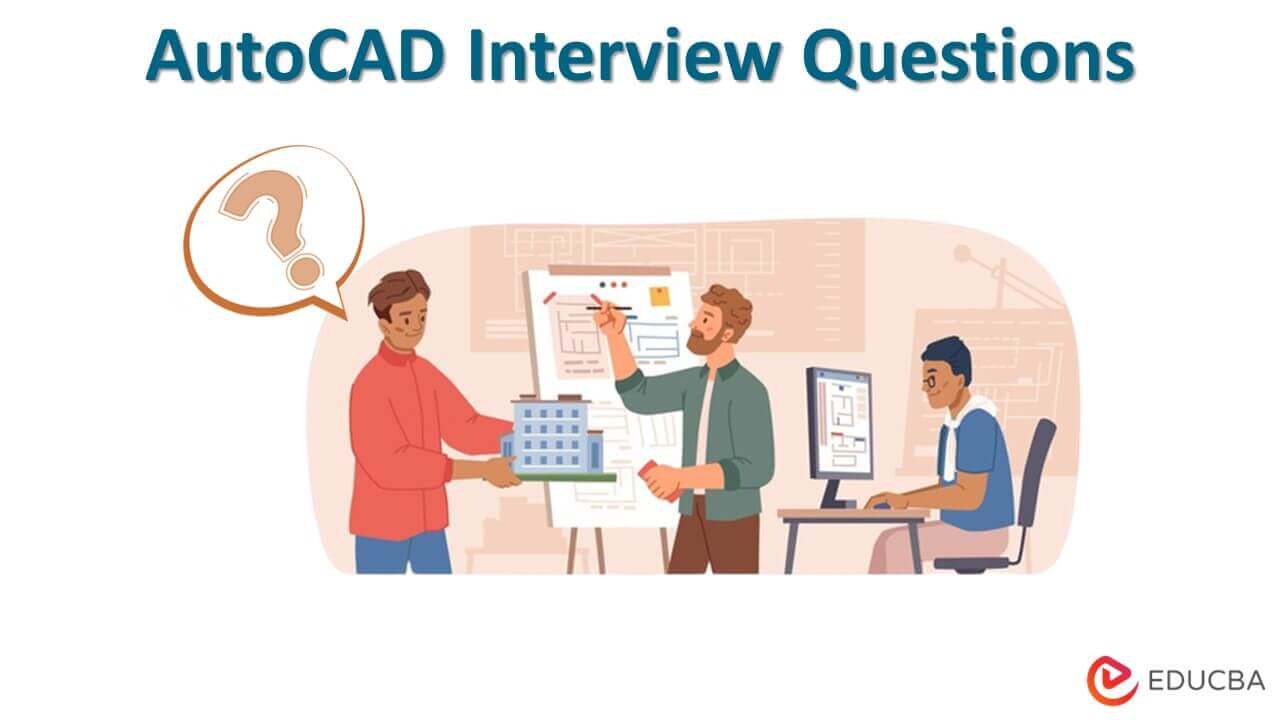Introduction to AutoCAD Interview Questions and Answers
AutoCAD, developed by Autodesk, is a computer design software used by architects, engineers, and mechanical students. The first release of the software happened in 1982. AutoCAD helps to design complex infrastructure or product concepts before going it to production and provides the team with information about the feasibility and precision of the design. It helps in saving valuable time and resources. Any operating system that supports graphics controllers can run AutoCAD. Also, it is free software that can be downloaded directly through online.
Today, there are endless opportunities for professionals specialized in AutoCAD across the globe. EDUCBA has collected all the important questions that might be asked in an AutoCAD interview. If you are aspiring to start your career in this field, go through the below list of AutoCAD interview questions and answers. It will provide you with a competitive edge to succeed. All the best!
If you are looking for a job related to AutoCAD, you need to prepare for the 2023 AutoCAD Interview Questions. It is true that every interview is different as per the different job profiles. Here, we have prepared the important AutoCAD Interview Questions and Answers, which will help you get success in your interview.
This 2023 AutoCAD Interview Questions article will present the 10 most essential and frequently used AutoCAD interview questions. These interview questions are divided into two parts are as follows:
Part 1 – AutoCAD Interview Questions (Basic)
This first part covers basic Interview Questions and Answers.
Q1. What are the advantages of AutoCAD?
Answer:
AutoCAD enables professionals to envision the nonexistent perspective of the product on a computer framework. In AutoCAD, it is conceivable by the drafter to roll out the improvements in the item before it gets finished for structure. It also gives the planner the opportunity to execute their different concepts and express them to the providers or their customers. With the entry of AutoCAD, the old method of traditional drafting and designing using pencil, triangles, drafting boards, and compass have been replaced.
The advantages are massive like:
- Spares time and builds efficiency.
- It streamlines your structure and documentation work process.
- The physical ‘3D’ model of the concept can be immediately made with the help of AutoCAD.
- 3D models can be easily opened in AutoCAD by using other applications.
- The dreary work of drafting should be possible effectively, and you can design and upgrade the item quickly.
Q2. How can you build a user interface using AutoCAD?
Answer:
This is the common AutoCAD Interview Question asked in an interview. One can build a user interface utilizing the command prompts. It will bring the plots and dialog boxes. With the help of the PLOT command and the external database commands (ASE), the dialog boxes can be viewed. For running the dialog boxes, set CMDDIA to 1. For easily editing or customizing the user interface, the command line is required to display the entire file.
Q3. What are the measures that allow the drag and drop functionality in AutoCAD?
Answer:
The usage of “NOUN” and “VERB” in a dialog box allows to drag and drop the elements in AutoCAD. It lets the element to pass from one point to another. Furthermore, using “MOVE and ERASE”, the remove or editing function can be executed.
Q4. What is the file format used for design in AutoCAD?
Answer:
In AutoCAD, the .dwg file format is used for design. It can be an interchangeable format. It gives many languages that can be used as per the requirement. The interchangeable file setup holds as a DXF extension. The file format, which is interchangeable, has the extension as DXF and performs data operability.
Let us move to the next Interview Questions.
Q5. What is the function of vertical integration IN AutoCAD?
Answer:
AutoCAD uses the vertical integration program to enrich the architectural designing of a 3D object. It includes elements that contain data as well as simple objects such as circles and lines. The information is structured to display the architectural products and the files that are extracted. These can be again worked as per the requirement.
Part 2 – AutoCAD Interview Questions (Advanced)
Let us now have a look at the advanced Interview Questions and Answers.
Q6. What is the use of variant in AutoCAD?
Answer:
Variants are utilized in AutoCAD to assist in creating, conceptualising, and rendering the 3D models that incorporate 3D printing. They enable you to employ the functionality of the various application as per the need.
Q7. What is the process to draw a line more than one time and save it automatically?
Answer:
This is the most popular AutoCAD Interview Question asked in an interview. When a need arises to draw a new line, the process opens up a new file in a new session to write the file. AutoCAD allows saving multiple drawings for each session. The files are saved using the file extension .dwg, and it can be modified using the browser.
Q8. Why is AutoCAD WS more popular among mobile users?
Answer:
AutoCAD WS gives numerous choices to mobile application designers. Using AutoCAD, designers can edit, view and share. Without much of a stretch, they can offer the application wherever they go and can build up an application in a short time. The application can be downloaded and introduced from anywhere on the planet, overlooking the authorizing issue. The clients can store the document in any setup and can easily operate the application on any platform.
Q9. What is the process of copying the dimension styles from one drawing to another in AutoCAD?
Answer:
Replicating of measurement styles require setting up the specific measurement style. To duplicate a measurement style, another document must be made. When it is made, this archive will be spared as a drawing format. The new drawing format archive will make another reference, and it will demonstrate every one of the alternatives like layer style, units, and squares. The drawing should be possible by observing the current illustration. The measurement style would be the same as the first picture. AutoCAD instruments can be utilized to replicate the measurement styles starting with one drawing then onto the next using the design center.
Q10. What is the procedure to draw a line more than one time and save it automatically?
Answer:
AutoCAD enables the file to be composed on numerous occasions of the procedures, and it confines the assets that should also be used. At the point when another line should be drawn, the procedure opens up a new document in another session to compose the document. AutoCAD enables storing various files for every session, and it could be utilized to make the application. The documents are stored with the file extension as .dwg, which could be altered using the browser.
The file extension needs to be hidden, and it needs to show allowing the option selection. The checking of AutoCAD operations and opening the drawing let the file modifications to happen.
Recommended Articles
This has been a guide to the list of AutoCAD Interview Questions and Answers so that the candidate can crackdown these Interview Questions easily. Here in this post, we have studied top AutoCAD Interview Questions, which are often asked in interviews. You may also look at the following articles to learn more –