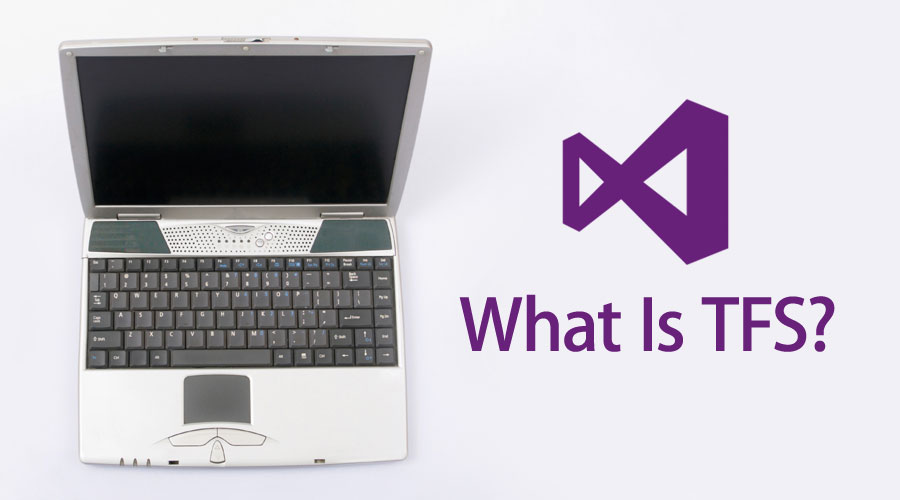Updated May 19, 2023
Overview of TFS
Microsoft develops a Team Foundation Server or TFS to manage the teams and how they work. It is a management tool utilized in project management, reporting, requirements gathering, and testing. It covers the entire software development life cycle and operates in Microsoft Windows. It consists of version control, issue-resolving, and application management. This provides end-to-end development of software and testing. This back-end management system uses Git to control the source code. It represents the automation process and testing of an application. It is provided with a visual studio code.
Understanding TFS
In this section, we will understand and see the possible difference between Visual Studio.
- The tool is a hosted version configured on servers, whereas Visual Studio is an online version configured on cloud servers.
- It works only with the premises (kind of limitations), whereas Visual Studio works anywhere (all you need is a Microsoft account).
- This needs server maintenance or even gradation, whereas there is no such need for V Studio.
- For this, hardware/OS up-gradation is required, except for the cloud version of Visual Studio.
- It does not have SharePoint integration into it, whereas V Studio has
- It lacks the SQL reporting service feature, whereas V Studio has
- Load Testing is not possible with this, but it is possible with V Studio.
How does TFS Work So Easy?
- It has a shallow learning curve, which means the complexity in understanding its behavior and functionality. Working with this also becomes easier than other version control tools like Git in its OS (i.e., Windows). Since Windows is a user-friendly platform, it makes TFS user-friendly too.
- Since TFS is a CVCS (aka Centralized Version Control System), it makes the developer work easy in several ways, one of which is repository details information. There is no chance of losing data to have a copy of the repository file system hosted centrally. The disadvantage of this is a user cannot commit changes offline.
- Branches in this will create a new directory while copying all the file details with the parent branch’s directories details. This is useful as it saves time for the user in defining the relation for newly created branches all the time.
What can you do with TFS?
- It is primarily used for Version Control, maintaining workflows, tracking items, and sending notifications.
- Later, companies tried looking for alternate options for the application since its cost was huge. One such usability for this help desk replacement.
- Help desk tools are mainly for bug reporting, bug tracking, and customer relationship management tools. With this, you can manage records, keep an eye on the previous history, manage contacts and update information, and serve as a knowledge base.
- It is also used in ticket maintenance.
In short, we would like to say that since a part of TFS does tacking, the companies can do any tracking and maintenance services.
Working with TFS
The tool has a worldwide user base and enjoys great popularity among customers. People have mixed experiences working with the tool. While some find it great, others consider it a bit complex compared to other tools like Git.
- It is an excellent tool for consolidating work with information. With it, you can find all the similar issues in one place; also, customizations are available to handle them effectively.
- You can monitor code building and deployment; this is helpful for those who are working on multiple projects at the same time. A kind of visibility of what is happening.
- Users say its compatibility with applications like SharePoint, IIS, and Visual Studios makes their work more accessible in several ways.
- Another factor supporting TFS users is that it gives them accessibility to the tool via the desktop client, web browser, and cloud.
Advantages
- You have a plate full of sweets; pick the one you like. Sounds great, so readers, we would like to say that, in general, you will be in this situation if you have an enterprise agreement license from Microsoft. Since MS has several applications, you can handpick whatever application you prefer if you have an enterprise agreement.
- If you want to practice agile methodologies in your development process, you need TFS.
- An old saying, ‘Time is Money’, counts true for TFS as it saves the team time by managing several works in one suite. Being a multi-tasking application is its most significant plus point.
- It’s easy to understand as it has a Windows platform, which is highly user-friendly.
Required Skills
There is no special requirement for studies if you want to build your career in TFS. However, we have listed some skills that might help you gain momentum in your career.
- Having a B.Tech degree (CSC or IT preferred) is good. A master’s degree in computer science is equally important in the market.
- You should know servers and networking.
- Analytical skills are good to have.
- Programming knowledge is a must to have.
- SQL server skills and understanding are also crucial.
Scope
Regarding scope, we could only suggest to our readers that since TFS is a Microsoft Product, you can feel relaxed about it. This tool has great importance and is going to stay in the market.
Regarding the salary of TFS professionals, we have listed down some industry PayScale details along with respective profiles –
- Software Engineer – $74k
- Software Developer – $66k
- Test QA Engineer – $71k
- Business Analyst – $55k
- Senior – $98k
Conclusion
TFS is an excellent tool for version control, process development and maintenance, agile approach, and tracking. Newcomers must see this as a career scope as it has huge possibilities.
Recommended Articles
This has been a guide to What is TFS? Here we have discussed what is TFS, its working, required skills, scope, and advantages. You can also go through our other suggested articles to learn more –