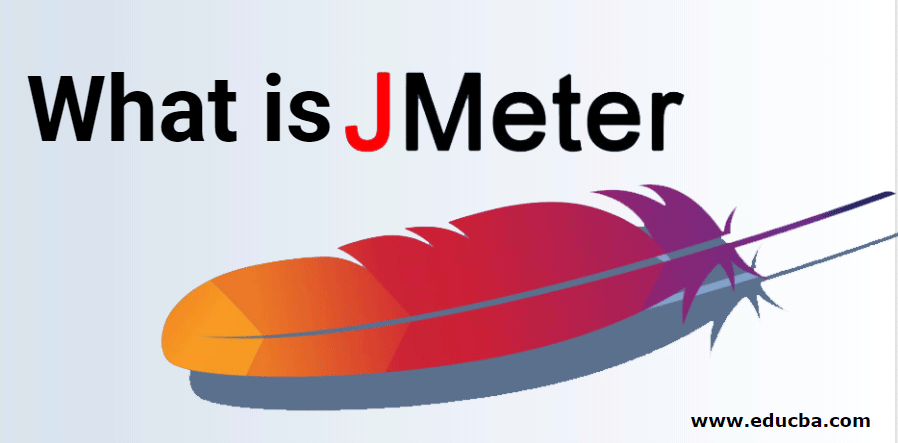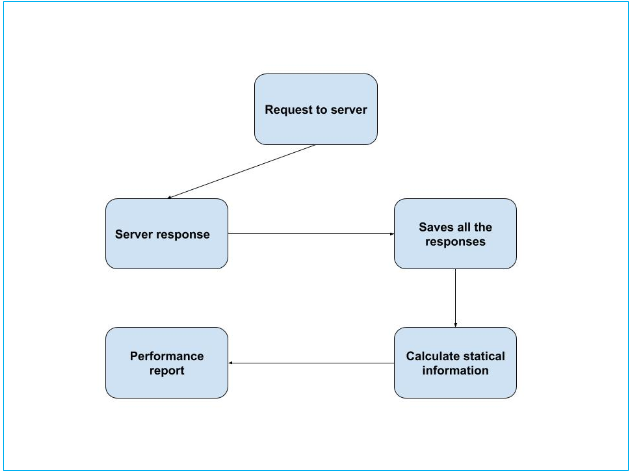Updated March 15, 2023
Overview of JMeter
JMeter is an open-source testing tool, developed by Apache Software Foundation. It is a pure Java application, which can be used to measure the performance of applications, different software services, and products both on static and dynamic resources.
Initially, It was designed for testing Web Applications, but later on, it has expanded to test other functions such as functional testing, performance testing, regression testing, stress test, database server tested based on various technologies. It sends a request to web or application servers for different loads by simulating browser behavior.
The scripting language for JMeter is Groovy (It is an object-oriented programming language used for the Java platform).
History
JMeter was developed by Stefano Mazzocchi of the Apache Software Foundation. The first version 1.0 was released in the year 1998. It is licensed under Apache License 2.0 and a stable version is 5.1, released on February 19, 2019.
Understanding
Before working with JMeter, you should understand that it is not a browser; it is a performance testing tool that works at the protocol level. It looks like a browser but does not perform all the actions supported by browsers. It does not render HTML pages nor execute the JavaScript in an HTML page. There is a possibility of viewing the response as HTML.
How does it work?
Below diagram shows the Workflow :
- The group of users will send the request to the target server.
- The server will respond back to the user request.
- Next, it will save all the responses for the given request.
- Now, it returns the statistics information of the targeted server to show the performance of an application.
- In the last step, it will display the performance report of an application.
JMeter Features
- It is an open-source tool testing used by various developers across the world.
- Data analysis and visualization plugins provide good extensibility and personalization.
- It uses functions to supply dynamic input for testing data manipulation.
- It expands the complexity and setup time.
- It provides reports at the end of the result and remains locally.
- It integrates with 3rd party open source libraries such as Maven, Gradle, and Jenkins.
What can you do with JMeter?
You can test various applications. Following are some applications that can be tested :
- Websites – HTTP and HTTPS (Java, NodeJS, PHP, ASP.NET, etc.)
- Web Services – REST and SOAP
- Database Servers
- FTP Servers
- LDAP Servers
- Mail Servers – SMTP, POP3, IMAP
- Shell Scripts
- TCP Servers
- Message-oriented middleware through JMS
- Java
Advantages
- Open Source License: It is an open-source testing tool, where the developer can use the source code freely for the development.
- GUI: It is very easy to use as it has a friendly graphic user interface and you can become familiar with it in a short period of time.
- Platform Independent: JMeter is a pure desktop application so it can be executed on different types of platforms such as Windows, Linux, etc
- Multithreading Framework: It gives permission for the synchronous and parallel sampling of various functions by using different thread groups.
- Visualize Test Result: By using the JMeter tool, you can view the test results in various formats like chart, table, tree and log file.
- Easy Installation: There is no need for installation. The installation can be done very easily by running the *.bat file.
- Highly Extensible: JMeter allows to extend your own tests by using visualization plugins.
- Supports Multiple Testing: JMeter supports numerous testing processes like Load Testing, Distributed Testing, and Functional Testing.
- Support Multi-protocol: JMeter supports web application testing and also estimates the performance of database server. It gives multi-protocols such as HTTP, JDBC, LDAP, SOAP, JMS, and FTP.
- Record and Playback: JMeter keeps an eye on the activity of a user on the web browser and replicates them in the form of the web application.
- Script Test: You can incorporate the Bean Shell and Selenium with automated testing.
Disadvantages
- Memory Utilization: JMeter reproduces heavy load and generates the information of the test. This leads to the utilization of plenty of memory and produces a large amount of memory from the heavy load.
- Web Application: You can test web applications by using JMeter, but cannot be used for the testing desktop application.
- No usage of JavaScript: You cannot use JavaScript language in the application; because we know JMeter is a testing tool, not a browser.
- Limited Test Monitoring: Compared to other testing tools, JMeter provides limited test monitoring capacity.
- Lack of Knowledge in Scripting: There is a lack of knowledge to understand scripting in JMeter. It needs some experience for understanding JMeter elements, regular expressions, session handling, etc.
Why should we use or why should we need JMeter?
You can perform test operations on both static and dynamic resources, applications by using Apache JMeter.It simulates a heavy load on a server, group of servers, network or object to test or analyze overall performance under different load types. It analyzes the performance of web applications or different types of services. Testing the performance of web applications is a way of testing applications for heavy load, user traffic, etc.
How this technology will help you in career growth?
In the present scenario, testing the performance of applications using the JMeter tool has become a huge field. Instead of using thousands of people to test the web application manually, performance testers use JMeter to handle different types’s situations on the site. As for performance tester in your career, JMeter not only tests the bugs and error; also tests the faults in an application, verifies the infrastructure and identifies the defects related to a web application.
Conclusion
Conclusively, we can say JMeter is good for testing different scenarios such as load testing, functional testing, performance testing, regression testing, database server test, etc. It parses the responses by sending requests to web applications for different loads. The test can be performed for a web application for heavy load and concurrent user traffic. It gives a graphical evaluation of performance reports.
Recommended Articles
This has been a guide to JMeter. Here we discuss the working, feature, career, advantages, and disadvantages of JMeter. You can also go through our other suggested articles to learn more –