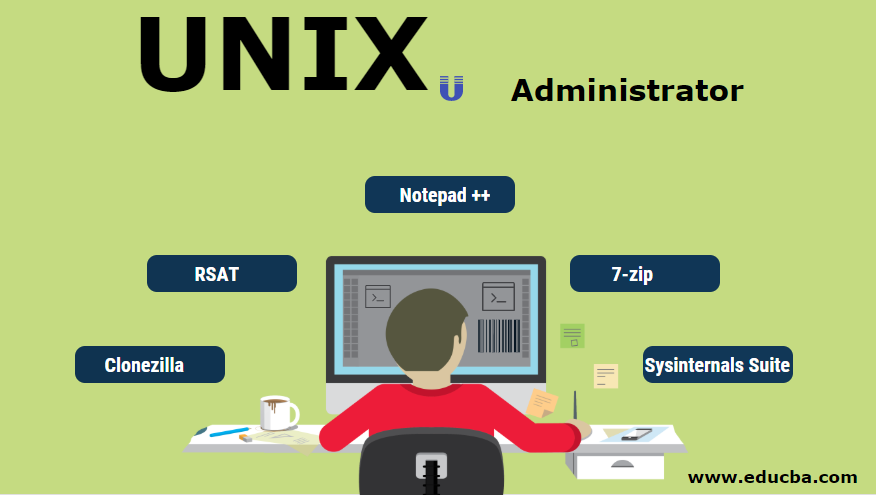Updated May 31, 2023
Introduction to UNIX Administrator
An administrator must handle the hardware and software issues in the system to analyze the areas that are prone to errors to ensure our work is secured while working on Unix systems. When the Unix administrator comes into the picture, his task is to manage all the risks, foresee any upcoming risks, and take necessary measures to eliminate them.
Roles and Responsibilities
UNIX administrator is the only person who is responsible for the settings and maintenance of the Unix server on which we are working. They set up the working environment for us so that our whole concentration goes on developing new things. These administrators can be from the IT department also.
Although their responsibilities vary according to the organization and its requirements, we will list some common responsibilities all administrators perform here.
- Installation of System
- Supporting and maintenance
- Scripting and programming for system issues
- Ensuring the working of peripherals
- File System creation
- Analyse System performance
- Creating new users
- Maintaining user’s identity and passwords
- Making arrangements in case of hardware failures
- Creation of a backup and recovery policy
- OS updation
- Setting Security policies. for users and sysadmin.
- Network communication monitoring.
- Documenting wiki inside the organization.
When many users are connected through the internet / WAN, a need arises to handle those users’ identities, setting up the server for them. Thus it is sometimes responsible for maintenance tasks of these clouds and their technology also, which include below responsibilities:
- Automation support using software like a chef.
- Maintenance of infrastructure of clouds such as Google or Azure cloud.
- Monitoring of network services in the cloud, including DNS servers or delivery networks.
- Maintaining source control process.
- Following best practices to design backups and the whole infrastructure.
SCOPE
It is responsible for installations, security, and much other work to monitor an organization’s servers. We should not consider their scope in the following areas mentioned.
- Cookie cutting software engineers.
- Developing any program.
- Designing of new software.
Unix administrator’s scope is related to the maintenance of existing software designed for the organization so that you are able to reply to it. With this, they must be able to understand the working of the software and the server to troubleshoot in case any technical issue related to software pr hardware occurs. One must have a good hand in scripting languages such as Python, Perl, awk, shell, etc., to automate the work done in routine tasks. While entering as a fresher, one must concentrate on learning various IT skills in all areas, including leading IT technologies such as Cloud, IOT, etc. For entering as a professional with 3-4 years of experience, one must have good hands-on experience in a wide range of technologies such as networks, scripting, etc.
Tools Used
To help system administrators get their jobs. There is a number of tools available these days to help UNIX administrators perform their task with greater performance and flexibility.
1) Putty
2) Wireshark and Microsoft Message Analyzer
3) Clonezilla
4) PowerShell ISE with its Script Browser and Script Analyzer Add-ons
5) RSAT Tools for Windows 10
6) Tools from the Sysinternals Suite
- System Monitor (Sysmon)
- AccessChk
- Autoruns
- Process Explorer
- Process Monitor
7) 7-zip
8) Notepad ++
9) Netwrix Account Lockout Examiner
10) Process Hacker
Why UNIX Administrator Account?
While working with the UNIX server, we always need one account to supervise the working and information of other user’s accounts. These accounts are also known as superusers with many authorities related to file systems, security even the whole server set up for an organization. This superuser or root account belongs to the UNIX administrator’s account. This account has all access to anything within the file systems without restrictions. For example- the critical files can be deleted using this account, and that deleted files cannot be recovered later. Some of these root tasks need to be done regularly and thus can be automated using Perl/Python or shell scripts. Some of the tasks for which we need a root account are as follows:
- Creation of new users
- Reset the user password
- Lock or unlock the user account
- Monitoring the security of the server
- Providing various services in the organization.
Want to become a Unix Administrator?
Becoming a Unix administrator is tedious as one needs to handle many tasks, from managing the server security to managing various user accounts. Thus a lot of skills are required to become a Unix administrator.
- Problem Solving:– One must have a good hand in diagnosing and solving the technical issue in the minimum possible time.
- A Technical Mind:– A person must be able to think technically while handling any issue and must be able to work as efficiently as possible.
- An Organized Mind:– One must be organized so that he can manage the steps to be taken to solve the issue so that no rework needs to be done. The organization is also required to handle the responsibilities of the important files of the organization.
- Attention to Detail:– You must also have the patience to give attention to all the details to diagnose even small details of the technical issue.
- Enthusiasm
- Ability to describe technical information in easy-to-understand terms
- Good Communication Skills:- To communicate with the clients and users, understand the real issue, diagnose it, and solve it efficiently.
Certifications Required
For becoming a UNIX Administrator, one can have any of the below certification.
- Microsoft Certified Solutions Expert (MCSE)
- Red Hat: RHCSA and RHCE
- Linux Professional Institute (LPI)
- VMware Certified Professional – Data Center Virtualization (VCP-DCV)
- GCUX: GIAC CERTIFIED UNIX SECURITY ADMINISTRATOR
- CompTIA Linux Certification
Conclusion
It is important in any organization for monitoring various server issues faced daily. This profession requires a lot of knowledge of technical tools. A lot of technical knowledge is required. No prior experience is required, and they properly monitor that every hardware included in the system works properly. The conditions under which these people work become hectic when issues occur and troubleshooting it. This work normally consumes 40 hours per week. If we see towards the career progression side, it can choose many areas like network administrators and security administrators. There are a lot of employers who provide employment to these administrators.
Recommended Articles
We hope that this EDUCBA information on “UNIX Administrator” was beneficial to you. You can view EDUCBA’s recommended articles for more information.