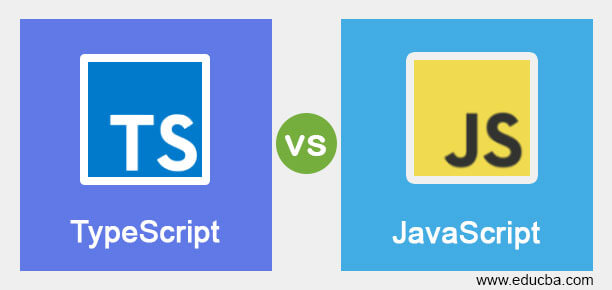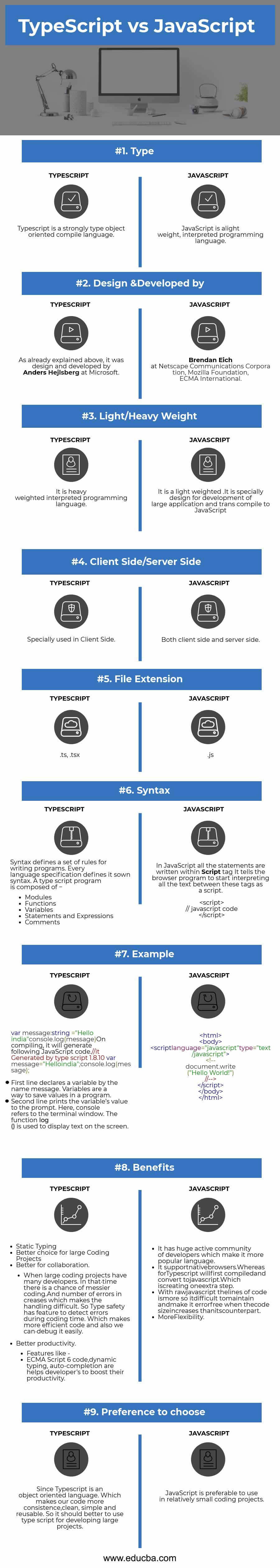Updated July 12, 2023
Differences Between TypeScript and JavaScript
The following article provides an outline for TypeScript vs JavaScript. Typescript is an open-source programming language. This means that the Typescript is JavaScript plus other features. We can call it a superset of javascript, which means Typescript is JavaScript plus additional features.
JavaScript is a lightweight, interpreted programming language. It is a dynamic programming language. JavaScript does not have any multithreading or multiprocessing capabilities. It is used in web development for enhancing HTML pages.
Head to Head Comparison of TypeScript vs JavaScript (Infographics)
Below are the top 9 comparisons between TypeScript and JavaScript:
Key Differences Between TypeScript vs JavaScript
The primary key difference between Typescript and JavaScript is summarized below:
- The main advantage of Typescript over JavaScript is that Typescript is a superset of JavaScript. So Typescript was designed to develop an extensive program that trans-compile to JavaScript.
- Developers use JavaScript to enhance HTML pages in an interactive and design fashion, particularly on the client side. However, they can use Typescript to develop both client-side and server-side JavaScript applications. Typescript is designed to create extensive applications that trans compile to JavaScript.
- One of JavaScript’s main advantages is that it does not require costly development tools; you can start with a simple text editor such as Notepad. Since it is an interpreted language inside a web browser, so you don’t even need to buy a compiler. Whereas its counterpart, Typescript, is included as a first-class programming language to support expensive IDE visual studio 2013 Update 2 and Eclipse via a plugin, a contribution by particular technologies.
- We cannot use JavaScript as a full-fledged programming language as it needs various essential features, such as client-side javascript does not allow the reading or writing of files. In contrast, Typescript is a strongly typed object-oriented compile language. It is both a language and a set of tools.
- Typescript supports other JavaScript libraries, and Typescript-generated JavaScript can reuse all JavaScript frameworks, tools, and libraries.
- The main reason behind the development of Typescript by Microsoft is to use it in developing large-scale applications at Microsoft and its external customers.
- Typescript support definition files can hold up type information of existing JavaScript libraries, much like C++ header files which can describe the structure of existing object files. So this allows other programs to use the values defined in the files.
Comparison Table Between TypeScript vs JavaScript
Following is the comparison table between TypeScript vs JavaScript:
| Basis Of Comparison | TypeScript | JavaScript |
| Type | TypeScript compiles code into JavaScript and offers a variety of features such as type annotations, classes, interfaces, and modules that make it easier to create and maintain large-scale applications. | JavaScript is a lightweight, interpreted programming language. |
| Design & Developed by |
As already explained above, it was designed and developed by Anders Hejlsberg at Microsoft. |
Brendan Eich at Netscape Communications Corporation, Mozilla Foundation, ECMA International. |
| Light/Heavy Weight | It is heavily weighted. An interpreted programming language. |
It is a light weighted. It is specially designed for the development of large application and trans compile to JavaScript. |
| Client Side/ Server Side | Specially used in Client Side. |
Both client-side and server-side. |
| File Extension | . ts, .tsx | .js |
| Syntax | Syntax defines a set of rules for writing programs. Every language specification defines its own syntax. A Typescript program is composed of the following:
|
In JavaScript, all the statements are written within a Script tag. It tells the browser program to start interpreting all the text between these tags as a script<script>// javascript code</script>. |
| Example | var message:string = “Hello India”console.log(message)On compiling, it will generate the following JavaScript code.//it Generated by typescript 1.8.10 var message = “Hello India”; console.log(message);
|
<html> <body> <script language=”javascript” type=”text/javascript”> <!– document.write (“Hello World!”) //–> </script> </body> </html> |
| Benefits |
|
|
| Preference to Choose |
Since Typescript is an object-oriented language. Which makes our code more consistent, clean, simple, and reusable. So it should be better to use typescript for developing large projects. |
JavaScript is preferable to use in relatively small coding projects. |
Conclusion
Brendan Eich invented JavaScript in 1995 for the Netscape Navigator web browser of Netscape. A team implemented it in C, and they called it Spider Monkey. Initially, they named the project Mocha, which was later changed to Live Script. Eventually, after a licensing agreement between Netscape and Sun, it was renamed to JavaScript. It got the ECMA standard in 1997. But it is not a fully fledge programming language. It is an interpreted language inside the context of a web browser.
Recommended Articles
We hope that this EDUCBA information on “TypeScript vs JavaScript” was beneficial to you. You can view EDUCBA’s recommended articles for more information.