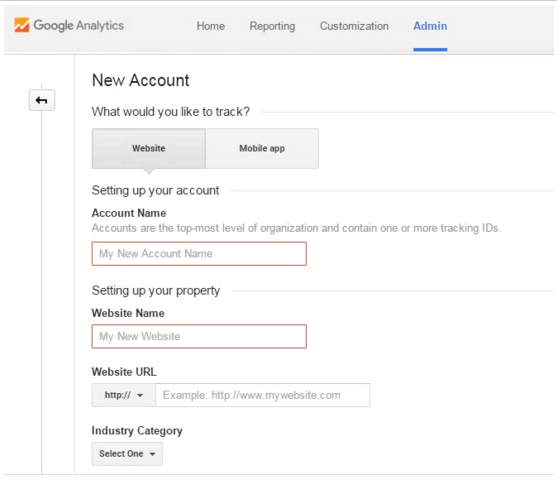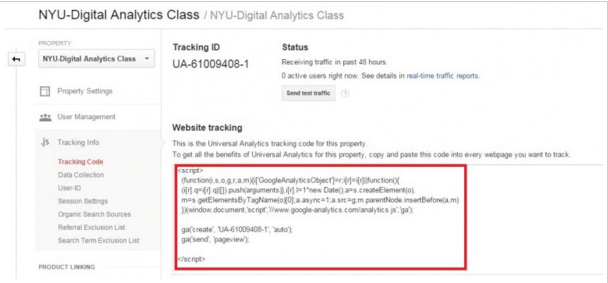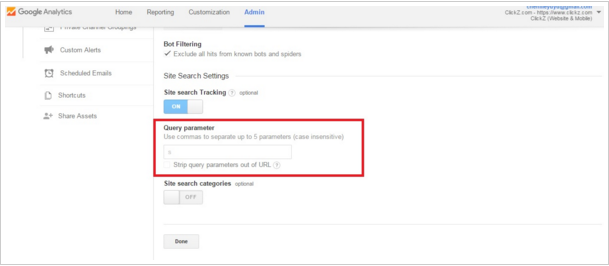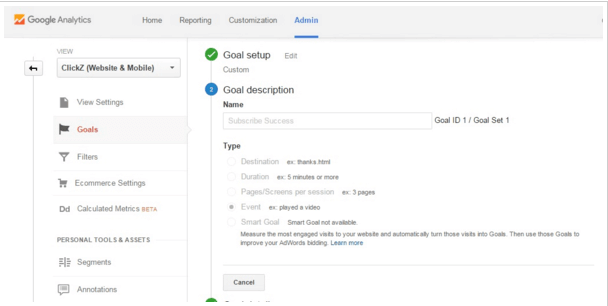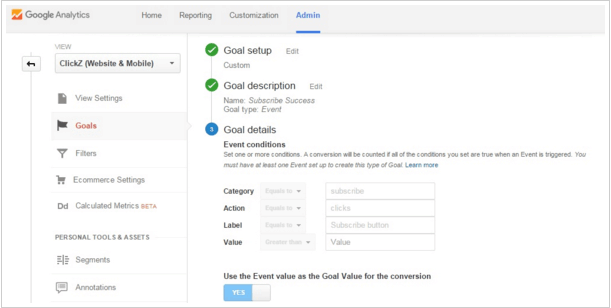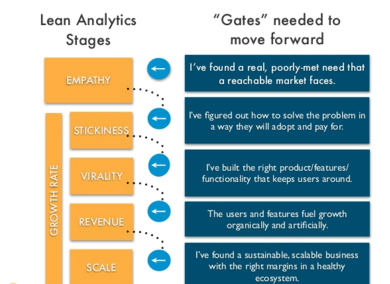Updated April 24, 2023
The Beginners Guide to Startup Analytics
Startup Analytics- Being an entrepreneur is one of the toughest jobs in the world. They might face ups and downs and unexpected turns in life. These unexpected situations have urged entrepreneurs to make use of startup analytics. The term startup analytics looks so confusing, especially with the terms like “growth hacking” and “lean startups”. But it is not intimidating as it looks. Entrepreneurs can find startup analytics more useful and comfortable. Startup analytics is more logical and rational.
Startup analytics contains two important elements – Metrics and Analytics. Let’s look in detail at these elements in this article.
- What is analytics?
Analytics measures the movement of your business toward its goals.
- What are metrics?
Metrics are the measurements that are needed to progress toward your defined business goals.
What makes a good metric?
- A metric must be comparable with the previous data acquired.
- Metrics should be easy to understand, and people should understand what is measured through the metrics
- A metric should be actionable, and it should help you to make a decision
- The metric should be a ratio or a rate
- Good metrics should change if there is any change in your business or defined goals
Why are metrics important?
- Metrics are the logical startups for any business. They help startups set up goals.
- Metrics help entrepreneurs to make smart decisions about their startups.
- Without metrics, it is impossible to progress toward the goals
- Metrics help to identify trends and patterns, and problematic areas in business
- Before making any important decision startup will consult the metrics to determine if it is the right time to make the decision
- Progress is an important reason behind using metrics. Without metrics, it is difficult to know where there is a problem or risk in business
Types of Metrics
The two types of metrics are qualitative and quantitative;
Qualitative is direct contact with the customers, for example, customer interviews or feedback. This feedback is considered more valuable to the metrics.
Quantitative is the numbers that you get.
You get information qualitatively and convert them into quantitative.
Under these two main types of metrics come other metrics, such as
- Vanity Metrics – These metrics do not change the way you behave, but it makes you feel good
- Actionable Metrics – These are the ones that change the way you act
- Exploratory Metrics – These metrics help to find out the information which was so long unknown or buried
- Reporting Metrics – These metrics tell you how the business is performing
- Lagging Metrics – Lagging metrics give you some historical information
- Leading Metrics – This helps you to predict the business happenings
Most startups use the lagging metrics as they are in the growing stage.
What metrics should be used where?
There is a popular question, what metrics should be used at every stage of a startup? But there is no one definite answer. This is because it depends on the type of product and your business.
If you are new to the market, you can go with engagement metrics. Through these metrics, you can get the feedback of the users. This metric is also known as churn. Once you feel your product is successful, you can go ahead with growth metrics.
Growth metrics are the most useful, but what type of growth metric you use depends on your goals and business. You should find the most important growth metric for your business and focus on it.
The bottom line is every startup is different for every entrepreneur. There is no one definite metric flow to be used for the stages of startups. It changes according to the goals and plans of the business.
Working with Metrics and Analytics
There are different metrics frameworks, for example, Pirate Frameworks. But before working with such metric frameworks, we should know the basics of measuring data and converting them into useful information.
Metrics and analytics are very difficult to handle. If used properly, it will take a business to a high level, and if used improperly, it will easily drown your data.
If you don’t learn the basics, metrics will not give accurate results.
Startup analytics needs both Google Analytics and KISSmetrics.
While Google Analytics focuses on “What,” and KISSmetrics focus on “Who”.
How to use Google Analytics?
Google Analytics helps to track and report your website traffic. It provides deeper knowledge about the site visitors, their behavior, the result of a particular SEO campaign, and many other things. The data collected through Google Analytics gives you an overall view of how your site is performing and what areas need improvement to make your site work better for you.
Let’s see how to get started with Google Analytics;
1. Installation and Setup
Setting up a Google Analytics account is simple. If you have an existing Gmail account, it becomes easier.
To create an account, go to Google Analytics Website and click on the button “Access Google Analytics”. You will be directed to your account. It appears as shown in the picture below
Select the thing which you want to track and select a tracking method. If you are a new user, classic analytics is the best. Give your website name, URL, and the category your business belongs to. After entering all the details, click “Get Tracking ID”
Insert this tracking code into your website before closing the </head> tag.
This account should be accessed only by you. You can also let others access your account, but full control should not be transferred for safety reasons.
2. Manage your site search
You can set up a site search to know what the visitors are looking at your site. To do this, click View Settings and turn on your site search tracking. Enter your website name, URL, and query parameter. The query parameter will either be s or q.
3. Advanced Segments
Advanced segments are easy to set up in Google Analytics and will help you segment the data, visitors, and traffic based on their types or categories. For example, if you want to view the data about the visitors arriving at your site from any social network like Facebook, you can use this option.
To use this option, click on the drop-down menu, which is present to the left of “All Visits,” and select the segment to which you want to apply this to, and now you are done.
4. Goal setup
Goals are very important for startup analytics. Metrics will help to tell you how much your progress is toward your defined goals. So Google Analytics goals play a very crucial role.
To set a goal, Click the Admin button à View à Goals.
Create a New Goal, then customize it to “Goal Setup” à Custom.
In this step, you can name your goal and select a destination for the goal. You can add Event tracking to your goal in order to measure it.
Google Analytics has four types of Goals – Revenue, Acquisition, Inquiry, and Engagement. Each type of goal has its own characteristics and requirements. It can be customized as per your business need.
The maximum number of goals you can create in Google Analytics is 20.
5. Event Tracking
If you wish to track something on your website, you can set up events in Google Analytics. Events are related to how visitors interact with your site. The event setup needs some coding to be done. The code you add to the events depends on the type of analytics you choose – Universal or classic.
Event setup requires effort and time, but it is worth doing. Events help in getting the data that you want from Google Analytics
Starting up with KISSmetrics
Let’s see how to use KISSmetrics
1. Installation and Setup
Setting up KISSmetrics is also easy and simple. The first step is to install one of their libraries and then set up a custom event. All the libraries are language-specific APIs. The below step shows how to install a JavaScript library
- Install the tracking script under the <head> tag on every page
- After installation, wait for 30 minutes for the script to start tracking. An email notification will be sent once the script becomes active.
- In the meantime, decide the events you want to track and how to create custom events based on your business needs.
When you use the JS library, ensure you don’t have any problems with Google Analytics on your site.
Once an event is created, it takes around 2 to 6 hours to get the KISSmetrics reports.
2. Tracking Campaign URLs
You must have some campaign URLs to launch successful marketing for your startups. It can be of any type, like email campaigns, Adwords campaigns, or any other. You should also manage such campaign URLs properly.
- UTM variables – KISSmetrics library will read such URLs and creates an event. Such types of URLs are easy to set up
- URL API – This type lets you tag a link. Anyone who follows that link will create an event.
- DIY – Final one is building up a custom solution for yourself which requires a lot of time and effort.
3. Integrating with External tools
The main advantage of using KISSmetrics is that it can easily be integrated externally. You can include data from other sources like Marketo, Stripe, and Chargify. The process is very simple and unique.
KISSmetrics is very useful, especially when startups depend on multiple platforms.
Best Practices of Startup Analytics
Let us discuss the best practices of startup analytics.
1. Lean Startup Analytics
Lean startup is the best method that helps you learn how to steer, turn, and grow a business with maximum effort. It is the scientific approach to creating and managing startups. Lean startups help to deliver the desired product to the customer’s hands quicker and better. It is the best approach to new product development. Companies using lean startup analytics can provide tools to test a vision on a continuous basis. Given below is the lean analytics framework.
The meaning of different stages of Lean analytics is explained in the diagram below.
2. Move from Big Picture to Small Picture
How do you find which analytics you should choose and which metrics will help you more?
Finding the solution here is working from the big to the small picture. For example, say your main motive is to get a lot of registered users on your site. Then whatever you do should be tied up in making the users do a free signup on your site.
Always do not imitate other entrepreneurs. One entrepreneur might be in an established position, but you might be in the starting stage. And if you copy the startups of much larger companies when you are at a growing stage, it will not work out for you.
3. Pirate Metrics (AARRR)
This is the important type of metric followed these days. The expansion of AARRR is
A (Acquisition) – Relates to how visitors reach your site
A (Activation) – How is the user experience on your site for the first time
R (Retention) – Number of visitors who return to your site
R (Referral) – How many visitors refer your site to others
R (Revenue) – Monetization of your site
All these factors conclude only these three things – Get users, make usage, and finally make money.
4. Keep testing
If you keep testing, your site will work better and faster. Even a small change in your site could make you get more profit. Start testing your site using multivariate tests and choose which suits you best. Test your site more frequently, and this is the best actionable metric.
Conclusion
Thus, Startup analytics comes into the scene when the business has many ups and downs. It helps you to predict business situations and make smarter decisions. It will help your business grow and move forward. More importantly, they will help you avoid the business’s downs.
Recommended Articles
This has been a guide to Beginners Guide to Startup Analytics. Here we have discussed the basic concept, working, types, how to get started, and best practices of KISS metrics. You may look at the following articles to learn more –