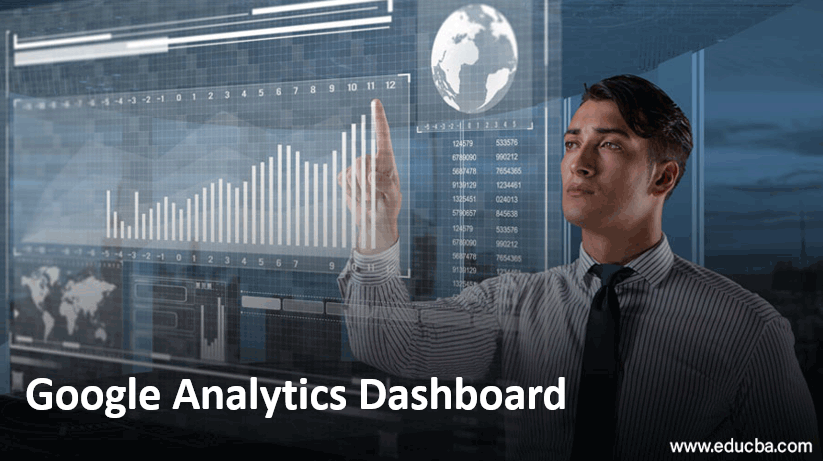Updated March 21, 2023
Introduction to Google Analytics Dashboards
Google Analytics Dashboards, a web analytics tool of Google. At its core is has the concept of ‘Digital analytics’. In marketing, a purchase funnel (stages through which a customer passes before generating business for the company) of a customer interacting with a business is categorized into 3 stages:
- Acquisition: It’s the first-time interaction of a product or service with a potential customer. It involves building awareness about the product and attracting the interest of the potential buyer.
- Behaviour: Engagement of a potential customer with the business.
- Conversation: When business is generated and the transaction is done.
For a business with no online presence (only brick and mortar presence), the purchase funnel is hard to track and optimize. But for businesses with an online presence, we can track this process and understand customer behaviours that lead to purchase. This understanding can be used to target new customers by overhauling our business strategy. An online store could, for example, collect and analyze data of its different marketing campaigns, and accordingly, get a view of campaigns that are more effective and subsequently channel more budget to these campaigns.
Top Tools Available for Web Analytics
Here are the top 4 tools that you can use to analyze your website traffic.
- 27 Million plus websites are using Google analytics.
- It offers 500+ unique dimensions and metrics.
- It’s free.
- One can create one’s Dashboard from scratch or can utilize pre-built dashboards.
Google analytics helps collect data from a website and behavioural data from systems like CRM systems, mobile apps, and online POS systems, to name a few. The data collected is compiled into Analytical reports, which can be used to understand purchase behaviour and customers’ journey.
How to Create your Dashboards on Google Analytics?
Following are the steps to follow:
- Step 1: Log in to Google analytics, expand ‘Customization’ and click on ‘Dashboards’.
- Step 2: Click on ‘Create’ and then choose ‘Blank Canvas’.
- Step 3: Give a name to the dashboard and click ‘Create Dashboard’.
- Step 4: You are now ready to build your dashboard by adding widgets to it.
But what if a newbie wants to utilize the power of Google Analytics? In such a case, one can easily utilize the prebuilt dashboard templates of Google analytics.
Top 5 Google Analytics Dashboards
Here are the top 5 Dashboards in Google Analytics:
1. Basic Dashboard
This dashboard shows the type of visitors that are drilling deep into the website of a business. Its focus is on bounce rate and session, which gives a good idea of which source generates more interest amongst the potential customers.
This dashboard helps in answering business questions like:
- Time spent by visitors on the website.
- Sites that are generating traffic to the business domain.
- Geography of the visitors.
2. Brand Monitoring Dashboard
In the era of social media, brands run their campaigns on platforms like Twitter, Facebook, and so need a lot of monitoring to see these campaigns’ effectiveness.
Brand Monitoring Dashboard can be used to answer questions like:
- The number of potential customers visiting the website via the brand name.
- The number of potential customers visiting a social media site.
3. Executive Dashboard
This dashboard helps in measuring the stages of the purchase funnel, i.e. Acquisition, behaviour and conversation. Its ability to measure these 3 stages makes it very handy for decision-makers at the executive level.
The executive dashboard helps in answering business questions like:
- Common sources of traffic.
- The conversion rate of visitors.
- Time spent by visitors.
- The number of potential customers with repeat visits to the website.
4. Digital Marketing Dashboard
It is not difficult to understand that a company’s marketing campaign will not be very fruitful if the company has no idea about the demography, personal preferences of its target audience. The digital marketing dashboard comes to the rescue here and provides a holistic view of why a visitor is exploring its product or service.
It helps in answering questions like:
- Demography of the visitors.
- The device being used by a visitor.
- Time spent by the visitor.
- New or first-time visitors (new acquisitions).
5. Content Marketing Dashboard
Want to know how effective is your content?
The content marketing dashboard shows the pages on the website that are getting the most number of views. It shows the pages leading to converting a visitor into a customer and the pages with the maximum number of exits (The business will surely have to make it is content more appealing on these pages).
Content marketing dashboard helps in concluding:
- Most popular pages or content on the website.
- Pages leading to achieving the goal (Could be a purchase, subscription or simple data collection of the visitor)
- Pages that are keeping the audience interested and making them spend more time on the website.
- Pages that get the most hits by the new visitors.
- Pages that are leading to the exit of the visitor (Last page visited before the person leaves the website).
Conclusion
Marketing campaigns have different forms and channels and have a substantial amount of costs associated with them. A business may want a campaign on social media, text advertisements on search engines or advertisements placed strategically on decided websites. All this with the idea of communicating brand and products to the customers. Google analytics provides businesses with a powerful weapon they can use to optimize their marketing costs by measuring their campaigns’ effectiveness across various parameters.
Recommended Articles
This is a guide to Google Analytics Dashboards. Here we discuss how to create your dashboards and top 5 google analytics dashboards. You can also go through our other related articles to learn more –