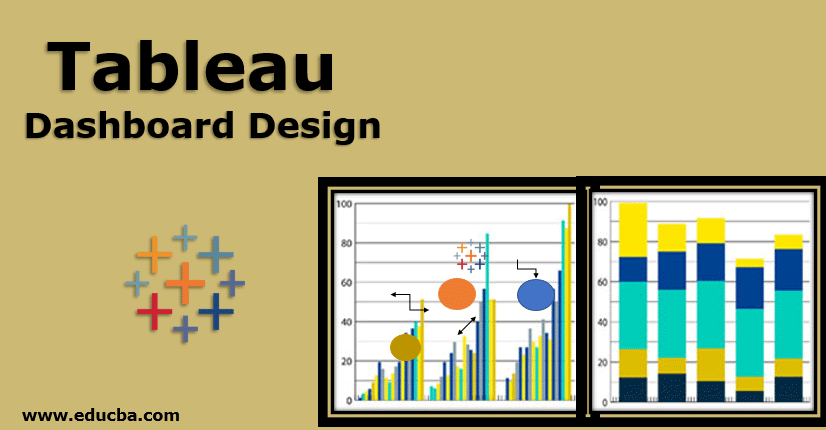Updated April 26, 2023
What is Tableau Dashboard Design?
The following article provides an outline for Tableau Dashboard Design. Tableau Dashboard is a group of consolidated worksheets and different gathered information being displayed at a single location for a glance look and overview. Tableau is a BI (Business Intelligence) and data analytics software tool that produces interactive data visualization views in its dashboard. Tableau was developed by a US-based Software Company named Tableau Software. Its’ headquarters is based in Washington, United States. Tableau was founded by Christian Chabot, Pat Hanrahan, Chris Stolte. It is mainly focused on the purpose of business intelligence applications.
It was founded in the year 2003. Authenticated users can form different types of Interactive visual dashboards according to the required customized user preferences. Multiple data sources can be configured using this tool and can be used to connect to different data sources. Real-time data can easily be analyzed using this tool. It has been in the top position in the area of business intelligence and data analytics stream.
Explanation of Tableau Dashboard Design
Tableau is a data visualization tool used for data analytics and business intelligence (BI) related applications, a powerful tool.
Tableau dashboard design includes several processes in different phases such as visualization, analysis, and exploration of data which can be described as below:
1. Visualization
This is a kind of process in which the Tableau tool performs the process of transforming the textual data into a Visual format by converting it into a kind of tabular or image or graphical form or any kind of diagrammatic representation.
2. Exploration
Exploration in table data visualization is a kind of process where the tableau tool performs the processing of data by reducing, transforming, and summarizing the main content, which may have redundant information and the important characteristics of the data sets into a piece of non-redundant information.
3. Analysis
This is the third step process. The data will be inspected, cleaned, transformed, and visualized by reducing useless information and transforming it into important sets of information to obtain valuable information from the existing data.
What Process does Tableau Dashboard Design have?
- It contains worksheets that will include only a summary of stories, whichever is important.
- It has a header or driver worksheet that draws the attention of the users or customers, so this should be of prime importance to draw the user’s attention by providing highly useful information at this place.
- It has a charts feature that can be used to specify the particular goals by using Bar charts or Line charts or different kinds of plots or maps.
- Bar charts can be used to compare Numbers, whereas Stacked bars can be sued for categorical comparisons.
- Line charts can be used to compare the trends with respect to time, whereas Scatter plots can be used to check outliers.
- Geographical charts can be used to depict the maps.
- It has different types of colors to be applied to different dashboard elements to intensify or highlight the different components on the dashboard.
- These three kinds of colors called Gradient Colours, Categorical Colours, and Divergent Colours.
- Always try to avoid multiple worksheets if the available information can be conveyed in a single worksheet.
- It has three types of basic navigations which are called Select, Menu and Hover.
- These additional navigations can be used to navigate the users to display other information.
- Always check the values to be accurately compared during the visualization of data.
Examples of Tableau Dashboard Design
There are different applications in the area of data analytics, and business intelligence in the case of the tableau tool, and below are the examples in this tool application:
1. Different steps in the process of tableau dashboard design
- Create a connection to Data Source
- Prepare Data for analysis
- Create Views
- Build Views
- Build Filters
- Analyze and Update
- Mapping the Data for Visualization Purpose
- Visualize the Data in the Dashboard
The above process will always follow in the case of almost every Tableau dashboard design process, which is a kind of generalized process to be followed for a successful data analysis.
2. Different applications of the tableau dashboard design tool
- It has real-time data analytics capability to process and analyze the data.
- It has greater data visualization features that provide organized data from the unorganized data by deeply understanding the trends.
- It has dynamic data components to visualize dynamic data in real-time applications.
- It is easier to use, which can be used by people who do not have enough coding skills.
- It is a great tool for reports generation and presentation.
Conclusion
As there are different and multiples areas of applications in the field of business intelligence and data analytics, the average utilization of data visualization tools like Tableau has been in the top utilized ones where Tableau has become a major one. This clearly resembles the best utilization of the Tableau tool in the data visualization stream that has more tools in the current market of the present digital data industry. There are numerous data application tools, including different third-party tools for data handling and reporting applications with multiple functionalities to handle the data sources. The Tableau tool has extensive applications in the data analytics and data visualization area that reaps greater benefits in the field of data handling and data redundancy dynamically.
The continuous increases in the customers’ business requirements need software tools like tableau to manage and handle the large scale customer data safely and securely. The tableau tool is one of the best data visualization and business intelligence tools available in the current market to deliver highly complex business solutions in a shorter time with ease and without hassles in managing the data with several transformation functionalities. Also, because of the increase in overall customer base and requirements, the customer data handling related activities are being handled by the tableau tool to provide an ideal solution for most value businesses with many innovations.
Recommended Articles
This has been a guide to Tableau Dashboard Design. Here we discuss tableau dashboard design’s explanation with process and example in a simple and efficient manner. You may also take a look at some of the useful articles to learn more:-