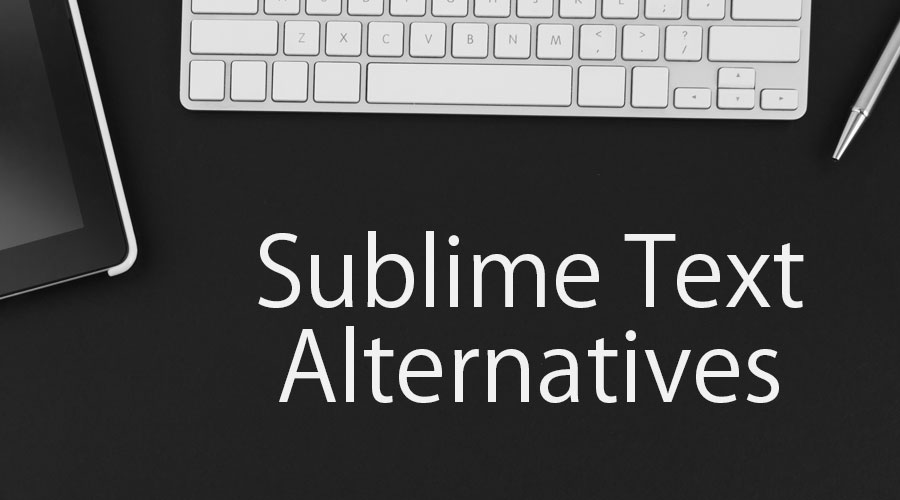Updated March 14, 2023
Introduction to Sublime Text Alternatives
Text editors are used by the developers wherein they can write and edit their codes. There are a good number of editors available in the market with different functionalities. These functionalities suit the varying range of developers as per their needs and preferences. We in this sublime text alternatives article have come up with some of the highly preferred text editors in today’s environment. First, to begin with, lets us see what exactly the sublime text editor is.
Sublime Text Editor
Sublime has a Python programming interface; it supports many programming languages and mark-up. There are customized plug-ins available which the users can add to enhance the features. It is a cross-platform editor (MAC, Windows, and Linux).
Alternatives to Sublime
Below are the different sublime alternatives as follows:
1. Atom
There is a lot to offer by Atom to its users, with free & open-source text and source code editor it also has compatibility to multi-platform (macOS, Linus, and Windows). It is written in Node.js with embedded git control features and developed by GitHub. The developer’s community has a good opinion regarding the Atom text editor as it is good to work for Python, JavaScript, Ruby, HTML, CSS, PHP, and other languages. It is a modern, sleek design and approachable at its core. It has brought so many neat and clear innovative features that have made the work of developers and coders easier.
- License-free
- Platforms – Windows, macOS, UNIX, and Browsers
2. Vim
Vim’s syntax highlighting, word completion, and a huge amount of community-contributed content make it a highly advanced text editor. Vim is included with many of the Apple OS X and NIX systems just the way notepad comes pre-installed with Microsoft. Its strength apart from the ones mentioned above is it’s easy to configure as per the changing need, it also has several modes for editing for better application efficiency. It is an open-source editor with cross-platform adaptability. One crucial piece of information regarding Vim to its users is that since it is a complex application as it handles several features and also suits a different platform, a user needs a lot of pre-configuration before you start using it.
- License-free
- Platforms – Windows, macOS, UNIX, Linux, Android, iOS, Amigos, and several others
3. VS Code
VS Code is a text editor plus a brand (Microsoft)name that most of us relate to. It is a source code editor developed by Microsoft for users of different platforms like Windows, Linux, and macOS. With VS code a user can debug, embed Git control, perform syntax highlighting, a good and quick code completion process, snippets, and code refactoring. A user is good to go with VS code if he needs to work on these languages – C, C#, C++, HTML, JSON, Objective – C, PHP, and several others.
- License-free
- Platforms – Windows, macOS, and Linux.
4. Notepad++
Notepad++ comes as free licensing software. It is more than just an editor, with its ability to tabbed editing it easily handles the work on multiple files simultaneously. Notepad++ is written in C++ due to which it has a higher execution rate for large and semi-large programs. It uses ‘Scintilla’ editor components, which is another free and open-source library that provides better work for text editing and source code editing.
- License-free
- Platforms – Windows
Lets us move to the next Sublime Text Alternatives.
5. Brackets
It is a lightweight and modern text editor with code hinting, parameter hinting, and definition jump features. With Brackets a user can easily perform the Inline editing work with Live preview features. It has an inbuilt pre-processor which enhances its performance. Brackets is also an open-source editor preferred by developers for the purpose of designing web applications or stand-alone applications. It has been built on some of the prominent web technologies like HTML, CSS, and JavaScript. With brackets, a user can easily make changes to the browsers. Talking of language compatibility brackets has a plethora of them, let us see – C, C++, Java, JavaScript, HTML, Python, Perl, and Ruby.
- License-free
- Platforms – Windows
6. Geany
Geany is a text editor with the GTK toolkit, it has basic to advanced features suitable for the development environment. Basically, it was developed to provide a small and fast IDE with lesser dependencies. It is easy to work with and has a lightweight text editor. A user has several options to explore when it comes to the features this application supports for its users. Let us see them –
- Syntax highlighting, Code folding, Symbol auto-completion, snippets, Call-tips, Auto closing of the XML and HTML tags, Symbol lists, code navigation, plug-in interface, and to some extent code execution.
- License-free
- Platforms – Windows, MAC, Linux
7. GNU Emacs
The guys behind the GNU are a small development firm that has an OS called GNU, the GNU Emacs is a text editor suitable for the GNU OS primarily. The best part of this freemium text editor is its compatibility with other platforms like Windows, Mac, Linux, and BSD. It is customizable, supports extension plug-ins, scripting, and syntax highlighting features. The development company claims that their text editor is easy to work for nearly all the human languages and their scripts. Easy to learn as the company provides all the documents needed to understand the application.
- License-free
- Platforms – Windows, MAC, Linux, BSD
8. TextMate
With TextMate code editor one can easily analyze the reach and impact that the Apple OS is making on the users worldwide. Other than Windows, Mac OS can be considered the second most preferred option for the users(this condition applies for normal users and not to those who have some specific reason to buy apple OS). This editing application is only for MAC users. This is not an IDE, but it has powerful snippets features, macros functionalities that most IDE lacks. It can be considered as an option for Project Management to some extent but if that is not something its users are looking for then it has a clean and minimalistic GUI for its users.
- License – Commercial, open-source
- Platforms – MAC
Recommended Articles
This has been a guide to the Sublime Text Alternatives. Here we discussed the basic concept with different types of Sublime Text Alternatives in detail. You can also go through our other Suggested Articles to learn more –