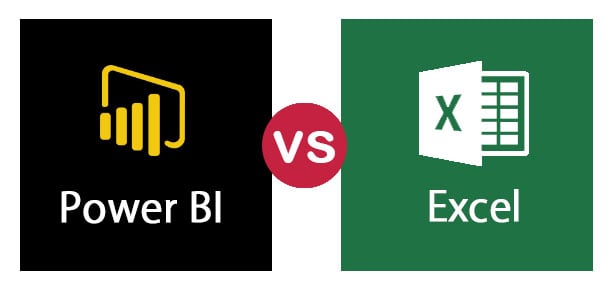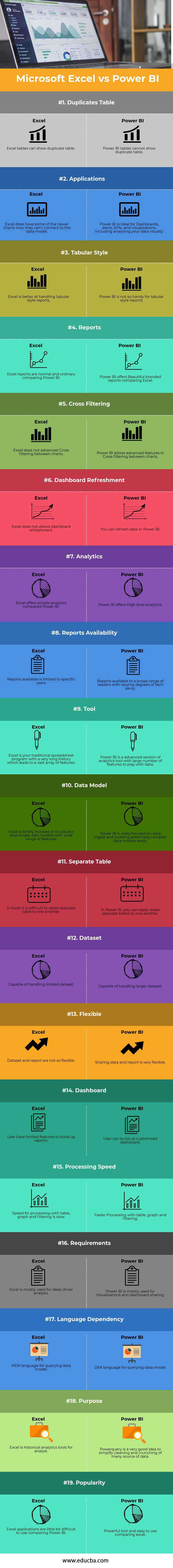Updated June 9, 2023
Difference Between Power BI vs Excel
Microsoft Excel is an Office 365 product from Microsoft. It was initially released in the year 1985 under Microsoft Corporation, and the current version is Excel 2018. Excel is a type of spreadsheet application that captures data in the form of rows and columns. A recent version of Excel is enriched with various features and applications. You can turn data into insights. Power BI is a business analytics tool from Microsoft. Power BI is a collection of software services, apps, and connectors that combine to turn your unrelated sources of data into interactive insights, coherent and visually immersive insights. Power BI easily connects to different data sources of any size.
Excel
Enabling and enriched with Intelligence, Excel understands your patterns, organizes your data, and helps in saving you time. Excel provides templates that help you create spreadsheets and perform calculations and modern formulas. Excel will help you to get a better picture of your data. There are wide varieties of charts, graphs, and pictures that help you present your data compellingly with sparklines, formatting, and tables to understand your data better.
Power BI
Power BI can connect to Excel spreadsheets, cloud, relational databases, NoSQL databases, Data warehouses, flat files, Big Data tools, and more. Power BI is robust, simple, fast, and enterprise-grade, ready for extensive modeling, custom development, and real-time analytics. Power BI is in three forms, for Windows applications, it is Power BI Desktop, as Software as a service (SaaS), it is Power BI service, while third is Power BI apps for phones, tablets, and Android devices.
Head to Head Comparison between Power BI and Excel (Infographics)
Below are the top 19 differences between Power BI and Excel :
Key differences between Power BI and Excel
Let us discuss some of the significant differences between Power BI and Excel :
- Power BI is a Business Intelligence (BI) and Data Visualisation tool for creating custom and interactive dashboards from different data sources. At the same time, Microsoft Excel is a software application from Microsoft that is used for data analytics, mathematical operations, data organization, and many more features using a spreadsheet system.
- Power BI is very much faster in processing when comparing Microsoft Excel.
- Power BI can smoothly handle a large amount of data, while Microsoft Excel is limited to some extent of data.
- Power BI handles Big Data, while Microsoft Excel cannot handle Big Data.
- Power BI can connect with different varieties of sources, while Microsoft Excel can connect to limited sources.
- Power BI dashboards are more interactive and custom, while Microsoft Excel dashboards are less interactive.
- Power BI is easy to use and very flexible, while Microsoft Excel is not so handy.
- Power BI is mostly used for data visualizations and dashboard sharing too many users, while Microsoft Excel is mostly used for in-depth driver analysis.
- Power BI is a more powerful tool comparing Microsoft Excel.
- Power BI is more friendly with mobile devices because of iOS, Android, and Windows apps, while Microsoft Excel is not mobile-friendly.
Power BI and Excel Comparison Table
Below is the topmost comparison between Power BI and Excel.
| The basis Of Comparison Between Power BI vs Excel |
Excel |
Power BI |
| Duplicates Table | Excel tables can show duplicate tables. | Power BI tables cannot show duplicate tables. |
| Applications | Excel does have some of the newer charts now; they can’t connect to the data model. | Power BI is ideal for Dashboards, alerts, KPIs, and visualizations, including analyzing your data visually. |
| Tabular Style | Excel is better at handling tabular-style reports. | Power BI is not so handy for tabular-style reports. |
| Reports | Excel reports are normal and ordinary comparing Power BI. | Power BI offers Beautiful branded reports comparing Excel. |
| Cross Filtering | Excel does not advance Cross filtering between charts. | Power BI allows advanced features in Cross filtering between charts. |
| Dashboard Refreshment | Excel does not allow dashboard refreshment. | You can refresh data in Power BI. |
| Analytics | Excel offers simple analytics compared to Power BI. | Power BI offers High-level analytics. |
| Reports Availability | Reports available are limited to specific users. | Reports are available to a broad range of readers with varying degrees of tech-savvy. |
| Tool | Excel is your traditional spreadsheet program with a very long history, leading to a vast array of features. | Power BI is an advanced version of the analytics tool with a large number of features to play with data. |
| Data Model | Excel is focused on structured and simple data models with a wide range of features. | Power BI focuses on data ingesting and easily building potentially complex data models. |
| Separate Table | In Excel, it is difficult to relate the separate table to one another. | In Power BI, you can easily relate separate tables to one another. |
| Dataset | Capable of handling a limited dataset. | Capable of handling larger datasets. |
| Flexible | Dataset and report are not so flexible. | Sharing data and reports is very flexible. |
| Dashboard | A user has limited features to build up reports. | A user can build up a customized dashboard. |
| Processing Speed | Speed for processing with table, graph, and filtering is slow. | Faster Processing with table, graph, and filtering. |
| Requirements | Excel is mostly used for deep driver analysis. | Power BI is mostly used for Visualisations and dashboard sharing. |
| Language Dependency | MDX language for querying data model. | DAX language for querying data model. |
| Purpose | Excel is a historical analytics tool for an analyst. | Power query is a very good idea to simplify the cleaning and crunching of any data source. |
| Popularity | Excel applications are a little bit difficult to use comparing Power BI. | Powerful tool and easy to use comparing Excel. |
Conclusion
Power BI vs Excel are both Microsoft products. Excel is a very old product of Microsoft, while Power BI was launched a few years ago. I believe 95 % of users who worked on Windows have used Excel at some point in time. Excel is a widely famous product. Power BI is completely an analytics and data visualization product from Microsoft. Many companies working on the analytics side are using Power BI. Excel and Power BI are nearly 80% identical between the two tools in terms of development time. WITH A CLICK, Power BI lets you migrate a complete data model from an Excel report into a Power BI desktop. Power BI and Excel have their pros and cons for data visualization. Power BI pros are into online features and visualizations, while Microsoft Excel is excelled in Data analysis, data exploration, and Pivot tables.
Recommended Articles
This has guided the top difference between Power BI and Excel. We also discuss Power BI vs Excel key differences with infographics and comparison tables. You may also have a look at the following articles to learn more –