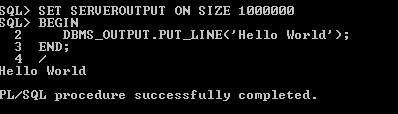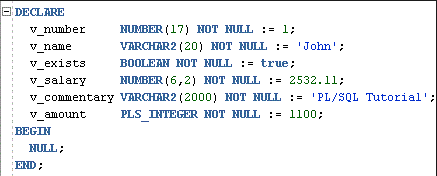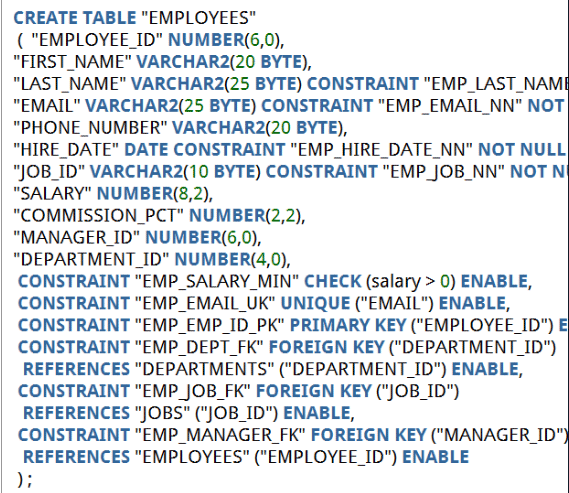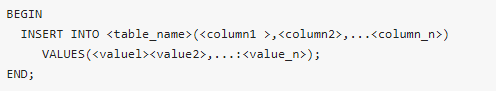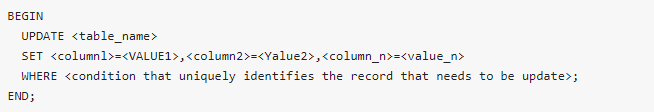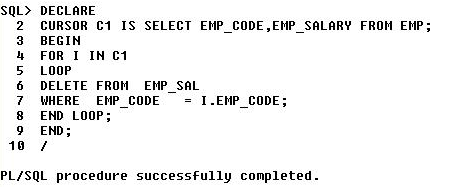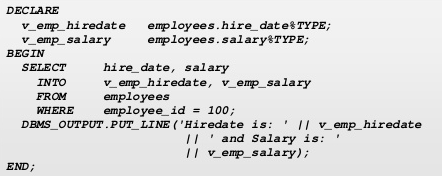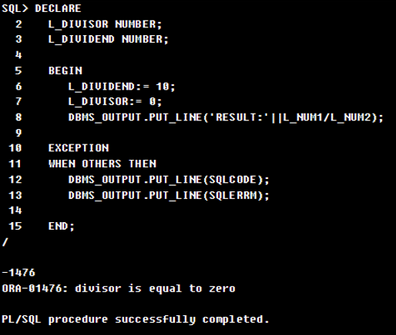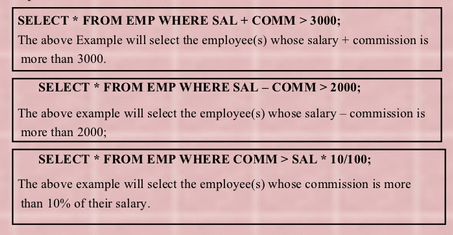Updated July 3, 2023
Introduction of PL/SQL Commands
PL/SQL is very similar to SQL. It stands for Procedural Language extension to Structured Query Language. It is very helpful in querying any data in the table and updating it. PL/SQL is introduced for PL/SQL block structure and helps develop properly. It also provides variables that enable declare, name, and assign different variables. Let us have a look at all other commands that are present in PL/SQL.
Basic PL/SQL Commands
Here are the basic commands as follows:
1. PL/SQL Block Structure: The block structure has four types of code block sections. These will be header, declaration, executable, and exceptions. The end Keyword terminates the code block. You should write the code within the Begin and End keywords.
2. Comments: Comments can be added at any time. These notes or information in the code need to be referred to in the future. It can be represented by ‘—’ for a line, or a block of comments can be represented by ‘/* */’.
3. Defining Variables: Variables can be defined in the declaration section of a program. The syntax to define a variable is variable_name datatype;
It treats it as a variable definition similar to other statements. It should have a name and a datatype. These are mandatory.
4. Constraint definitions- Constraints can be applied to variables defined in any code block. A constraint can call for a condition to apply to a particular variable. The commonly used constraints are constant and not null. The constant ensures that the value does not change after initially passing it. Not null makes sure that the variable has a value always. If any value attempts to assign a null value, an error will occur. Other constraints include unique, check, primary key, foreign key, etc.
5. Data Insertion: In this PL/SQL Command, data can be inserted into any table using the ‘insert’ command. This command will require table name, column name, and column values. You can insert values into any base table by using this statement. The table name and values are mandatory. Also, the keyword ‘values’ should be used.
6. Data Update: Data in a table can be updated easily using the ‘update’ statement. It can update any value of any column in a table. It requires table name, column name, and value as the input and updates the data.
The keyword set helps update a column’s value with the specified value. The where clause is optional; if it is not specified, the value will update for the entire column.
7. Data Deletion: The delete command can delete data in Pl/SQL . It can help delete the entire data or provide conditions to delete a particular data. This condition can be provided by the ‘where’ clause.
8. Selecting data: To fetch particular data needs that it is retrieved from a specific database table. The’ select’ statement makes this possible in Pl/SQL.
9. Handling exceptions: This PL/SQL command can be used to detect error conditions. It smartly handles errors and enables users to give suitable user-defined messages.
10. Arithmetic Operators: All arithmetic operators are supported by PL/SQL. A user can add, subtract, multiply, and divide.
Intermediate PL/SQL Commands
Here are the intermediate commands as follows:
1. Currval and Nextval: A sequence generates sequential numbers. An initial value can be specified. You can increment this value. The currval function helps the user get the variable’s current value. The nextval function increments the sequence and returns the stored value.
2. Rowid: This function returns a row’s rowid or binary address in any database table. You can store this rowid in a readable format. In addition, if a user wants to fetch any physical rowid into a variable, you can use ROWIDTOCHAR, which will convert the binary value to a character string.
3. Rownum: The rownum returns a number indicating the order in which a row may be selected from a table.
- The first selected row has the rownum set to.
- Likewise, the second row is also set to rownum.
- You can use this function in queries to retrieve data and update statements.
4. Comparison operators: These functions help compare expressions and yield values like True, False or null. These operators include Between, exists, in, is null, and like operators.
5. Set Operator: This operator is used when the results require combining two queries. Intersect operator checks for distinct values from both queries, while Union returns all distinct rows selected by either of the queries. Union returns all rows selected by the queries, including all duplicates.
6. %ISOPEN: This closes the SQL cursor automatically after executing the associated SQL statement.
7. Taking input from the user: The user can take input by using & an operator. You can take this input and store it in a variable.
8. Index-By table: An index by the table is a set of key-value pairs. All keys must be unique, and they can locate the corresponding value. This key can be either an integer or a string.
9. Calling a Function: A function can be created to perform a defined task and return the results when the statement is executed.
10. %ROWCOUNT: This PL/SQL command helps yield the number of rows affected by an insert, update, or delete statement.
Advanced PL/SQL Commands
Here are the advanced commands as follows:
1. Procedures: Whenever a user wants to accept input from the user, then the procedure can be used. You can define these parameters along with different subprograms. These are IN, OUT, and IN OUT parameters. The IN parameter takes the input for subprograms. You use the OUT parameter to get output from the subprograms. IN OUT can take both inputs and give outputs.
2. Cursors: Cursors control the context area through a cursor. It can hold the rows that any SQL statement returns. We refer to this set of rows as the active set.
Tips and Tricks to Use
1. You can only use the Not Null constraint with a column.
2. SYSDATE returns the current date.
3. Values specified in the ‘between’ clause include those values.
4. Any data type can use the MIN and MAX functions.
5. Only stored functions are callable and not stored procedures.
Conclusion
PL/SQL commands are one of the oldest and most used languages to retrieve data from a database. It provides all ways to get, store, and manipulate data. With all these different functions managing the data is very easy.
Recommended Articles
We hope that this EDUCBA information on “PL/SQL Commands” was beneficial to you. You can view EDUCBA’s recommended articles for more information.