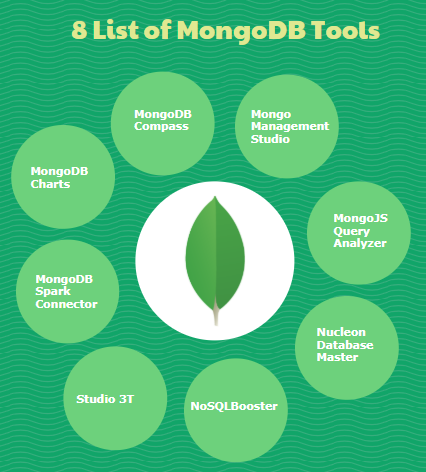Updated March 15, 2023
Introduction to MongoDB tools
There are about eight tools in MongoDB to perform NoSQL operations on the database, with high performance, production, and efficiency. The tools are MongoDB Compass, MongoDB Connector, MongoDB Charts, MongoDB Studio 3T, NoSQL Booster, Mongo Management Studio, MongoJS Query Analyzer, and Nucleon Database Master. Each of these tools has its own unique characteristics that contribute to Database management, administration, query writing/ editing, analytical processes like slicing & dicing, report generation based on the results created out of the analysis process, data structural organization, etc.
List of MongoDB Tools
- MongoDB Compass
- Mongo Management Studio
- MongoJS Query Analyzer
- Nucleon Database Master
- NoSQLBooster
- Studio 3T
- MongoDB Spark Connector
- MongoDB Charts
Let’s look at those tools and their characteristics to help you know their business value in a pragmatic way.
1. MongoDB Compass
In simple it’s the GUI of MongoDB. It provides the user with a graphical and interactive view of MongoDB, where users need not go deeper into query language for any task. This can be downloaded from the MongoDB website. To use it, one needs to create a user and password with MongoDB Compass.
Characteristics:
- Data can be visually explored.
- Modifications (like insert, modify, and delete) of data gets easier here.
- Understanding the performance becomes easier, as one can plan, view and manage indices.
- Few clicks can get you the visualization of geospatial data.
- One can get rid of writing command lines.
2. Mongo Management Studio
It’s a light interface that can execute typical MongoDB commands in a fast and effective way. One needs to interact with MongoDB shell. This makes your development and test processes easier.
Characteristics:
- Mongo Management Studio supports almost all major platforms.
- It’s possible to read and write to GridFS collections
- Data manipulation gets damn quicker with this.
3. MongoJS Query Analyzer
MongoJS Query Analyzer is a rich tool that can execute Javascript commands against the NoSQL database. It has an interesting set of features, including statement auto-completion and syntax, and highlighting.
Characteristics:
- Results from MongoJS can be viewed in various formats like pivot, grid, text history, etc. Moreover, even results can be saved in various formats like HTML, XML, Excel worksheets, etc.
- It will automatically create JSON format; hence tree hierarchy of your data gets created.
4. Nucleon Database Master
Its MongoDB database administration tool, which manages and simplifies all tasks from writing the query to visualization in MongoDB. It has a powerful, rich and modern user interface. It supports more than 40 data sources, among which MongoDB is the one.
Characteristics:
- It offers a powerful query editor.
- It can import data from XML, CSV, and SQL Script files without any limit over file size.
- A few important and crucial features are: text find and replace, code highlighting and completion.
- One can export data into various file formats like XML, HTML, MS Office, CSV, OpenOffice, RTF, PDF, XPS, JSON, dBase, and PNG.
- Database Master also provides SQL and JSON code checker or code parser to check the SQL code. This helps in writing code faster and easier.
- Data package is one important feature where one can wrap up table data and share it with other users/applications. One can use its sensitive package information to maintain it secure.
- Database Master helps to manage MongoDB by providing useful reports and data source information.
5. NoSQLBooster
This is a significant, popular and powerful cross-platform GUI tool for MongoDB, which can handle all sorts of variables, methods, and MongoDB properties.
Characteristics:
- Translation of MongoDB queries such as find, aggregate, etc. to various target languages is possible through this like Java, C#, Python and JavaScript (Node.js),.
- Visual query builder can create statements, even when one doesn’t have knowledge of syntaxes available in MongoDB shell commands.
- Good SQL support includes functions, expressions, and aggregation for collections with nested arrays and objects.
6. Studio 3T
This has been developed keeping in mind the tasks like query building, code generation, import/export data, data exploration, etc. without having prior knowledge of MongoDB. Its former name is “RoboMongo” and its open-source tool.
Characteristics:
- Studio 3T is compatible with current and legacy releases of MongoDB.
- Query auto-completion and automatic code generation are few rich features of this Studio 3T
- Easier Copy and paste of documents across servers and databases
- Studio 3T offers multiple ways to import & export dataset.
- Drag and drop option for fields to visually build queries
- One can Automate, as well as schedule repetitive MongoDB tasks like imports, exports, etc. This helps in managing the time very well.
- Secure connections can be configured for single MongoDB instances and replica sets.
- Support of complex queries available. One can break queries into stages, and with the help of pipeline operators, the final complex query can be addressed.
- Execution times, stage outputs & amount of data processed can be seen at a glance. So, one can be more confident about the performance of queries.
- It is asynchronous in nature. All operations that one performs on MongoDB are done asynchronously and remain intact. Hence it does not block the main application thread.
7. MongoDB Spark Connector
This connector helps to connect MongoDB to Spark. One can easily use all libraries of Spark over the MongoDB datasets. This connector has compatibility with a wide range of Spark and MongoDB.
8. MongoDB Charts
One can create visual representations out of MongoDB datasets. This tool helps explore datasets by plotting various charts and graphs. Visual representation of data can bring a lot many insights that are impossible to see directly into data. A variety of trends and patterns can be plotted with the help of this tool over MongoDB dataset.
Characteristics:
- Document-based data handling is there.
- Aggregation of data is available in it. This helps in slicing and dicing the data before making a visual representation of it.
Conclusion for MongoDB Tools
Lastly, MongoDB is a viral tool. Using it efficiently with the help of MongoDB tools can be of great advantage. One must know MongoDB tools’ features and functionality to avail the right kind of tool as per the scenario.
Recommended Articles
This has been a guide to MongoDB Tools. Here we discuss the introduction and different MongoDB tools with their characteristics. You can also go through our other suggested articles to learn more –