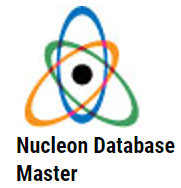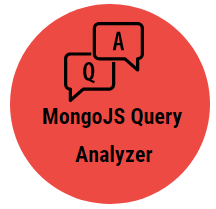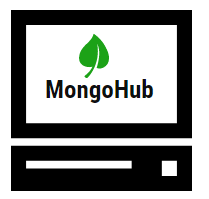Introduction to MongoDB GUI Tools
MongoDB GUI tool is a NoSQL database and is very popular for its convenience and features. No SQL (implies Non-SQL or Not only SQL), which means it is a mechanism to handle data modeled in other than tabular format and store it in a database. It is more straightforward in design, faster in speed, and has easy scalability. No-SQL databases are increasingly used in Big Data and real-time applications. It can support SQL-like operations and provide more flexibility on top of it. MongoDB is a cross-platform document-oriented NoSQL database. It uses JSON-like documents with schemata. The document model maps to the object in the application code, making it easy to work with. Mongo DB is a distributed system; scaling and high availability are built-in features. Ad-hoc queries, indexing, load balancing, aggregation, and capped collections provide a powerful way of analyzing and querying data.
GUI tool is an interface that provides an interactive layer on top of the underlying system to make development easy. MongoDB has a disadvantage because it doesn’t give any GUI-style interface to help the developer. All work is done using command-line tools. GUI tools help developers increase their productivity. It provides a better view of the database and its stored data. It can color code the text, making it easy to understand; IntelliSense highlights the error. Easy to save scripts. Given all these advantages, several third-party tools provide a GUI interface for MongoDB.
Types of MongoDB GUI Tools
There are many tools available in the market.
Here is a list of some popular tools:
1. NoSQLBooster
NoSQLBooster is a shell-centric cross-platform GUI for Mongo DB. The built-in tool language service offers good intelligence. It knows all the methods, variables, keywords, operators, and collection names. The hints always pop up as the developer type. Matching brackets are highlighted. SQL queries can also be executed. It also provides a rich GUI for performance monitoring and analysis so that your system can run smoothly.
2. Studio 3T
Studio 3T is an integrated development environment for the team working in Mongo DB. It has a visual query builder, which means the developer can drag and drop the fields to visualize and create a query. It also supports in-place editing. One can double-click the field and edit the data. It can also translate the code into other languages like Node.js, PHP, Python, Java, and C#. It can also make collections of data side by side and keep them in sync.
3. MongoDB Compass
MongoDB GUI tool compass provides a GUI to analyze and understand the data without MongoDB syntax knowledge. It also analyzes documents, lets users implement document validation, and displays rich structures. It allows the user to view query performance and manage indexes.
4. Nucleon Database Master
This tool provides features like code highlight and code completion. Users can export data into files like XML, HTML, CSV, JSON, PDF, etc. Using Nucleon Database Master provides SQL and LINQ, query editor. It can be used to connect to any database system via ODBC.
5. NoSQL Manager
NoSQL Manager is a combination of a user-friendly interface and the power of the shell. It offers high performance and an intuitive interface. It supports the replication of set and shared cluster connections. NoSQL Manager provides easy to use document viewer and editor. It supports all the versions of MongoDB.
6. Mongo Management Studio
Mongo Management Studio allows executing all MongoDB commands without using the MongoDB shell. It lets the user manage access using MongoDB’s integrated user management. Like other tools, it will enable users to connect to MongoDB remote database. It makes query editing easy and interactive. It can perform a variety of aggregation operations. Data can be exported and imported using Mongo Management Studio. It offers rich documentation of all features.
7. MongoJS Query Analyzer
It is a Javascript editor; it can execute JavaScript on MongoDB. Its pretty print feature lets users view the result in easy-to-read JSON format. The results of the Query Analyzer can be stored in different formats. It lets users view results in hierarchy, grid, and text format.
8. NoSqlClient
It is another GUI tool that helps the user to develop effectively. NoSqlClient focuses on the user’s request and allows them to use the browser/app to the full extent. It lets users monitor CPU, RAM, and Active read/write requests to use the system effectively. NoSqlClient Supports LDAP, GSSAPI, and Xs09. It uses extended JSON instead of BSON for querying and displaying the result. NoSQL Client lets you analyze schema and database structure.
9. MongoHub
MongoHub is a GUI tool for MAC OS. It lets you add and remove the database as well as collections. It facilitates users to perform custom queries, add, edit, remove rows from collections, dump the collection, etc.
10. UMongo
UMongo is a GUI tool used for browsing and administering a MongoDB cluster. The tree of MongoDB refreshes to have a real-time view of the cluster. All operations in UMongo are executed in the background, which keeps UI responsive. It supports all types of query operations.
11. RockMongo
It supports all database and collections-related queries. It is written in PHP; hence, PHP must be present in the system to use it. It is a boon for PHP developers as it is written in PHP. They will be able to relate to it more and work efficiently.
12. Cluster Control
Cluster Control provides fully automated security and integrity of database servers. It allows the user to customize the MongoDB deployments. Backup recovery and repair of the database are easy. Cluster control offers automated performance tuning. Users can add customized advice to analyze and improve performance.
Conclusion
MongoDB is a NoSQL database, and it’s trendy for its ease and features. But it does not have an interactive GUI, which makes it hard to use. GUI is essential as it eases the developer’s work and increases efficiency. That’s why many third-party providers offer interactive and simple GUI tools with intelligence. Which tool to use depends upon the budget and features required.
Recommended Articles
This has been a guide to MongoDB GUI Tools. Here we discussed the concept and different types of tools in MongoDB GUI Tools. You can also go through our other Suggested Articles to learn more –