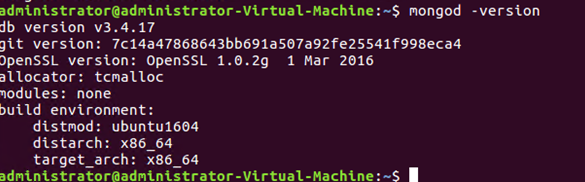Updated February 28, 2023
Introduction to MongoDB Versions
MongoDB Version denotes the changes made and issues fixed from the previous release of the product. From 1.0 to the current version of 4.2, MongoDB has emerged as the most widely used NoSQL database Engine. MongoDB is one of the widely used NoSQL Database and has a JSON like Document. It stores everything as a key-value pair. Written in C++, Go, JavaScript, and Python, MongoDB is a cross-platform database program.
How to Read a MongoDB Versions?
The system used to denote versions in MongoDB is A.B.C. Now, with A.B it defines if the MongoDB version if of development or release series, while the C refers to the number of the revision or the patch number.
Odd-Even Labelling in Versions
We have understood how versions work in MongoDB. Out of the A.B, B can be even and at times odd.
When the B in A.B is even, then the version is of release series. For production use, the release versions are preferred as these are stable. And when the B in A.B is odd, it is clear that it’s a development series version and is not suitable for production use, better only for testing purposes.
Initial Release
11 years ago, in February 2009, an initial release was made. MongoDB 1.0.0 was the first suitable release. This 1.0.0 version supports a single master, environment for replica pairing, and master-slave architecture. While there was no major change between 0.9.10 and 1.0.0, the latter version was stable, and for over 18 months, the code was kept and tested in a production environment.
Compared to previous versions, 1.x has few new features. Along with adding more indexes per single collection, the index creation tasks were boosted and faster output. Being a JSON based database engine, JavaScript was an important programming language in connection, and with this version, and ability to implement and save JavaScript functions was added for better programmability, and few more minor changes were made.
MongoDB Features
Other than the above-mentioned features for a specific version, MongoDB has a lot of features. MongoDB is one of the most widely used NoSQL databases, offers a wide range of features, and is completely reliable. To index the documents stored using primary and secondary indices, Mongodb provided a high availability with the feature of Replication.
JavaScript can be used on the server-side to execute queries. It also supports multi-document ACID transactions from the 4.0 release. Aggregation pipeline is one of the most effective execution pipelines, which can be executed in three ways: the Aggregation Pipeline, Single Purpose Aggregation, and Map Reduce Function. GridFS is a file system supported in MongoDB, with load balancing and data replication features.
Latest Release
Currently, 4.2 is the latest version of MongoDB and is stable for production use. It was released in August 2019. One of the highlighted features with the latest release is distributed transactions. Here, distributed transaction points to transactions between multiple documents on a shared cluster and with replica sets.
Then the limit of 16MB for a transaction was removed in the latest version. MongoDB’s latest version 4.2 also removed the storage engine, deprecated MMAPv1. With the 4.2 version, the document’s shard key value can be updated, which was immutable but can be updated now unless the key value is immutable. New TLS options have been added for Mongod, Mongos, and the MongoDB shell. TLS provides functionality identical to SSL.
Multiple commands have been removed. The Mexican for find and cursor.maxScan() for MongoDB shell has been removed. Now, we can use maxTimeMS and cursor.maxTimeMS() commands instead.
The group command, which has a method like “db.collection.group()” has been dropped, and now to produce the result similar to that query, we have to use the aggregate method. In the aggregate pipeline, adding a $group stage will return the same results as of group command. The commands of copied and clone are also being removed. As an alternative, mongodump can be used instead of copy, or we can write a script using the drivers. The mongodump and mongorestore can be used instead of clone command. Most of the commands listed above, which have been removed in 4.2 latest version, can be used in earlier versions.
How to Check Version of MongoDB?
Now that we have understood how different versions have different impacts on the working and functioning of the Database. To check what version of MongoDB you are using, there are command-line queries for cross-platform operating systems. Linux based Ubuntu is widely used and below is how you can check your version of MongoDB:
mongod -version
Output:
- Executing the above command, you will get details of the current MongoDB on your system. As you can see in the above screenshot, my current version of MongoDB is 3.4. other than that, you can check the Github version for the same and OpenSSL version, which works as a security meta point for computers and is used to generate various private keys and install security certificates.
- Interpreting the output: as we have understood earlier, the versions denote various factors of the release. Likewise, my current version is 3.4.17, which was released on Sep 7, 2018.
- Issues fixed with 3.4.17: error() or severe() function can be used for windows stack traces instead of log(). Now, SSL_version can be added to the metadata logging of the client. When terminated MongoDB client runs the buffered command. Concerning Security, Missing Log Redaction caused due to confusion with redactForLogging() command has been solved.
- Now, 4.2.4 is expected to be the next release with issues fixed and improved functions.
Conclusion
MongoDB’s latest version is 4.2 released in August 2019, and the initial production-compatible version was 1.0. Over the period, various changes have been made and issues fixed. Using the “mongod –version” command, you can check the installed MongoDB release version. Understanding what version you have, you can check for issues fixed and can also report an issue. MongoDB is available in English Language, it is a Document oriented Database engine and is Developed and Managed by MongoDB Inc.
Recommended Articles
This is a guide to MongoDB Versions. Here we discuss how to read MongoDB versions, initial release, and oldest release and how to check versions. You can also go through our other related articles to learn more –