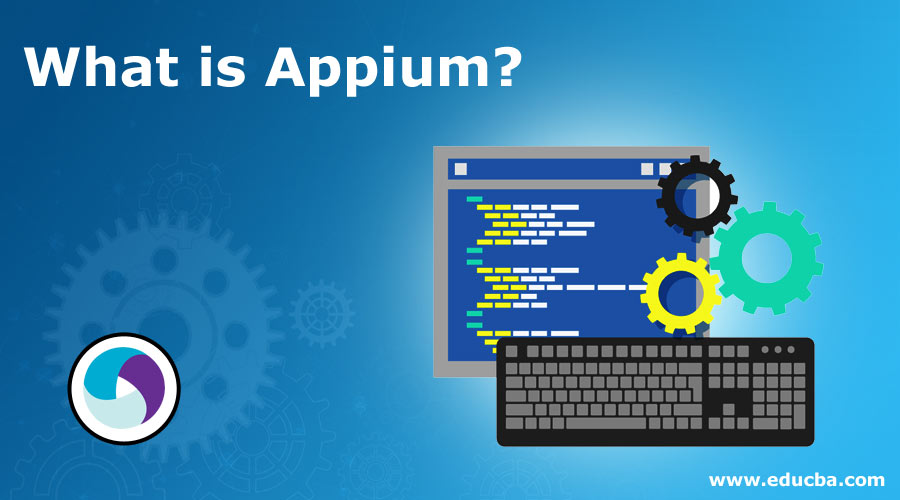Updated June 30, 2023
Introduction to Appium
Hello Folks! We all live in the Twenty-first generation and use mobile for everything. It is an agreeable fact that mobile has become the most essential part of our life. As the use of mobile is more, the demand for mobile applications is also high. Android and IOS have almost 2 million apps as mobile applications are convenient.
Converting current software testing into mobile versions came in to picture for creating apps in mobile software, and the need to test these applications has arisen. This is a repetitive task to test the mobile app; hence it would be better if there is an automated testing system for testing these mobile applications. Thus appium came in to picture. Many automated tools are in the market, but appium is the most widely used.
Let’s not delay and learn about the appium automation tool step-by-step.
What is Apppium?
Appium, launched in 2012, can be defined as an open-source tool for automating mobile applications. With the assistance of Appium automation, the process becomes significantly easier.
- Native
- Hybrid
- Web
This can be run on operating systems such as
- Ios
- Android
- Firefox OS
It is cross-platformed as well. We can write tests on any platform using the same Application Programming Interface. This means we can write the test code in IOS, and the same test can be used for Windows phones, android apps. This, in turn, results in large reusable code, which is time-saving.
Another beautiful feature of appium is that recompilation doesn’t involve application automation. That means without access to the automation code, this can be used.
Understanding
Let’s dive right in and learn about appium. The most important aspect of appium is the client/server nature. You can easily understand Appium by examining its architecture.
Server: When using Selenium RC, we typically observe that Appium functions similarly to the Selenium server in Selenium RC; it provides communication between the mobile device and the client. It is scripted in Node.js, so there is no need to install it again.
Client: Client in appium means client libraries like Java, ruby, python, PHP, and Javascript are available. These support mobile-specific commands in addition to standard selenium commands.
The client starts the Appium server, which exposes a REST API. A client starts a session with JSON ‘desired capabilities’ object. The client and server establish a connection with each other.
How Appium works?
Before using this, we must follow the steps to make it work properly.
Installation of JDK, Android SDK Studio
Next, Eclipse has to be installed, and for Eclipse, install TestNg
Selenium server JAR, Appium Library client, and Appium desktop must be installed.
An HTTP Server where the user can write a platform node.js that makes the iOS and Android operating system work with the utilization of a JSON wire protocol is known as Appium.
After installing Appium, you need to set up your machine with a server that provides a REST API.
The client will then receive a connection and a command request; it executes the command on various mobile operating systems such as Android or iOS.
The response is an HTTP response; executing an HTTP response uses the mobile test automation framework to bring a user interface output.
Why choose Appium?
With plenty of mobile automation tools in the market, Appium has a unique feature that drives Android/iOS systems to give user-friendly flexibility. It has its extension to work in native and hybrid mobile applications. You can write it in any language, and Appium code can run on various devices, which are the best reliable and scalable choices for mobile automation.
Pros and Cons use it for automated purposes without making any modifications.
The pros and cons are given below in a detailed format
Pros
- It is free and open-source
- These provide cross-platform solutions for native and hybrid apps
- It is compatible with JSON web driver and Grid
- Testdroid supports testing based on the cloud.
- Appium supports programming languages like C#, Java, PHP, Python, and Ruby.
- App Automation is possible by using appium
- It enables the evaluation of cross-platform mobile apps without recompiling the code.
- It supports simulators, emulators, and real devices simultaneously
- The testers can use the inspector for playback and recording tool
- Supports JSON wire protocol
- Independent of the mobile device means it can be used on any mobile device
- Has an active Google group
- Excellent support for Android versions above 4.1
Cons
- With the use of simulators, it speeds up ios app testing. This behavior makes it easier for the testers to understand and control the internal behavior underneath ios devices. Still, it does not allow multiple scripts in multiple simulators simultaneously.
- We do not allow testing of the app below Android version 4.2.
- We have limited support for hybrid app testing.
- The support for gestures, such as accessing the Java library by double click, has not been implemented yet.
- No detailed documentation is there in the form of tutorials
- Image recognition is very poor; we have to do this by using image-handling techniques
- Microsoft Windows does not support Appium Inspector.
Conclusion
It is a language-agnostic that supports a web driver application program interface and allows cross-platform tests. Applications are efficient, accurate, fast, and free from bugs, saving time and cost. Keeping all this in mind learning appium will be worth it.
Recommended Articles
This has been a guide to What is Appium. Here we discuss the concepts, working with the pros and cons of Appium. You can also go through our other suggested articles to learn more –