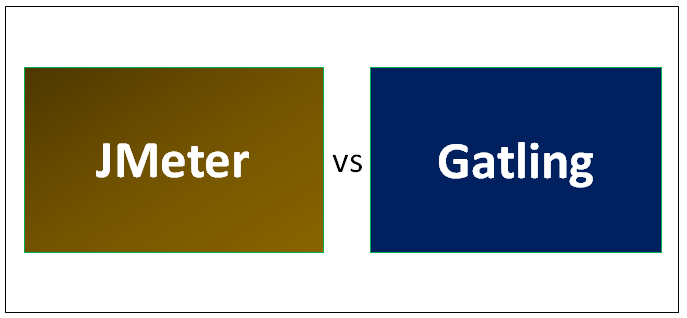Updated March 6, 2023
Difference Between JMeter and Gatling
Both JMeter and Gatling are used for testing that has different approaches for the same purpose. The interface is less technical for JMeter users, and it has a good training ecosystem. It has several protocols and plugins, and many contributions have been made to the tool by the users. Gatling is used mainly for CI/CD pipelines and create proper scripts without a user interface. It has better efficiency for big tests than JMeter. The community is smaller, and hence the contribution is less in Gatling. Multiple users can use the tool at a time.
JMeter
Apache JMeter tool is used for the purpose of load testing to analyze and measure the efficiency and performance of the services, especially the services, are web applications. Its’ stable version was released in the month of September 2018. It was licensed under Apache License 2.0. The different types of services can be tested by using the Apache JMeter tool such as Web Services, HTTP, FTP, JMS, LDAP, generic processes or different TCP connections, etc. Apache JMeter tool has different plugins as features to implement complex features. These plugin features can be managed by using the Plugin Manager in the Apache JMeter tool.
Gatling
Gatling was founded by its’ CEO named Stephane Landelle. It was founded in the year of July 2015. It was first launched in the month of January 2012. It was purely written in Scala Programming Language, which is having functional aspects. The latest release version was in the month of September 2017. Gatling Enterprise Software Company is a private based company. This testing tool is mainly for the purpose of testing different web services and web applications.
Head To Head Comparison Between JMeter and Gatling (Infographics)
Below is the top 9 difference between JMeter vs Gatling
Key Differences Between JMeter and Gatling
Both are popular choices in the market; let us discuss some of the major difference:
- Apache JMeter has a built-in GUI tool and can be directly used to run the tests loaded, whereas Gatling should have provided with Scala scripts to develop and run the load tests to be run.
- Apache JMeter is less efficient and effective to be used with odd GUI features that are difficult to use, whereas Gatling has GUI as well as command-line features that provide efficient and effective outputs.
- Apache JMeter can support a large number of different protocols such as HTTP, HTTPS, JMS, and many other smaller protocols, whereas Gatling has a small group of protocols supports such as HTTP, FTP, TCP, JDBC, JMS etc.,
- Apache JMeter has a scalability feature by supporting multiple computers by sharing the load and effectively using the CPU resources, thus which increase the utilization of CPU time, whereas Gatling does not have this feature of supporting multiple computers.
- Apache JMeter supports recording the users’ clicks or actions while testing web applications, whereas Gatling also supports user actions and also any other simulated scenarios.
- Apache JMeter does not have a code scripting facility, whereas Gatling has a code scripting facility.
- Apache JMeter has support for Distributed testing based on the master-slave architecture or in the distributed network, whereas Gatling has only a single machine or host where it lacks in supporting the distributed testing.
- Apache JMeter has better documentation standards and good contribution and has whereas Gatling does not have good documentation and features.
- Apache JMeter has different explanations in its’ documentation such as Installation guide, References, Quick Start user manual, Issue Tracker document or list as either table or attachment and Tutorials lessons whereas Gatling also has these features but not of that much compared to JMeter.
- Apache JMeter has more number of code lines to configure and set up the testing, whereas Gatling has fewer lines of code to be used in its configuration to run the load tests.
- Apache JMeter has a performance based on the number of users or threads being used in the JMeter tool, whereas Gatling uses the Akka framework, which has advanced features where these Gatling features are based on the Akka engine behavior or performance.
JMeter vs Gatling Comparison Table
Below is the topmost comparison between JMeter vs Gatling:
| The basis of comparison | JMeter | Gatling |
| Definition | It is a load and performance testing tool provided by Apache, which is open-source and free to use. | It is also a load and performance testing tool provided by Gatling and has a lot of features which is also open-source. |
| License | It was licensed under Apache License 2.0. | It was also licensed under Apache License 2.0. |
| Integration with | It has different plugins to integrate with multiple third-party applications. | It has different features to support integration features by using its dashboard tool. |
| Developed | It was developed using Java Programming Language. | It was developed using Scala Programming Language that has functional programming aspects. |
| Generality | It does not have good dashboard facilities but has multiple plugins. | It has a dashboard facility with real-time monitoring |
| Maintenance | It is being maintained by Apache Software Foundation. | It is being maintained by Gatling Enterprise Company. |
| Built-in facilities | It has a GUI facility rather than only a command-line runner. | It is based on a command-line runner. |
| Ease of use | It is a bit difficult to use. | It is easier to use and can be easily integrated with any application |
| Flexibility | It supports only the HTTP protocol. | It supports HTTP protocol and also a few other protocols as well. |
Conclusion
JMeter vs Gatling both can be used to test in case of load and performance parameters. In terms of providing testing results, the two tools differ. In the case of JMeter, the CPU utilization is more, whereas Gatling uses less CPU, more network utilization and less disc space. Ultimately JMeter utilizes more resources from the system compared to the Gatling.
Compared to JMeter, Gatling has different dashboards in its tool with Command-Line Runner to display the performance results in a single instance. JMeter has a GUI feature but which is not much popular. Gatling has multiple integration facilities with Continuous Integration tools such as Jenkins, Hudson etc. Gatling has monitoring tools and real-time integration facilities to monitor web applications or services. Finally, to conclude, JMeter has more number of features and easier to use compared to Gatling.
Recommended Article
This has been a guide to JMeter vs Gatling. Here we also discuss the key differences with infographics and comparison table. You may also have a look at the following articles to learn more-