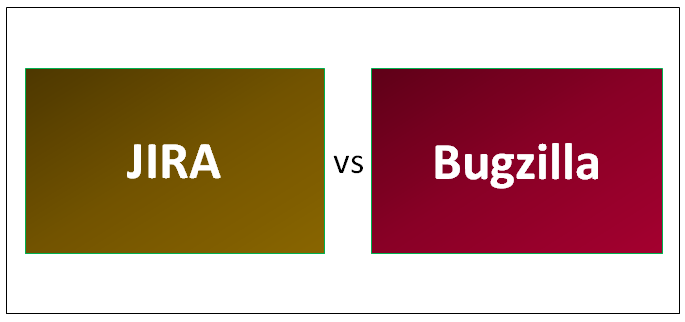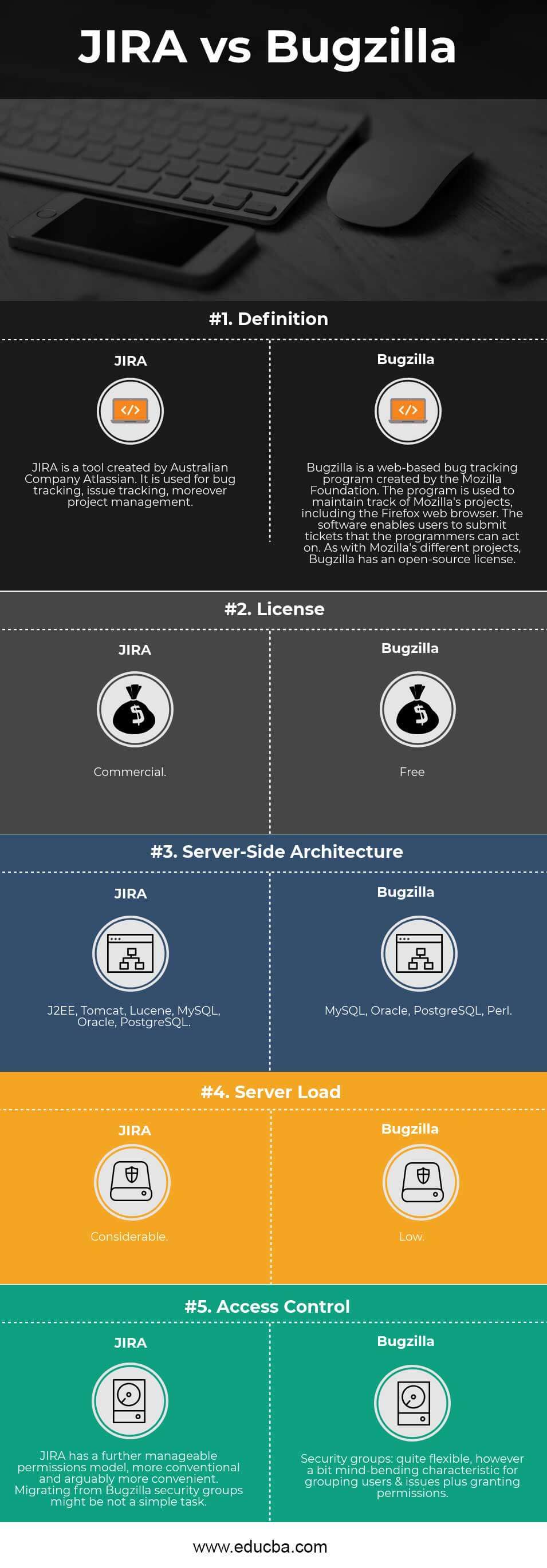Updated March 6, 2023
Difference Between JIRA and Bugzilla
JIRA is a project management tool used to create, maintain, and follow the development team’s activities, testing team and support proceedings, and action items like development task progress, testing status, defect tracking, etc. On the other hand, Bugzilla is a free tool used only for defect tracking and to track code version changes. JIRA is mainly used in Agile based project, as it allows to prioritize the items depending on the project’s status, which is certainly not feasible in Bugzilla.
What is JIRA?
The product title, Jira, is a truncation of Gojira, the Japanese word for Godzilla, which is an indicating to a competitor, Bugzilla. According to Atlassian, Jira is used for issue tracking plus project management by over 75,000 clients in 122 nations. Some of the companies that have used Jira at any point in time for bug-tracking and project management include Fedora Commons, Hibernate, Twitter, Skype Technologies, NASA, the United States Department of Defense and The Apache Software Foundation, which accepts both Jira vs Bugzilla. Whereas Jira Core is designed as generic project management Whereas, Jira Software constitutes the base software, including agile project management characteristics. Finally, the Jira Service Desk is aimed for use by IT or business service desks. Jira is written under Java and uses the Pico inversion of control package, Apache Of Biz entity engine, and WebWork 1 technology stack.
Toward remote procedure calls (RPC), Jira supports REST, SOAP, and XML-RPC. Jira combines with source control programs such as Clear Case, Concurrent Versions System (CVS), Git, Mercurial, Perforce, Subversion, also Team Foundation Server. It exports with several translations, including English, French, German, Japanese, and Spanish. Jira supports the Networked Help Desk API for sharing customer support tickets among separate issue tracking systems. Jira is a popular software product that can be licensed for running on-premises or open as a hosted application. Atlassian gives Jira for free to open source projects satisfying certain standards and to organizations that are non-academic, non-commercial, non-governmental, non-political, non-profit, and secular. For academic and commercial customers, the entire source code is available following a developer source license.
What is Bugzilla?
Bugzilla was licensed following the Mozilla Public License. Published as open-source software by Netscape Communications in 1998, various companies have adopted it for use as a bug tracking system for both free and open-source software and established projects and products. Bugzilla is used, with others, by the Mozilla Foundation, Web Kit, Linux kernel, FreeBSD, GNOME, KDE, Apache, Red Hat, Eclipse and LibreOffice. It is further self-hosting. Won’t FIX is used as a label on issues in Bugzilla and different systems.
It means that a confirmed issue will not be addressed for one of the various potential reasons, including fixing would be too expensive, difficult or risky. The response “Zarro Boogs” is meant as a buggy statement itself, indicating that even when no bugs have been recognized, the software is still likely to hold bugs that have not yet been identified. Bugzilla’s installation method is command-line driven and works through a sequence of steps where system requirements and software capabilities are checked.
Head To Head Comparison Between JIRA and Bugzilla (Infographics)
Below is the top difference between JIRA vs Bugzilla
Key Difference Between JIRA and Bugzilla
Both approved choices in the industry. Let us consider some of the notable difference:
- Bugzilla has just one link type: blocks/depends and a Bug ID custom field. On the other hand, JIRA has configurable link types by user-defined semantics. JIRA further has to pluggable remote issue links that enable linking an issue to any other entity outside JIRA.
- Bugzilla lets you display/hide the entire custom field or particular values based on any other field’s value. In contrast, JIRA enables conditional configuration based only on Project and Type fields.
- Flags/Requests are very unique Bugzilla feature. Labels in JIRA can be used as essential flags. Excellent extensibility leaves a place for a plugin that mimics Bugzilla’s flags feature more accurately.
- Custom field types available in Bugzilla are Text fields, Multi-selection, Drop-down, Date/time, Bug ID. Whereas Custom field types available in JIRA are too numerous to list, and even extra custom field types possible from plugins.
- In Bugzilla, the user interface hasn’t altered much over the years. Some usability enhancements have been supplemented, however overall, nothing superior. The HTML is made from templates, and some organizations have changed those templates to make Bugzilla look a lot better. JIRA user interface by far greater than Bugzilla, out of the box. A plenty of effort has been put into it, and it’s being continuously improved.
JIRA vs Bugzilla Comparison Table
Below is the topmost comparison among JIRA vs Bugzilla
| The basis of comparison | JIRA | Bugzilla |
| Definition | JIRA is a tool created by Australian Company Atlassian. It is used for bug tracking, issue tracking, moreover project management. | Bugzilla is a web-based bug tracking program created by the Mozilla Foundation. The program is used to maintain track of Mozilla’s projects, including the Firefox web browser. The software enables users to submit tickets that the programmers can act on. As with Mozilla’s different projects, Bugzilla has an open-source license. |
| License | Commercial | Free |
| Server-side architecture | J2EE, Tomcat, Lucene, MySQL, Oracle, PostgreSQL | MySQL, Oracle, PostgreSQL, Perl |
| Server load | Considerable | Low |
| Access Control | JIRA has a further manageable permissions model, more conventional and arguably more convenient. Migrating from Bugzilla security groups might be not a simple task. | Security groups: quite flexible, however a bit mind-bending characteristic for grouping users & issues plus granting permissions. |
Conclusion
In short, Bugzilla gives flexible although complicated features for grouping issues, users and for allowing permissions, whereas JIRA has a simple model about the permissions, so it is extra traditional and relevant; it is a challenging task to migrate from Bugzilla security groups. So, JIRA and Bugzilla are pretty much different although, they have some common characteristics nowadays; JIRA is most commonly used in software companies.
Recommended Article
This has been a guide to the top difference between JIRA vs Bugzilla. Here we also discuss the key differences with infographics and comparison table. You may also have a look at the following articles to learn more.