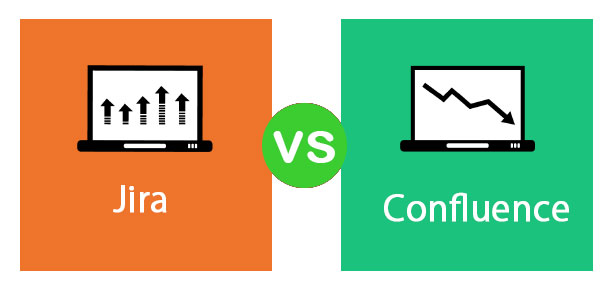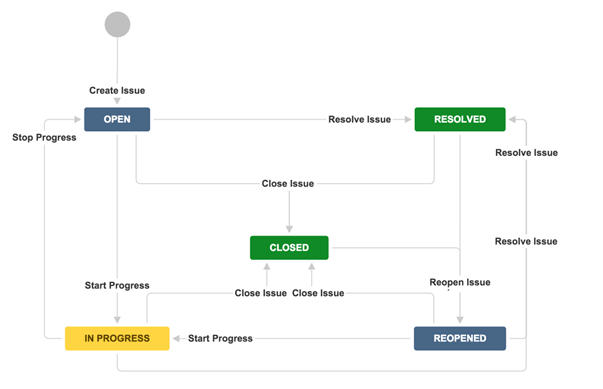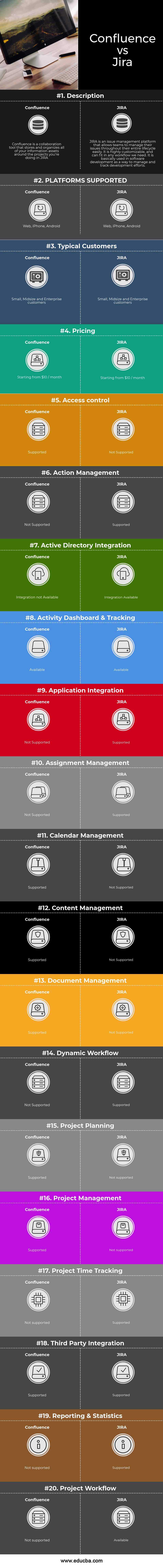Updated May 10, 2023
Differences Between Jira vs Confluence
In this discussion, we will cover Jira vs Confluence. Thus, before going into the difference between both, let us learn some basics about Jira and Confluence.
What is Jira?
JIRA is a tool developed by Atlassian, which is an Australian Company. The primary purpose of Jira is to track bug track related issues, and it is used for project management.
Jira is designed for project management in an agile way, which is why most of the official documentation is written with this. But in a practical scenario, people use Jira even in various non-agile projects, which describes its importance and versatility.
It provides a friendly dashboard to examine the issues assigned to someone and what needs to be resolved. This tool’s primary use is to track issues and bugs related to your software and phone apps. It is also used for project management. The JIRA provides a compact dashboard with many valuable features and functions, making handling issues easy.
Now we can have a look at the JIRA workflow, which has the following stages when an issue is created:
- Open Issue– Once the issue is created, the same is an open stage and can be assigned to a person (assignee) to work on.
- In Progress Issue– After the issue is opened and assigned to an assignee, the assignee can mark it as “in progress,” which shows that the assignee has taken the case and actively started working on it.
- Resolved Issue– After the issue is successfully resolved from the assignee’s end, it can be marked as Resolved and assigned to the same person who created the problem or to some other concerned person. After verifying the resolved issue, if it is successful, it can be closed; otherwise, it is reopened if any further changes are required.
- Reopened Issue– An issue can be reopened, created, and resolved earlier, but if it requires some more changes, the resolution was incorrect, or more bugs are found. The same issue can be assigned to the same assignee to whom it was assigned earlier or to someone else.
- Close Issue– The issue can be closed after successfully verifying the resolution. Generally, it is done by the same person who has reported the problem.
Jira Workflow
Below is the Jira workflow:
The image is taken from JIRA official documentation.
What is Confluence?
A confluence is a collaboration tool. It is used to help teams to collaborate and share knowledge efficiently. Using Confluence, users can create blogs and pages that all team members can comment on and edit.
For example, we will be able to create a roadmap easily. We can also make notes containing a checklist, create a knowledge base and manage everything centrally. We can also attach files, like our Excel planning, and display them on a page for convenience.
Confluence is also designed to integrate with Jira. They have many integration points, allowing Confluence users to view, interact with, and reference Jira issues from a wiki page.
Head-to-Head Comparisons Between Jira vs Confluence (Infographics)
Below are the top 20 differences between Jira vs Confluence:
Key Differences Between Jira vs Confluence
The two separate products from the same company – Atlassian. Let us discuss some of the major differences:
- Jira is a fully customizable platform for organizing teams around tasks, projects, and initiatives. Dependencies of the task, accessing resources, permissions, hierarchy, etc., can all be set up. Project managers and Agile leaders can then watch software statuses like backlog planning, release planning, and overall progress. Business groups can also use the Jira framework, and it is not confined to just software development.
- Confluence is a knowledge base, or wiki, that organizes and stores all of your information assets around the projects we are doing in Jira (like product requirements) or general things like meeting minutes, marketing assets, design documents, etc. Confluence easily integrates with Jira, so these assets become an integrated piece. Hence, teams can create, collaborate and update these assets effortlessly in a robust manner.
Jira vs Confluence Comparison Table
Here are some of the Comparison between Jira vs Confluence
| Basis of Comparison | Confluence | Jira |
| Description | A Confluence is a collaboration tool that stores and organizes all your information assets around your projects in Jira. | JIRA is an issue management platform that allows teams to easily manage their issues throughout their entire lifecycle. It is highly customizable and can fit into any workflow we need. Developers use it to manage and track development efforts in software development. |
| Platforms supported | Web, iPhone, Android | Web, iPhone, Android |
| Typical customers | Small, Midsize, and Enterprise customers. | Small, Midsize, and Enterprise customers. |
| Pricing | Starting from $10 / month | Starting from $10 / month |
| Access control | Supported | Not Supported |
| Action management | Not Supported | Supported |
| Active directory integration | Integration not available | Integration available |
| Activity dashboard and tracking | Available | Available |
| Application integration | Not Supported | Supported |
| Assignment management | Not Supported | Supported |
| Calendar management | Supported | Not Supported |
| Content management | Supported | Not Supported |
| Document management | Supported | Not Supported |
| Dynamic workflow | Not Supported | Supported |
| Project planning | Supported | Not supported |
| Project management | Supported | Not supported |
| Project time tracking | Not supported | Supported |
| Third-party integration | Supported | Supported |
| Reporting and statistics | Not supported | Supported |
| Project workflow | Not available | Available |
Conclusion
Both differ entirely. To understand this difference, we can make use of both by combining them. Here are some of the reasons why we should integrate Confluence in Jira:
- We will have all your project documentation in a central location, eliminating the need for our team members to search across their email, computer folders, or Google Drive to find what they need. We can also keep and organize release notes, requirement specifications, and code reviews directly in Confluence.
- By combining both Jira vs Confluence, we can enable cross-team communication. Hence, breaking the barrier between the engineering department and the rest of our business teams. Business stakeholders will be able to see the status of releases and get complete visibility of team progress.
- We can deliver faster by reducing wasted time and switching between contexts when our team transitions between Jira software and other resources. Also, team members performing software development will have access to the correct documentation within Jira. We can bring Confluence pages to Jira by adding gadgets and allowing developers to easily view documentation relevant to tasks they are currently working on. We can even establish trusted connections and access user-restricted Confluence and Jira pages.
- It can also help business teams benefit from the reporting. Jira keeps on generating data about projects and issues, but business teams might not have the time or skills to check into these reports in detail. Thus, by linking Jira information to Confluence reports, we can present the status report in understandable charts on a simple user interface for your business team to benefit from Jira’s data.
Recommended Articles
This has been a guide to Jira vs Confluence. Here we have discussed Jira vs Confluence head-to-head comparison, key differences, infographics, and comparison table. You may also have a look at the following articles to learn more –