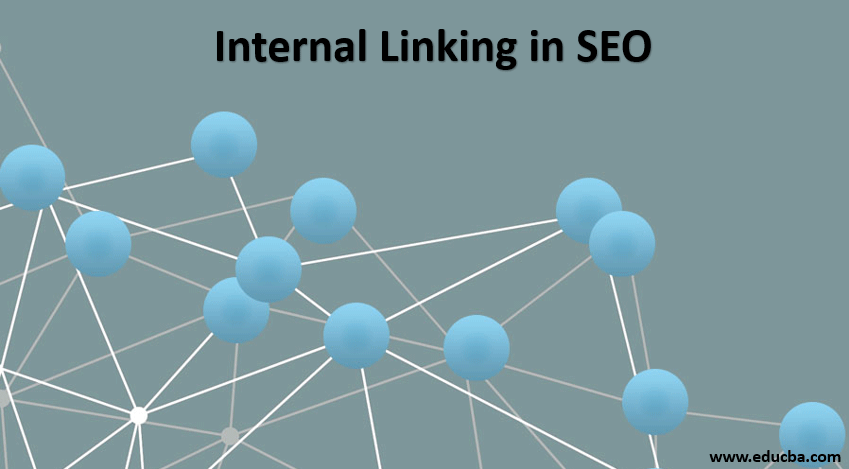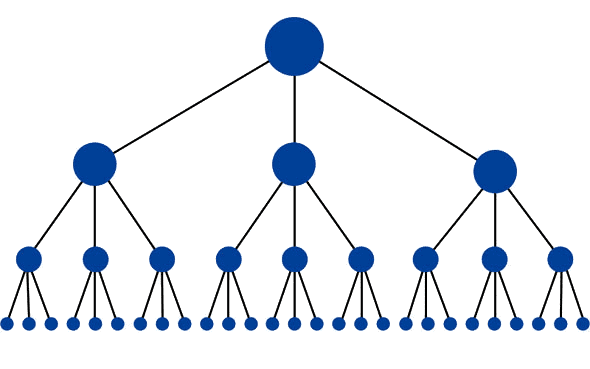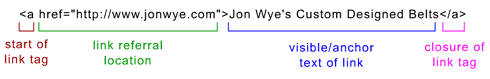Updated March 22, 2023
Introduction to Internal Linking in SEO
The following article provides an outline for Internal Linking in SEO. Internal links are so essential to expand the organization and propagate link equity. This is the main intellect to build the keywords and develop an SEO-friendly platform with internal links embedded. Internal links are used to navigate one page on a domain to the next page related to the same domain, allowing the user to know about the company on different web pages. The linking helps to establish the link ranking around web pages.
What is Internal Linking in SEO?
- Internal and external links are provided to each website. An internal link is established between pages and posts of their own websites, and an external link is established between their own website and other websites. Search Engine Optimization must evaluate the connection of internal links periodically. So the internal link is connected with basic parameters like relevancy between pages, the relationship established between the pages, and the internal link value-added to the page. It is mandatory to add contextual links and navigational links and the links related to users’ taxonomies and the addition of links based on popular or trending posts.
- Search engine optimization is used to view the content on the websites of a company by using keywords. They have a spider-shaped structure used to view all the website paths to know about the information of a company. Many people make mistakes by concealing their main link under the website, which is difficult for the search engine to recognize the data and navigate it to the user. The first dot is the home page of an organization which further direct the user to different streams in their firm.
- The URL should be designed as required, and the keywords provided must be effective to make our website at the top of Google. This is a smarter way of digital marketing. This pyramid representation has minimum links connected between the home page and the needed page. This also provides link equity that maintains the ranking number constant throughout the page. But this applies only to popular and high performing webpages like Flipkart, Amazon.
- The best way to implement this is to make an internal link under the URL structure. The above diagram shows that “a” denotes the starting of a link consisting of images, documents, text, structures, and objects accessible from one page to another. This is the main concept of hyperlinks. In the given diagram, the reference link location directs to the page’s browser, and the search engine directs to link points. The anchor link part is another visible portion which is the main SEO given a link point.
- This figure describes the custom belts designed by Jon Wye, so the link carries the author or anchor text by his name. The </a> part completes the link in which the connection is discontinued on the next page. This is an easy format of link procedure and a simple way to know about the search engines. The spider search engine should view that should add this link to the engine’s link the graph of the web, utilize to analyze the query-independent variables, and follow to index the information of the reference site.
- Google enables links to know about content and information on the websites related and value to the content. Google jumps from websites by following the internal and external links using google Bots. This bot enters the main page that is the organization’s home page, begins to load the page, and continues to follow the link connected to the web pages. Preceding the links, Google can link webpages, posts, blogs, images, and other content. By this method, only Google finds the correct page as per the user’s requirement.
Why are Links Important?
- Links are important to find the correct information as per requirements. It helps to navigate from one page to another. No-follow links are there on websites that do not want the user to access that part of the page. It is probably that pages don’t carry any important information, and it doesn’t have any link value. So if the user taps on the no-follow tag, he cannot access the no-index tag, which means Google should not load the page and not provide any results.
- Before adding any links, the user should decide the enterprise’s advantage and highlight that part to the public to make digital marketing more effective. Only that can be quoted as SEO keywords. The content should be complete, simple and attractive, describing the topic or product, which is a special part of your firm. This made Google know about the user’s company; then, he can add multiple links to the website. At certain points, the user can insert his link to navigate his customer to those related pages.
- To add contextual links, the user should add related topics or articles to that product, then he should link them with each other, which shows the Google and user. It can be directly linked or added at the end of the website. It is mandatory to link back them to all the single posts.
- The user can add a related post section to make it more reliable and by many modules and plugins pasted in between the web pages or at the end of the article.
Conclusion
The user can make his websites more authoritative by adding a lot of navigational links, which in turn increases the link value, making the websites stand as a topper. As link value migrates from one page to another, they get boosted, and it will be easy for viewers to access the page more effectively within the traffic which Google controls. For better understanding, google separates the link value between all links on a webpage. The front page of the website has the greatest link value. The link value is shared between the link pages connected to that website’s front page. If any useful links its new content to that website, Google finds out quickly that recently added content.
Recommended Articles
This is a guide to Internal Linking in SEO. Here we discuss the introduction and why are links important for better understanding. You may also look a the following articles to learn more –