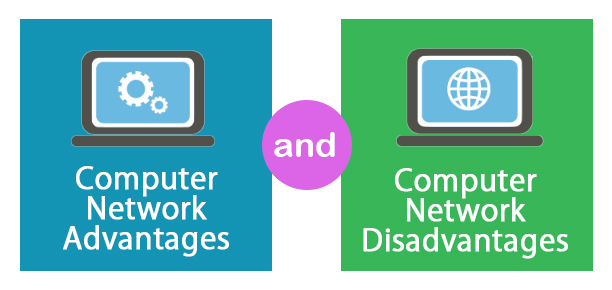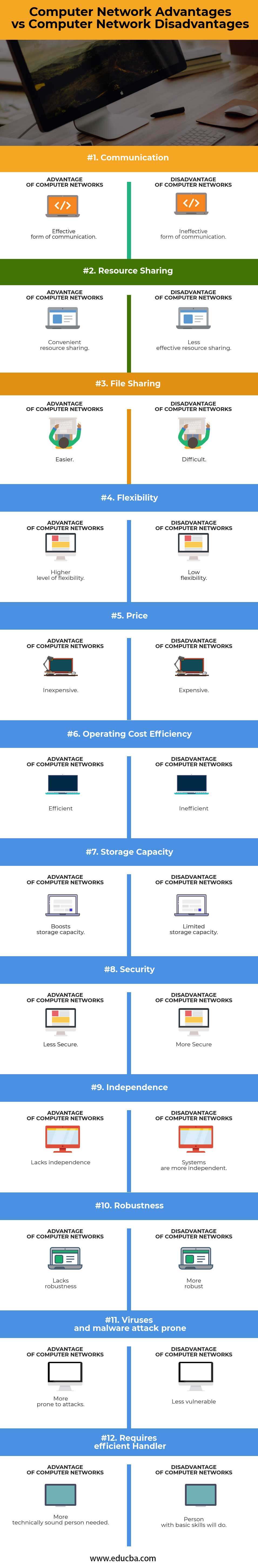Updated March 8, 2023
Difference Between Computer Network Advantages and Disadvantages
Computer networking today has become one of the ways to share information where the systems are wirelessly linked together using a common network. I am sure you must be aware of what computer networks truly are. In this Computer Network Advantages and Disadvantages post, we are going to study in detail about the advantages and disadvantages of a computer network, but for now, let’s focus on the differences.
One of the major advantages is that it enhances communication and also provides better information by making use of instant messaging which allows users to send files in real time environment which is beneficial for business whereas there are serious security threats that can be seen aligned with using computer networks as majority of people use a common network and this can pose a security threat to one or some of the users.
Another major advantage of using computer networks lies in convenient resource sharing where major companies do not want to waste their resources and make sure that they are properly utilized among a shared group of people whereas it lacks independence i.e. the users would become idle if the system or the main file server breaks down.
An advantage of using a computer network is its cheap cost as an installation of networking software on the device would not cost too much and will be an effective medium to share information among peers. Also, there is no need to update the software regularly whereas if you choose not to manage your computers using a network you would be incurring a heavy installation and setup cost of your system which will be an expensive deal. Also, you would need to constantly monitor the compatible versions of the operating system which also adds to the overhead cost.
One of the advantages of using a computer network is that it boosts storage capacity. Since the data has to be shared among the peers, you need to ensure that it is saved in the right fashion. Moreover, if you are combining a group of systems together then you get an added advantage of an increased memory storage space which is not the case if you choose to connect your computers the other way around.
One of the other advantages of computer networks lies in its cost of joining the systems together as a single entity which is going down whereas in case of no computer networks the cost of combining systems together as a single entity goes up as there are individual systems that need to be monitored and installed.
It allows for frequent collaboration as the peers involved in a particular computer networking topology can share and collaborate in a much quicker and a faster way whereas in case of lack of computer networks the collaboration is not that quick as multiple systems are involved individually.
Head to Head Comparison between Computer Network Advantages and Disadvantages
Below is the top 12 difference between Computer Network Advantages and Disadvantages
Key differences in Computer Network Advantages and Disadvantages
Both Computer Network Advantages and Disadvantages performance are recommended options in the business. Let us examine some of the key difference between Computer Network Advantages and Disadvantages:
- One of the major differences is related to the storage capacity available. In case of networks there is an increased level of storage capacity but if you talk about the setup with no computer networking in place the available storage capacity is comparatively quite less as there are individual computer systems involved.
- Other key difference lies with the communication as in case of computer networks as they can easily share files, presentations, data or any other important business-related document which is a hard task to do over a non-network based environment.
- The network-based computer topology is an inexpensive method to implement the group of computer systems where the resources are shared and the overall overhead for individual computer components is reduced as a majority of the tasks are done with the existing resources. It’s another way of utilizing maximum resources with minimum investment but in case of a non- network-based computer system, the cost of bearing additional machines and using them individually for every task at hand becomes a cumbersome and an expensive method.
- The systems arranged in a computer network fashion can be accessed from anywhere and this is one of the biggest advantages of connecting your machines in a network-based topology. This gives an additional boost to the business as which are on the go as all the information and data can be retrieved and accessed at any point of time but if your systems are not arranged in a computer network then this thing won’t be possible for you.
- When the machines are accessible in a computer network, then everything stays updated as all the peers keep on communicating with one another and keep themselves updated with the latest updates which one system might have but in case of individual systems, the changes made on one system will not be reflected over other systems and hence they are not synchronized among themselves and hence, not updated.
Computer Network Advantages and Disadvantages Comparison Table
Let’s look at the top comparison
| The basis of comparison | Advantages of computer networks | Disadvantages of computer networks |
| Communication | An effective form of communication | An ineffective form of communication |
| Resource sharing | Convenient resource sharing | Less effective resource sharing |
| File sharing | Easier | Difficult |
| Flexibility | A higher level of flexibility | Low flexibility |
| Price | Inexpensive | Expensive |
| Operating cost efficiency | Efficient | Inefficient |
| Storage capacity | Boosts storage capacity | Limited storage capacity |
| Security | Less secure | More Secure |
| Independence | Lacks independence | Systems are more independent |
| Robustness | Lacks robustness | More robust |
| Viruses and malware attack prone | More prone to attacks | Less vulnerable |
| Requires efficient Handler | More technically sound person needed | A person with basic skills will do |
Conclusion
Computer network will always be a better solution, a faster and a reliable medium of effectively managing the way computers in an environment behave. Relying on this system has its own perks and disadvantages which cannot be overlooked. So, look at the funds and the kind of business use case you have and choose accordingly. Hope you liked our post. Stay tuned to our blog for more posts like these.
Recommended Article
This has been a guide to the top difference between Computer Network Advantages and Disadvantages. Here we also discuss the Computer Network Advantages and Disadvantages key differences with infographics, and comparison table. You may also have a look at the following articles to learn more –