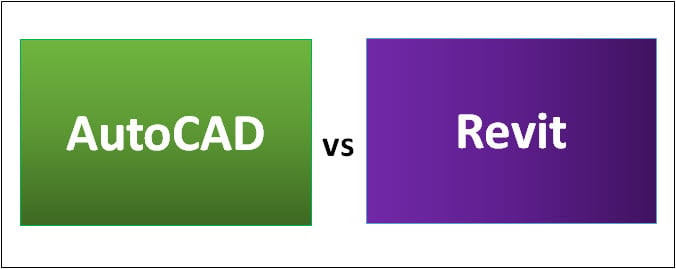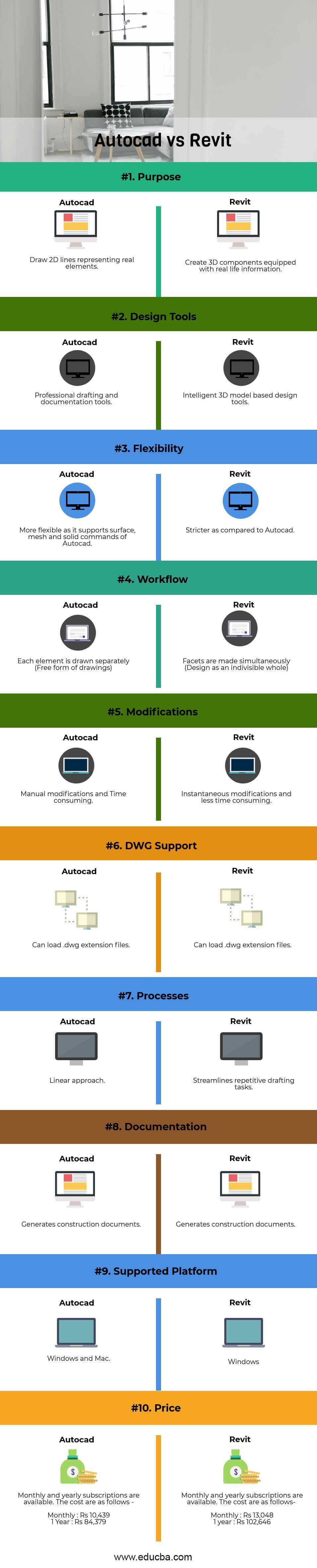Updated September 14, 2023
Difference Between AutoCAD and Revit
Autocad was one of the first computer-aided programs executed on personal computers. It is currently vastly used by Architects, Engineers for several applications to create and modify geometric shapes into a design, for creating blueprints of buildings, bridges, computer chips, etc. One can create and modify the design both on the web and mobile.
On the other hand, Revit is a single application used to create geometry equipped with real-life information. It is, in other words, a 4D building information modeling (BIM) tool having features for architectural design, structural engineering, and construction.
AutoCAD
Autocad 2D and 3D computer-aided design (CAD) drafting tool developed, released, and marketed in December 1982. There are a lot of features provided by Autocad. Some are as follows –
- DWG compare – Can compare and showcase the differences between 2 versions of a drawing.
- Web and Mobile Support – Drawings can be viewed and edited from web and mobile.
- 2D graphics – 2X faster zoom, change orders, and layer properties
- Shared views – Design views can be shared through a web browser for commenting.
- PDF import – Import geometry, SHX font files, and raster images into a drawing from PDF.
- Workspaces – save and restore workspaces with customized menus, toolbars
- Rendering – Lightening and materials can be applied to give 3D models a realistic appearance.
- DGN files – Import, export, and attach DGN files to reuse data.
Revit
BIM, based on Revit, is a new CAD paradigm that allows for intelligent, 3D, and parametric object-based design. Windows only support the current version of Revit but cannot be used in other operating systems like Mac OS. Revit is featureful, and some of the features are as follows –
- Building Information Modeling (BIM) – Models are indivisible and can be created with real-life information.
- Parametric components – Open graphical systems for design and form-making
- Work-sharing – Contributors can share and save their work.
- Schedules – Tabular displays of the model can be extracted from the properties of elements.
- Interoperability – Imports, exports, and links data with commonly used formats.
- Annotation – WYSIWYG editing allows you to control text appearance.
- Architectural Design – Add elements to the building model, including walls, doors, windows, and components
- Cloud Rendering – Produce photorealistic visualizations on the cloud.
Autodesk owns both AutoCAD vs Revit.
Head To Head Comparison Between AutoCAD and Revit (Infographics)
Below are the top 10 differences between AutoCAD vs Revit
Key Differences Between AutoCAD and Revit
Both are popular choices in the market; let us discuss some of the major differences:
- Autocad works more like a drawing paper where you can create a 2D design representing real elements for your project, whereas Revit is more focused on considering the project as a whole and closest to the real thing. It is used to build 3D components equipped with real-life information.
- Autocad focuses on individual components of a project, whereas Revit considers the entire project as a whole, giving architects the advantage of considering design as indivisible.
- Modifications and last-minute changes suggested by clients are easier to perform in Revit than in Autocad, wherein the modifications are almost manual and time-consuming later.
- Autocad is more flexible than Revit as it supports surface, mesh, and solid commands of Autocad. In contrast, for later, it is stricter as the things required to be constructed correctly because we are building not only a 3D model but also a model that will enable coordination of the job and much more.
- Autocad follows linear coordination involving a constant back and forth between all associated groups. On the other hand, Revit has an advantage as all models can be linked to the center architectural model to keep track of real-time clashes between them.
- Windows and Mac support Autocad, whereas Revit can only run on Windows currently.
- Autocad web app is available to create, edit and share CAD designs through the browser and mobile devices. In contrast, one can use Revit software after installing it on a Windows operating system.
- Autocad vs Revit requires a subscription from Autodesk, and based on the requirements; one can opt for monthly or yearly plans. A Revit subscription costs more than Autocad for the same duration.
Comparison Table of AutoCAD vs Revit
Below is the top comparison
| Basis of Comparisons | Autocad | Revit |
| Purpose | Draw 2D lines representing real elements | Create 3D components equipped with real-life information. |
| Design Tools | Professional drafting and documentation tools | Intelligent 3D model-based design tools |
| Flexibility | More flexible as it supports surface, mesh, and solid commands of Autocad | Stricter as compared to Autocad. |
| Workflow | Each element is drawn separately ( The Freeform of a drawing ) | Facets are made simultaneously (Designed as an indivisible whole) |
| Modifications | Manual modifications and Time-consuming | Instantaneous modifications and less time-consuming. |
| DWG Support | Can load .dwg extension files | Can load .dwg extension files |
| Processes | Linear approach | Streamlines repetitive drafting tasks |
| Documentation | Generates construction documents | Generates construction documents |
| Supported Platform | Windows and Mac | Windows |
| Price | Monthly and yearly subscriptions are available. The cost is as follows – Monthly: Rs 10,439 1 Year: Rs 84,379 |
Monthly and yearly subscriptions are available. The cost is as follows – Monthly: Rs 13,048 1 year: Rs 102,646 |
Conclusion
In conclusion, Autodesk develops and markets both AutoCAD and Revit. AutoCAD vs Revit tools are used commercially to create 2D-3D blueprints for buildings, bridges, computers, etc. AutoCAD vs Revit requires a monthly or yearly subscription from Autodesk to create blueprints and models. The purpose of Autocad is to draw 2D lines representing real elements, whereas Revit can be used to create 3D components equipped with real-life information. Autocad focuses on the design and modifications of individual elements of a project, whereas, in Revit, the project is considered indivisible.
Revit makes modifications and last-minute changes easier compared to Autocad, where these modifications are manual and time-consuming. Autocad is a web and mobile app used on Windows and Mac platforms. One can only use Revit on the Windows operating system. Based on the available hardware and design requirements, one can choose between Autocad and Revit to create blueprints.
Recommended Articles
Although this has been a guide to the top difference between AutoCAD vs Revit, we also discussed the key differences with infographics and a comparison table. Therefore, you may also have a look at the following articles to learn more –