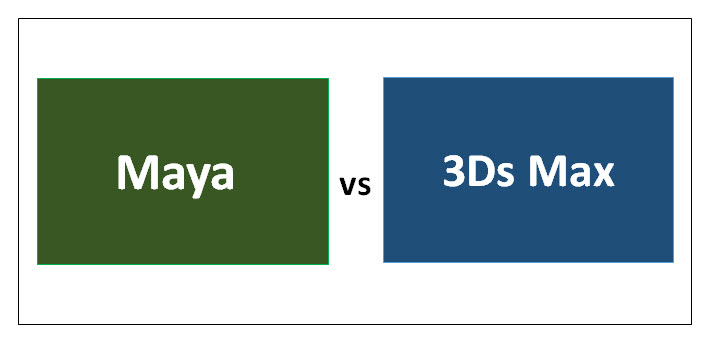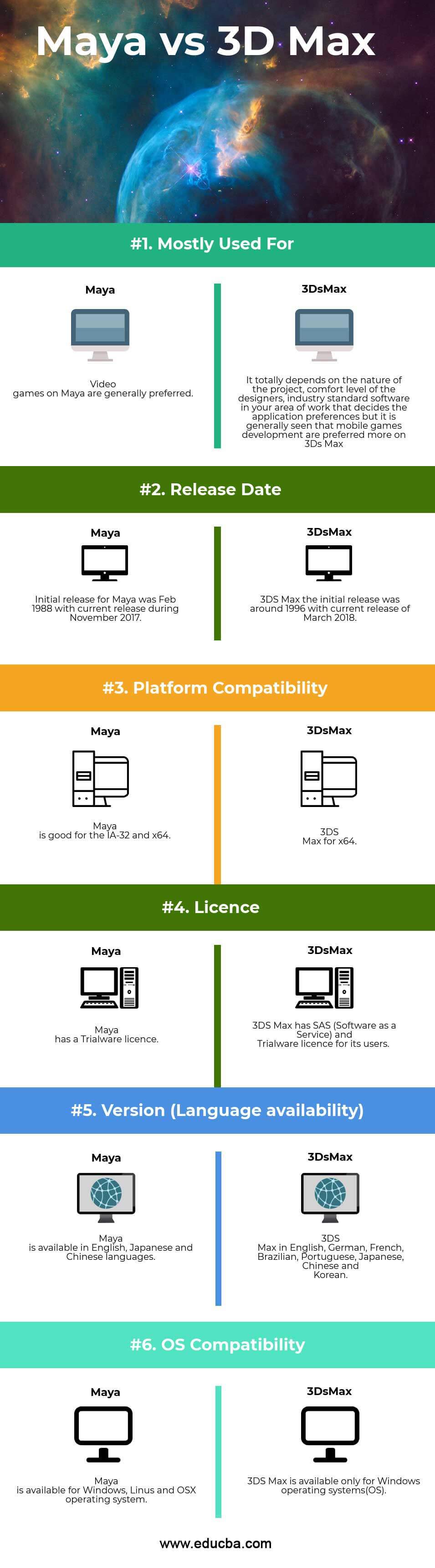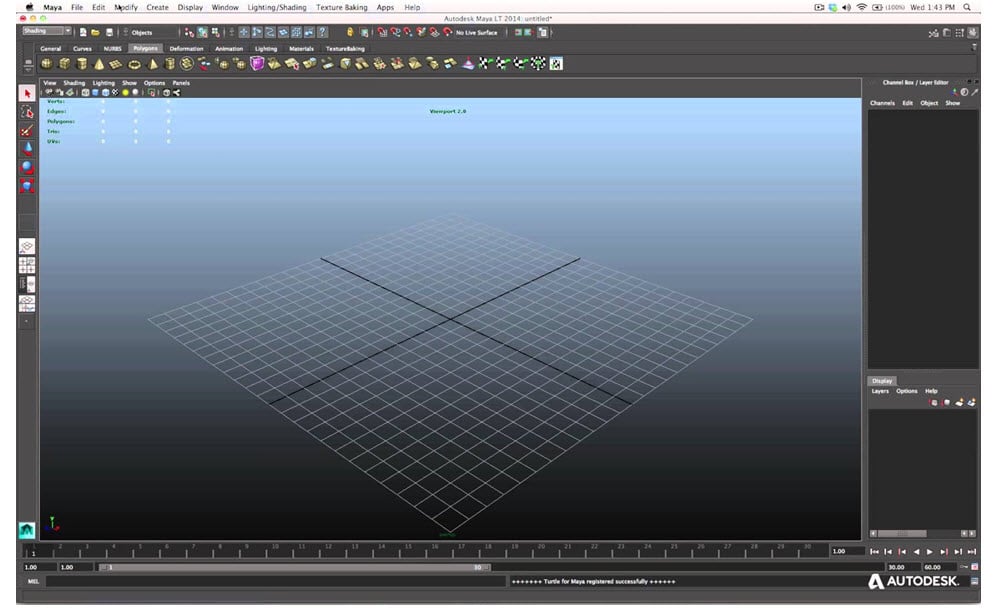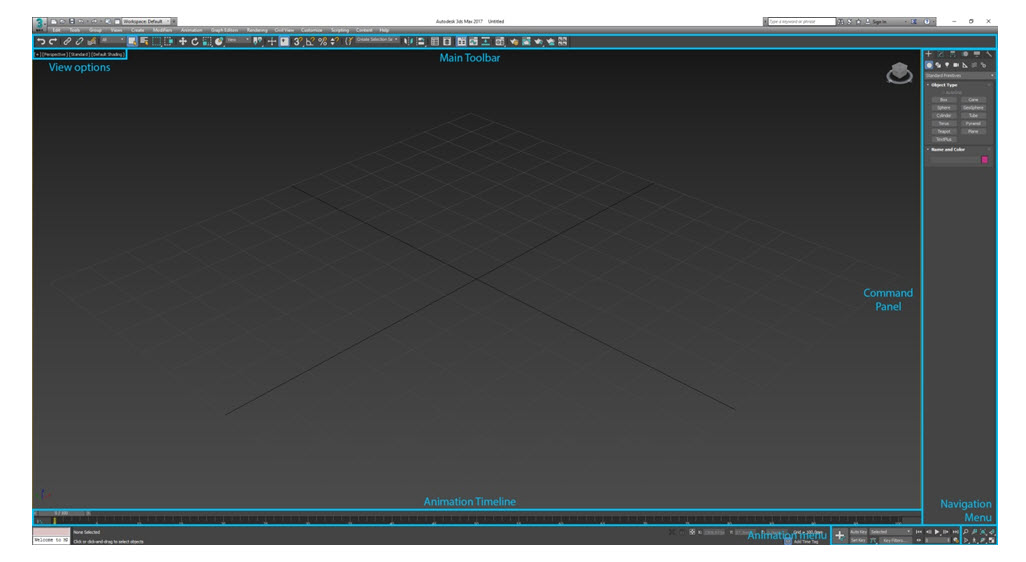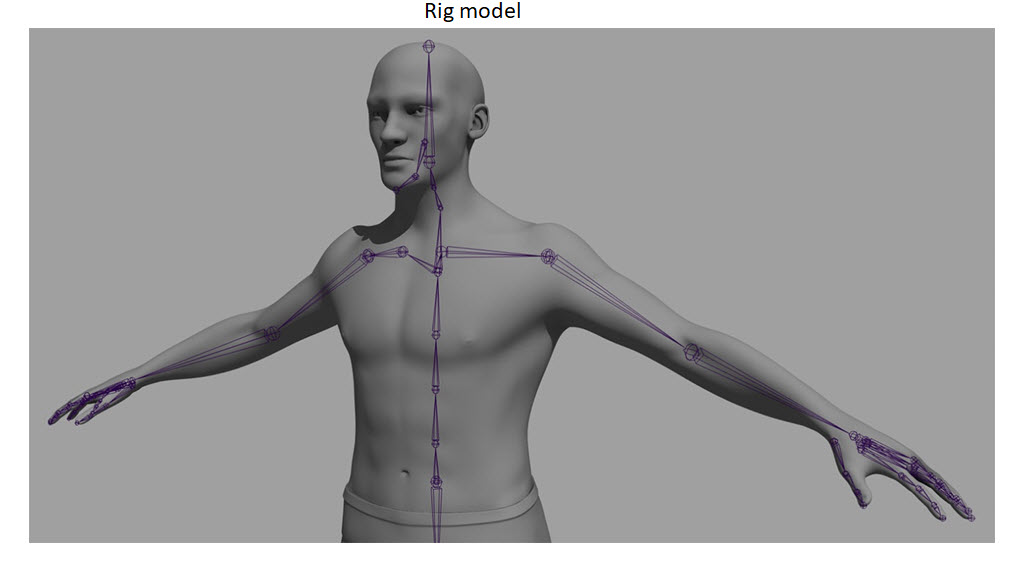Updated May 2, 2023
Difference Between Maya and 3Ds Max
The 3D animation market was around USD 11.46 billion in 2016 and is expected to grow up to a worth of USD 28.31 by 2025, following a CAGR of 10.7%. These interesting facts about the industry are unconventional and create curiosity for 3D designers worldwide to learn the applications (Maya vs 3Ds Max) that have been industry standards for decades. The first and foremost question that strikes the mind is computer graphics and how crucial learning Maya vs. 3D Max is. What kind of career growth can one expect after learning this Maya vs 3Ds Max, and will a person be able to score a job in their dream studio? So, get ready to dive into the world of 3d graphics.
Computer Graphics generally means 3D computer graphics (in contrast to 2D graphics) is a 3-dimensional representation of geometric data used to perform calculations and render 2d images. Maya vs 3Ds Max is the application (popular in the CG industry) that helps designers to think creatively and design 3d models of applications, including video games, animated films, TV series, visual effects, interior designing, etc.
It is clear why the need for these technologies is increasing from the fact that many industries across the globe are moving to visual effects for selling their products and trying to create a difference between Maya and 3D Max. The media, IT, manufacturing, and real estate industry are some of the top contenders that prefer these applications regularly. These and the entry of virtual reality, augmented reality, and AI(Artificial Intelligence) have increased the competitiveness bars have raised significantly. Based on the technique, the 3D market has some segmentation
- 3D Modelling
- Motion Graphics
- 3D Rendering
- VFX
So, if you are a 3D modeler or animator, it’s time to pull up the socks and get ready by acquainting yourself with all types and features for 3D modeling and animation tools to highlight your creations.
Before we move ahead in this Maya vs 3Ds Max article, a very interesting fact about the two competing software applications is that the same corporation owns both – AUTODESK. It leaves a million-dollar question for its readers about which one to choose (Maya or 3Ds Max) and how one score on others in terms of usage.
Head To Head Comparison Between Maya and 3Ds Max (Infographics)
Below is the top 6 Difference Between Maya vs 3Ds Max
Key Difference Between Maya and 3Ds Max
Both Maya vs 3Ds Max are popular choices in the market; let us discuss some of the major Difference Between Maya and 3Ds Max:
- User Interface – Maya(1st) and 3DS Max(2nd)
- Modeling – Modelling or 3D modeling means representing a physical body using points (or collection of points) connected with various geometric entities like circles, triangles, lines, curved surfaces, etc. Almost all the 3D models have 2 solid and shell/boundary subcategories. Also, there are 3 model processes: polygon, curve, and digital sculpting. Let’s see how modeling differs in both tools. A robust modeling toolset with the availability of several modifiers to ease the modeling process is what you get in 3DS Max. If you are new to 3D modeling, things will be easier to grasp in 3DS Max. Talking of Boolean operations, 3DS Max will be easier than Maya. These are simple commands to follow in 3DS Max. Talking about architectural visualization like house interiors and designing architectural works, 3DS Max caters to its users by giving the 3DS Max design program an option. Modeling in Maya is a bit complex as some models are hard to accomplish. But after the entry of the Maya 2014 version, some very powerful modeling tools have been incorporated (built) into the application, giving its user an efficient workflow and handling.
- Maya needs more availability of small tools, which are plenty in 3DS Max. Also, some nice plug-ins are available for 3DS Max users outside that number for Maya users.
- Maya is a better animation tool, whereas 3DS Max is better for modeling, texturing, and meshing models.
- Maya has a much more comprehensive, although confusing, layout and workflow. It has embedded language, whereas 3DS Max does not work well with anything involving movement.
- Animations – Maya scores over animation work over 3DS Max; it’s a powerful application coupled with a huge library of animation tools. A user will find the animation work much more customizable in Maya if he knows a bit of language like Python or MEL (scripting language). Talking of animation, 3DS Max is possible and equivalently the same. The difference between Maya and 3D Max is the process flow, ease of use, and amount of tools available. So, the conclusion is Maya scores over 3DS Max in animation work.
- Rigging – it makes character possible. It’s a process of starting a static mesh, creating a skeleton, and creating a relation between mesh and skeleton. After adding controls, an animator can play with the model or character like a puppeteer. In layperson’s terms, one can say that it is a process of adding strings to the model or character being designed. In terms of rigging, Maya leads over 3DS Max as well. Maya gives its user to create more complex rigs, which might be a bit complex to achieve in 3DS Max.
Maya vs 3Ds Max Comparison Table
Below is the top comparison between Maya vs 3Ds Max
|
The basis of comparison |
Maya |
3Ds Max |
| Mostly used for | Video games on Maya are, generally preferred. | It depends on the nature of the project, the comfort level of the designers, and industry-standard software in your area of work that decides the application preferences, but it is generally seen that mobile games development is preferred more on 3D Max. |
| Release date | the initial release of Maya was Feb 1988, with a current release in November 2017 | 3DS Max the initial release was around 1996, with the recent release in March 2018.
Platform compatibility Maya is good for the IA-32 and x64
|
| Platform compatibility | Maya is good for the IA-32 and x64 | 3DS Max for x64. |
| License | Maya has a Trialware license, | 3DS Max SAS (Software as a Service), and Trialware license for its users. |
| Version (Language availability) | Maya is available in English, Japanese, and Chinese languages | 3DS Max in English, German, French, Brazilian, Portuguese, Japanese, Chinese, and Korean. |
| OS compatibility | Maya is available for Windows, Linus, and OSX operating system | 3DS Max is available only for Windows operating systems(OS) |
Conclusion
Each software application has different strengths in task operations like modeling or animations. Maya is the best to go with for character animation, and 3DS Max has a robust modeling toolset. The big factor for choosing between Maya or 3Ds Max software applications has nothing to do with the toolset but with the OS you have and the intention of using the application (results).
This Maya vs. 3Ds Max article will help you decide which one to choose and which is a better fit for your project, but one thing is for sure “There is no wrong choice” as the quality of work decides, not the applications you are working on.
Recommended Articles
This has been a useful guide to the top difference between Maya vs 3D Max. Here we also discuss the key differences between infographics and comparison tables. You may also have a look at the following Maya vs 3Ds Max articles to learn more –