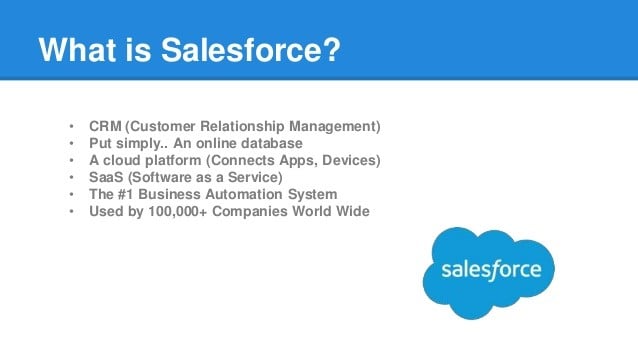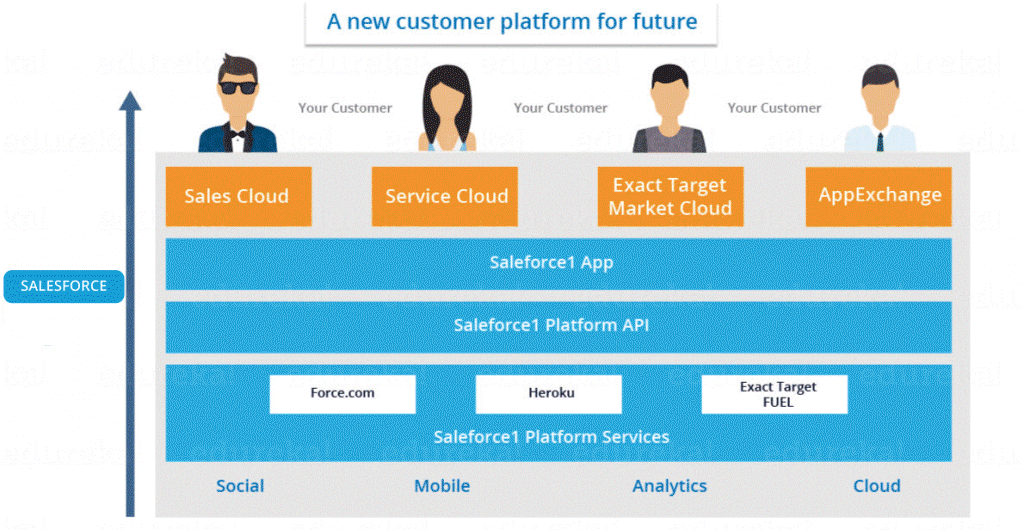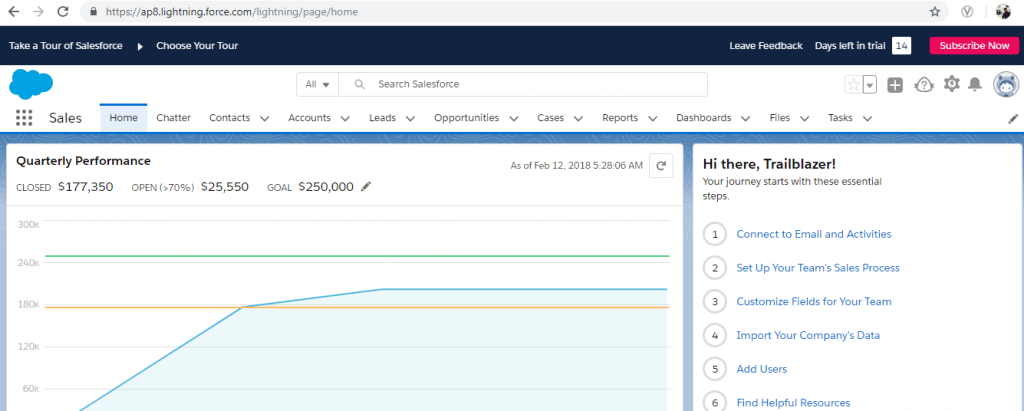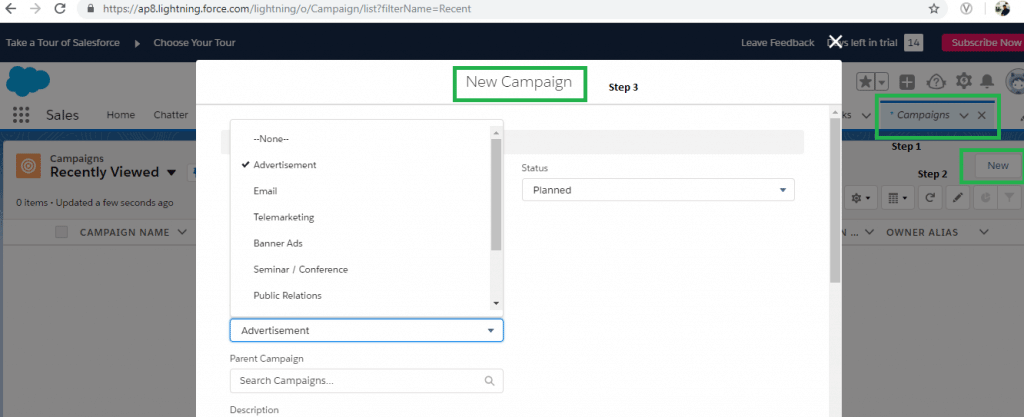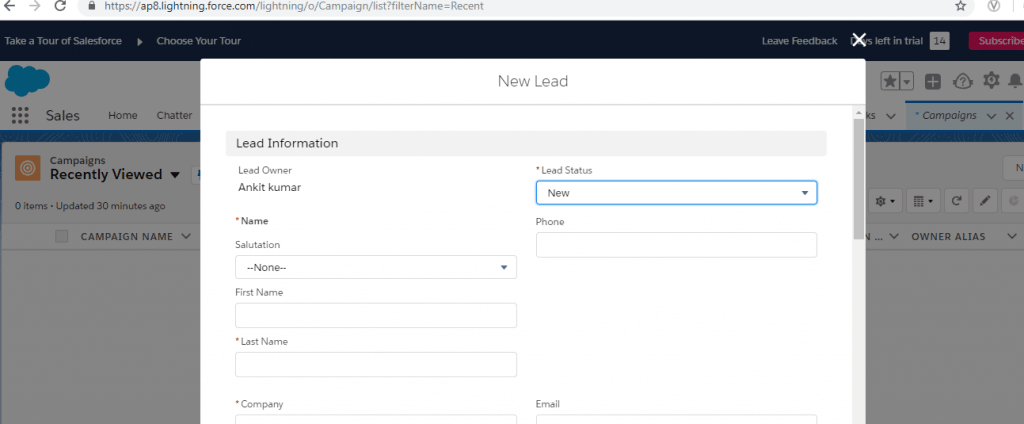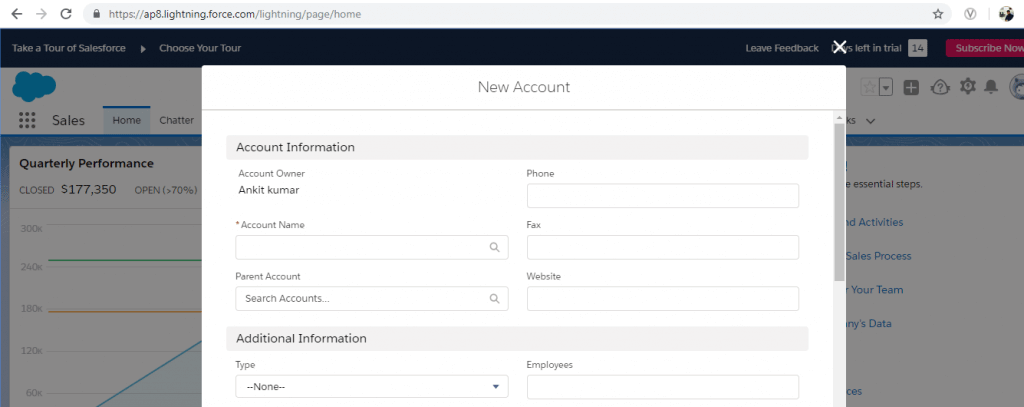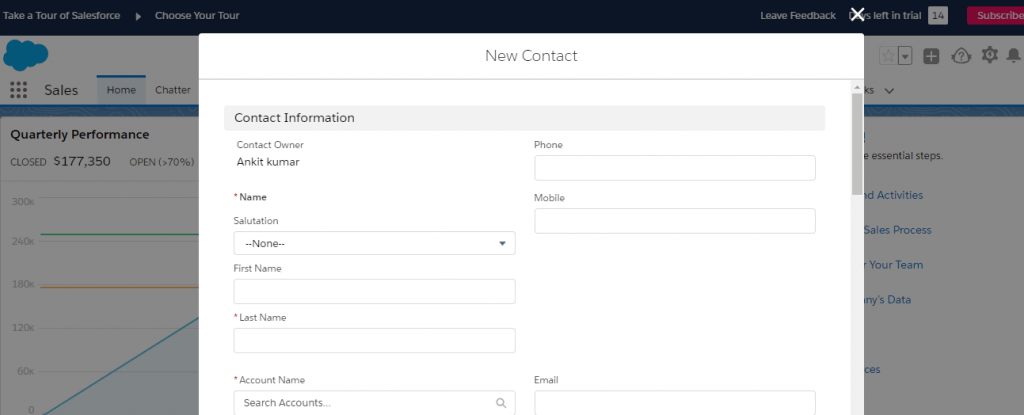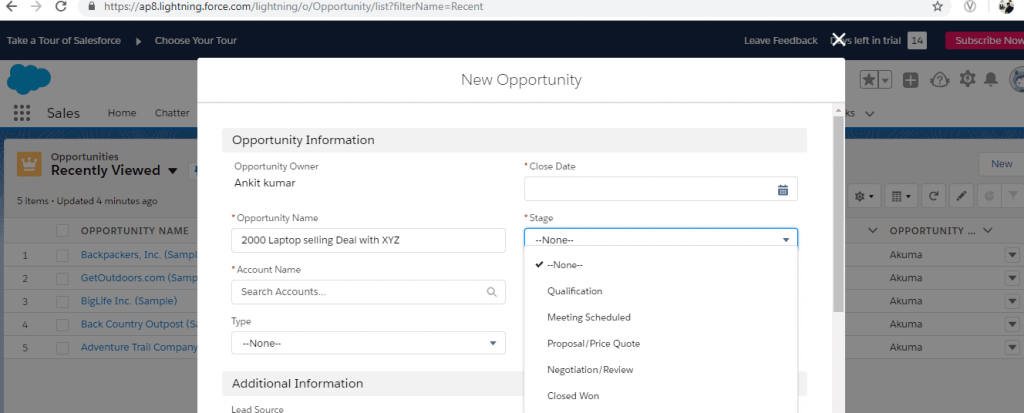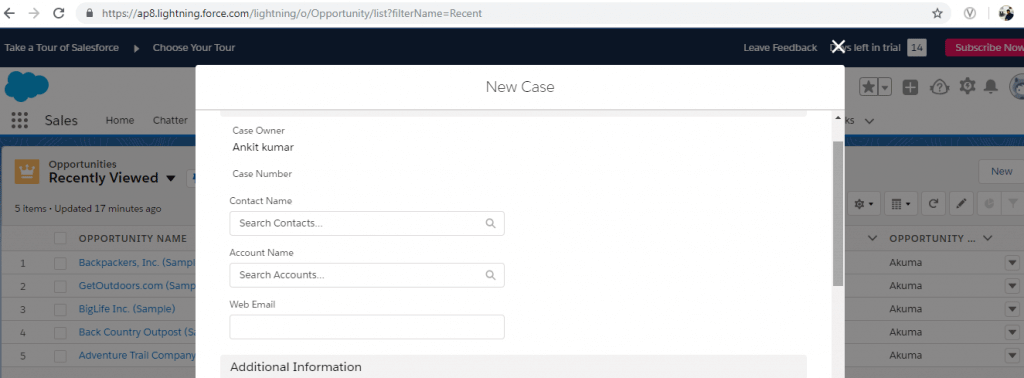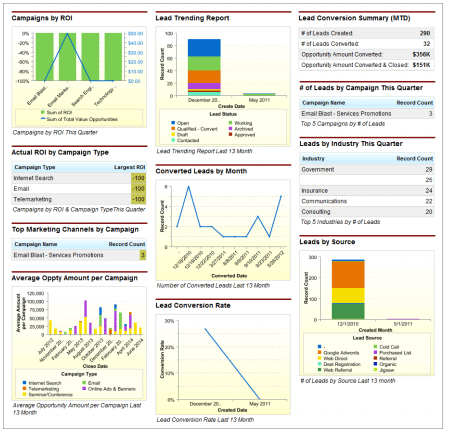Introduction to Salesforce Sales
Cloud A Salesforce Sales Cloud is one of the enterprise product offerings by Salesforce.com. At first, let us look into what Salesforce is. Salesforce is a very widely used cloud-based CRM platform that delivers its CRM offering in Sales, Marketing, Service, and many more areas that can be set up with much ease and without deep exposure to the technologies used for building applications.
Salesforce Offerings
Salesforce offers a variety of products and services that any organization would need to facilitate and run its business and services. A few of the salesforce offerings are Sales Cloud, Service Cloud, Marketing Cloud, Analytics Cloud, Community Cloud, App Cloud, etc. In this post, we will be discussing the Sales Cloud service Salesforce.
Sales Cloud
Sales Cloud from Salesforce is an enterprise product where it provides a wonderful platform to manage end-to-end functioning of the sales department for an organization like logging the product information (e.g. price, Order Id), creating campaigns, managing customer contacts, triggering emails, reports and dashboard features, creation of order and opportunities based on progressing deals with customers and many more. Utilizing Salesforce Sales Cloud, a Salesforce sales development representative can efficiently manage customer relationships, track sales opportunities, and analyze performance data to drive sales strategies and business growth.
In the realm of modern sales management, Salesforce Sales Cloud stands out as a pivotal tool for enhancing sales processes and driving business growth. Offering a robust suite of features, including lead management and customizable dashboards, Sales Cloud empowers sales teams to effectively manage pipelines and foster stronger customer relationships. However, to maximize the benefits of Sales Cloud, partnering with a skilled Salesforce Service Cloud developer is essential. These experts can tailor the platform to your specific business needs, ensuring optimal performance and ROI. So it is crucial to hire a salesforce service cloud developer to unlock the full potential of the Sales Cloud for your organization.
Different Modules and Important features of Salesforce Sales Cloud
- Campaign Management
- Leads Management
- Accounts Management
- Contacts Management
- Opportunities Management
- Cases Management
- Reports and Dashboards
1. Campaign Management
Campaign management in salesforce helps in projecting organizations’ marketing programs targeted to generate better revenues in lieu of its campaigning programs. Examples of campaign programs are Advertisements, Emails, Seminars, Events, Telemarketing (Placing phone calls to customers), etc.
How to Create a Campaign?
- Register for a salesforce trial license from here if you do not have one:
Look for one of the menus with the name “Campaign”, if you do not find it, please click on the Main menu where you should be able to see all the modules, find the campaign menu, and click on it.
- Click on “New” to create a new campaign.
- Fill out the respective details.
- Finally, click on save.
2. Leads Management
Now, let us suppose, as a result of your campaigning event, few of the customers have shown interest as a result of your marketing promotion. For e.g. you had set up a campaign to sell laptops at a discounted price, and few customers showed interest in the deal and registered their names to be contacted. A Lead in the Sales cloud is a potential customer who has shown interest in buying a company’s product or services as a result of campaigning or out of their own interest, but they may not be fully qualified for buying yet. They could be the customers with whom the company has never done any business are they are hence a potential customer.
How to Create a Lead?
- Register for a salesforce trial license from here if you do not have one:
- Look for one of the menus with the name “Lead”, if you do not find it, please click on the Main menu where you should see all the modules, find the Lead menu, and click on it.
- Click on “New” to create a new Lead.
- Fill out the respective details.
- Finally, click on save.
3. Accounts Management
Now it’s definitely possible that a lead might not be the only person who should be fully responsible for initiating the deal and driving till its closure; there could be many persons involved, including the finance and infrastructure teams as well. Accounts are organizations (or companies) with whom you are going to make a business deal. For e.g. there is a company with the name DX, and they are interested in your products. So you will now create an account with this company name. Again, how to create an account is very similar to creating campaigns and leads.
- Register for a salesforce trial license from here if you do not have one:
- Look for one of the menus with the name “Account”, if you do not find it, please click on the Main menu where you should be able to see all the modules, find the Lead menu, and click on it.
- Click on “New” to create a new account.
- Fill out the respective details.
- Finally, click on save.
4. Contacts Management
When an account is set up, we are also required to set up and maintain the contacts of key business people involved and drive your business deal. There is also an option to tag the contacts to an already existing account.
- Register for a salesforce trial license from here if you do not have one:
- Look for one of the menus with the name “Contact”, if you do not find it, please click on the Main menu where you should be able to see all the modules, find the Contact menu, and click on it.
- Click on “New” to create a new Contact.
- Fill out the respective details.
- Finally, click on save.
5. Opportunities Management
When the talks with the account are at a stage where you as a product offering see it as the right time to create an opportunity for the business deal, it is done through opportunity management, which is basically the business deal’s name. For e.g. “2000 Laptop Selling Deal”. We are also required to mention at what stage this opportunity currently is.
6. Cases Management
When the business deal gets finalized, it is mostly happening that the account will be coming with issues they have encountered for your products. For e.g. OS not set up properly for laptops, defects in a laptop, etc. The cases are used to file and track issues that are coming from clients/customers. There is severity, the contact who raised the complaint, the account to which this issue belongs, etc.
7. Reports and Dashboards
This section helps to create reports and dashboards. Generally, the organization’s senior members use this section to drill down and find if regular campaigns are happening and if campaigns are gaining leads and accounts, if good revenue is being generated as a result of marketing promotions, etc.
Recommended Articles
This is a guide to What is salesforce sales cloud?. Here in this article, we have discussed the salesforce sales cloud concepts, different modules, and important features of Salesforce Sales Cloud. You may also look at the following articles to learn more –