Updated March 13, 2023
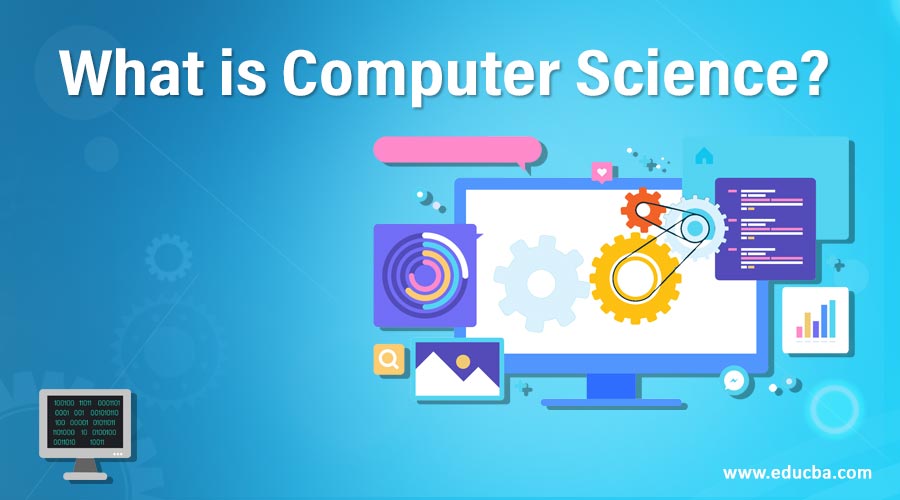
Introduction to Computer Science
Computer Science is the study of different programs that involves data and are represented by multiple programs. Users can use algorithms, code, interact with other people, and can manipulate digital information using Computer Science knowledge. It helps one to do the computation and to design the software, to develop different applications. Technology is used to solve the problems, and different subjects are a microprocessor, programming languages, database, networks, and computer software. A science that does not have any traditional scientific methods and uses only technology to solve any problem is called Computer Science.
How does Computer Science make Working so Easy?
A computer scientist is concerned with the theory of computation and designing of software systems. Computer scientists use technology to solve problems. The scientist writes software to make computers do things or new things and also to accomplish tasks more efficiently and then create applications for the desktop device, mobile devices, develop websites, and program software. If we see anywhere, including big tech company to small tech company, government agencies to startups and nonprofits and even the small shops as well everywhere we find the software application. So everyone is a computer user.
It can help to automate and monitor tasks. So one of the best things a computer science can write a program to perform a task and, once done, can use the program to perform the task automatically as many times as you need. So, for example, filter, sort, respond and forward an incoming e-mail as it is received, or a computer could be programmed to move a robotic arm that builds a part for a car. So with the help of computer science, we can perform any imaginable task without human power, without manual work and can also be programmed to wait for something to occur.
Advantages
The good advantage of Automating task is time-saving. For example, Using online shopping like Amazon site, you can find many of the same products you would find at a store for the same price or cheaper. You can also have those items shipped to your door without having to leave your home; another example could use an online banking site to view your bank balance and pay bills; if your favorite restaurant has a website, you can order take out without having to wait in line, you can view online traffic cameras and maps with traffic information to find the quickest route and so on.
These are just a few of the examples, but a lot more can do with computer science in daily life which gives more and more advantages and make your work and life easy.
Working with Computer Science
To work in computer science, we need to work on the theoretical side of computer systems, not on the hardware side, which is generally in the computer engineering domain. The main users of Computer Science are the IT (information technology) companies, computer scientist and all who develop the computer-based application to automate the task as the main employers in the IT companies are IT consultancies and service providers, as well as the IT departments of organizations across most industries. These include retail, financial services, telecommunications, defense, and aerospace.
In computer science, computer scientists work in the development of mathematical models for working with computer-based systems, such as processors, for improved performance. To develop a computer program, the programmer or scientist need to think logically to devise programs, fixing bugs and troubleshooting problems, and work in a variety of programming languages like c, c++, java, python, and so all. Computer scientists also need good communication skills for presenting results to other computer personnel, such as programmers, as well as working with users without technical backgrounds and specialists in other fields. It is vital for computer scientists to keep up to speed with the latest technology and software advances as these develop extremely rapidly.
Skills Required for Computer Science
The major skills required to become computer science are the idea of writing code and creative problem-solving in an efficient way. If you have these skills, then thrive in computer science and set yourself up for success.
To solve the problem in an efficient way is the most important concern for the successful computer science majors, for which the required skills are Analytical skills, Problem-solving skills, Creativity, Critical-thinking skills, Resilience, and so all.
1. Analytical Skills
In computer science, the important skills are to analyze the problem correctly to come up with the solution because computer science majorly involves finding out the problem and come up to a solution to address it. This requires strong analytical skills to understand the problem or issue and find a different number of solutions.
2. Problem-Solving Skills
Another key skill for computer science is to solve the problem in a systematic and logical way because, in the IT companies, you need to follow the standard development method strategy in a given step systematically. This is because most of the IT companies working on projects will require taking a concept and turning it into reality. So you need to execute the project in the best way to outline the steps needed to get it done.
3. Creativity
One of another important key skill for computer science is Creativity to become a computer science major. To come up with solutions to problems is not an easy task, and a straightforward process the programmer should be thought out of the box is required in order to ensure that you’re delivering the most innovative and effective solutions.
4. Critical Thinking Skills
The Critical thinking skill must require to become a computer science master because the computer scientist or developer or programmer in a company are going to use a variety of methodologies to develop a different variety of projects and, so if you know which methodologies to use and when to use is important in the solving the problem. So by thinking critically, you can come up with the right solutions and right approach along with by saving time inkstand of wasting time on the alternative or fail solution.
5. Resilience
When the programmer going to solve the problem, it is not sure that in a first attempt, only you will get the solution, actually after many fail you will get the success code. So one of the key skills required for the programmer at whatever level they are is considering that they are most likely are going to fail before they succeed. The learning to be resiliently determined the success after the multiple failures as which is a part of the process.
Scope
As now the world is becoming more and more digital, so the scope for Computer Science is also becoming more and more. There is a lot of scope in computer science even you might be have seen people who are from other specializations like Civil, Mechanical, Electronics and all are working in the Computer Science sector. Therefore the IT exports are expanding; according to the records, only if we see India, the Indian IT exports are expected to expand to the tune of US$ 175 billion. The most important point in the scope of computer science is that it is not limited to India, which means it has no geographical boundary. The global names for this field likely use are sundered Pichai, silicon valley to beyond, Satya nadella, Vishal Sikka, and so all.
There are various positions on which you can work after completing the computer science like Developer or Software Developers, Software Testing, Database Developer, Data Architect, Data Modeler, Associate, Quality Assurance, Analyst, Mobile Applications Developer, UI/UX Designer, Software Quality Assurance (QA), Game Designer, Website or Mobile Application Designer, Information Technology Auditor and so all.
Job Opportunities
There are various Job Opportunities in various fields and companies depending on your interest and the vacancy.
The various companies where you get the job opportunities are as follows:
- Infosys
- Wipro
- Tata Consultancy Services (TCS)
- Hewlett-Packard
- HCL
- Sun Microsystem
- Cognizant
- Accenture
In the USA, in the famous Silicon Valley, they were even recruited in the top companies like Google, Yahoo!, Adobe, Apple Inc, Intel, and so all. Along with the good number of opportunities, you will get a good package also in computer science which would depend upon various factors like your college brand if you are Pursuing Computers Science from a top college will automatically increase your chances of getting a good salary whereas if you are Pursuing Computers Science from any non-branded college will not solve the purpose and you would end up getting somewhere around 25 k, another factor is your grades your resume reflects your grades which might leave an impression on your interviewer, Knowledge of languages is an important factor to get the good package you should be good in programming languages like C, C++, JAVA and all required. Mostly C++ and Java are two languages the interviewer will expect much more in you.
Who wants to make a Career in Computer Science?
That could be possible if you are holding a computer science engineering degree. Those are having an option of B.E(CSE) or B.Tech (CSE), B.E(IT) or B.Tech (IT), M.Tech (CSE) or integrated courses to make a career in Computer Science Engineering. In B.Tech, CSE college teaches the basics fields of CSE like Operating Systems, programming languages (C, C++, Java), Networking, Database Management, and so all.
You can also appear for the GATE exam to getting up the above degree. The IIT Bangalore, IIT Bombay, IIT Delhi, IIT Kanpur, IIT Kharagpur, IIT Roorkee, Birla Institute of Technology, Delhi Technical University and all are among few top computer science colleges in India.
Who are the Right Audiences for Learning Computer Science Technologies?
The right audiences for learning Computer Science technologies are like the student who wants to make a career in the computer science apart from a student the professional like developers, scientists who develop the application based on the computer.
Conclusion
It is the study of computers and computational systems. It includes both information processes and advancing the fundamental understanding of algorithms and in general, as well as the practical design of efficient, reliable software and hardware to meet given specifications. It can help to automate the task, monitor task and save time. Skills required for it are writing code, creative problem solving, analytical skills, Problem-solving skills, Creativity, Critical-thinking skills, Resilience, and so all.
There are various positions on which you can work after completing the computer science like Developer or Software Developers, Software Testing, Database Developer, Data Architect, Data Modeler, Associate, Quality Assurance, Analyst, Mobile Applications Developer, UI/UX Designer, Software Quality Assurance (QA), Game Designer, Website or Mobile Application Designer, Information Technology Auditor and companies like Infosys, Wipro, Tata Consultancy Services (TCS), Hewlett-Packard, HCL, Sun Microsystem, Cognizant, Accenture. The right audiences for learning Computer Science technologies are student and professional like developers, scientists.
Recommended Articles
This has been a guide to What is Computer Science? Here we discuss the working, scope, skill required, career growth in computer science. You can also go through our other suggested articles to learn more –


