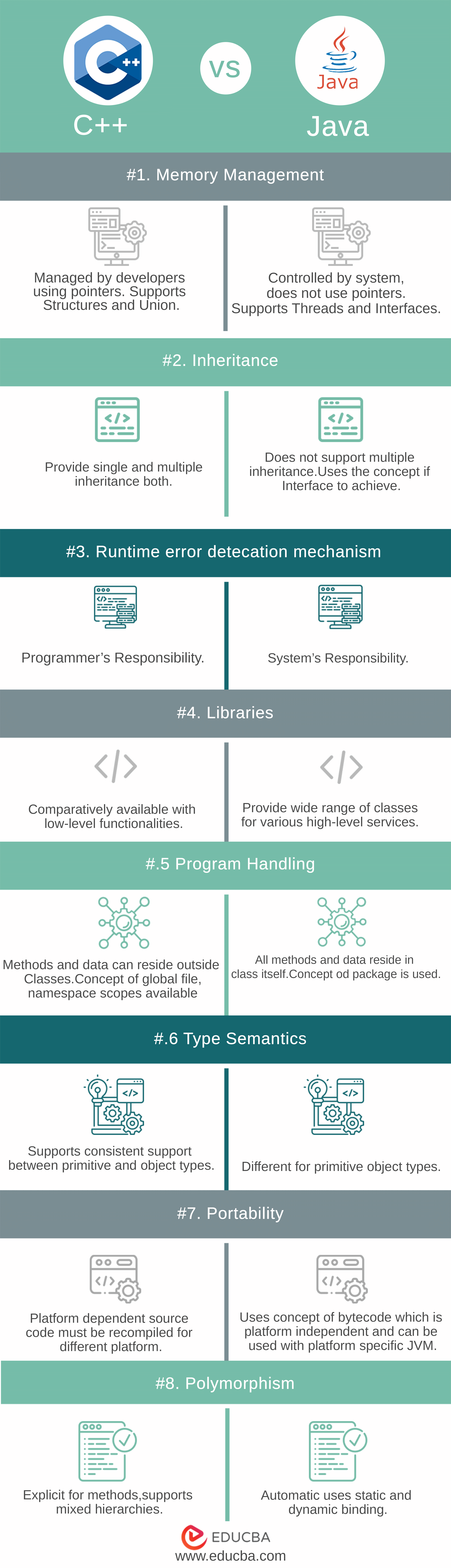Difference Between C++ vs Java
C++ and Java are two of the most popular programming languages used today. They have much in common, such as being object-oriented languages and having similar syntax, but there are also some key differences. C++ is a compiled language, while Java is an interpreted language, which allows for faster development times in Java since it does not need to be manually compiled before running.
We can describe C++ as a general-purpose programming language that extends the capabilities of the C language by adding classes and other features. The language offers high-level control for system and memory and, as a cross-platform language, develops high-performance applications. Bjarne Stroustrup creates the language. The designers of Java intended it to be a general-purpose, object-oriented, class-based programming language with implementation dependencies. This helps in developing the distributed environment available on the internet. People consider Java simpler to use than C++ because it allows them to create entire applications within a single system.
Let us study much more about C++ vs Java in detail:
C++ vs Java have different design goals. Java, like C++, is a statically-typed, object-oriented programming language with similar but incompatible syntax. Additionally, Java has extensive documentation known as Javadoc.
C++ uses pointers, while Java does not involve pointers. Java uses the concept of ‘restricted pointers.’ A C++ program is run, and the compilation is done using its compiler. The compiler in C++ converts source code into machine-level language, which makes C++ a platform-dependent language. In Java, java source code is first converted into bytecode during compilation. The interpreter and runtime then interpret this bytecode to produce the output that makes Java a platform-independent language.
C++ does not provide built-in support for threads, whereas Java supports threads implicitly. Though in the latest implementation of C++11, also has support for threads. Java is much like C++ but does not involve complex concepts like structures, operator overloading, pointers, templates, unions, etc. Also, Java doesn’t have support for conditional compile (#ifdef/#ifdef type). Every entity is an object in Java except fundamental types. Java has a single root hierarchy as everything emerged from Java.lang.Object.
Comparison Between C++ vs Java (Infographics)
Below are the top 8 Comparisons Between C++ vs Java:
Key Differences Between:
Below are some points that explain the differences between C++ vs Java:
- C++ relies solely on a compiler, while Java employs a compiler and an interpreter.
- In comparison to Java, C++ supports operator overloading and multiple inheritances.
- In contrast to Java, C++ is more related to hardware.
- C++ does not provide built-in support for the internet, whereas Java has built-in support for the same. However, C++ supports socket programming that can be used to achieve the same.
- C++ uses header files to include different libraries in the program. Java uses import functionality to have other classes and their methods in the program.
- C++ provides support for default arguments, whereas Java does not.
- C++ has the concept of scope resolution operator(:: ), which defines a method external to the class, whereas Java uses a single dot( . ), which can be used to qualify classes with the namespace they came from.
- Java does not use a go-to statement like C++.
- Java does not have destructors; therefore, exception-handling mechanisms and garbage collection differ from C++.
- Java supports method overloading, whereas C++ supports method overloading and operator overloading.
- Java has the concept of pass-by-value.
- Java does not have the implementation of unsigned integers, whereas C++ has.
- C++ uses pointers and has the capability of manipulating memory addresses.
- Java does not use pointers that make it a type-safe programming language.
- Java uses Generics, whereas C++ uses templates.
- The JVM helps in efficient code optimization, so the performance of the execution of the program is better than that of C++.
- C++ uses destructors that are automatically invoked at the time of object destruction.
- Java has an in-built Thread class that needs to be inherited to create a new thread. A programmer has to override its run() method.
- C++ has no support for Threads like Java; C++ achieves the functionality of threads using external libraries.
C++ vs Java Comparison Table
Below is the list of points that describe the comparison between C++ and Java:
| Basis For Comparison | C++ | Java |
| Memory Management | They are managed by developers using pointers. Supports structures and unions. | Controlled by the system, it does not use pointers. Supports Threads and Interfaces. |
| Inheritance | Provide single and multiple inheritances both. | Does not support multiple inheritances. It uses the concept of Interface to achieve. |
| Runtime Error Detection Mechanism | Programmer’s responsibility. | System’s responsibility. |
| Libraries | Comparatively available with low-level functionalities. | Provide a wide range of classes for various high-level services. |
| Program Handling | Methods and data can reside outside classes. The concept of a global file, namespace scopes available | All methods and data reside in the class itself. The concept of Package is used. |
| Type Semantics | Supports consistent support between primitive and object types. | Different from primitive and object types. |
| Portability | You must recompile the source code for different platforms, making it platform dependent. | It uses the concept of bytecode which is platform-independent and can be used with platform-specific JVM. |
| Polymorphism | Explicit methods support mixed hierarchies. | Automatic uses the static and dynamic binding. |
Conclusion
Both C++ vs Java programming languages support OOPS concepts. C++ provides flexibility at runtime and can implement broad type hierarchies. C++ is built upon C and has backward compatibility with its features. The developers added high-level features to C++, making it a low-level programming language. The programmer needs to handle memory management manually, which can introduce risks of memory leaks and segmentation faults. Java has a built-in garbage collector mechanism that keeps track of allocated memory to the objects and makes them automatically free when no longer in use.
Various primitive data and object types are supported by Java, which is a strongly typed programming language. It provides a way to transform primitives to their corresponding object types, such as an integer object using an Integer class object, etc. A few Java versions also have the feature of autoboxing that enables the automatic conversion of primitives to their corresponding wrapper class. Java provides automatic Polymorphism and can restrict it by prohibiting explicit method overriding. Both C++ and Java have access specifiers that limit the scope of attributes and methods within the class using private, within the package using protected, and outside the class and package using public.
Recommended Articles
This has been a guide to C++ vs Java. Here we have discussed C++ vs Java head-to-head comparison, key differences, infographics, and a comparison table. You may also have a look at the following articles to learn more –